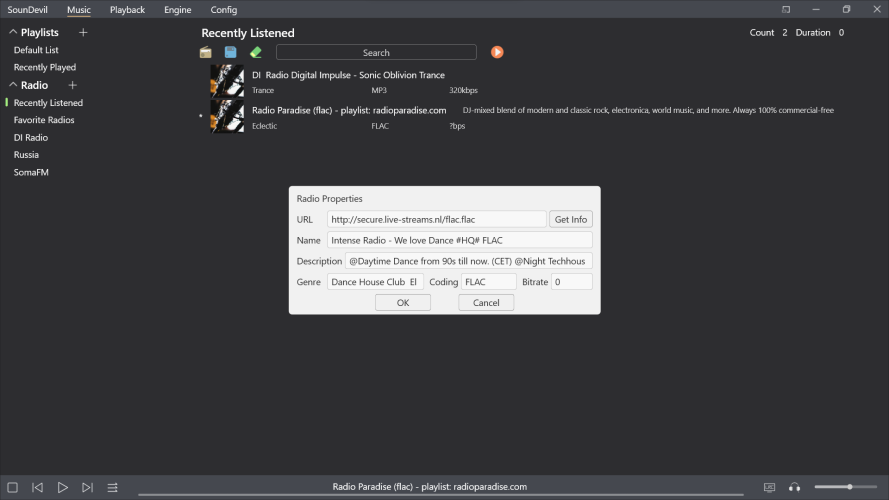2.0 released
SoundDevil is a modern music player of Windows platform.
Pursue high sound quality, good-looking and easy to use.
Features
Playback of high resolution PCM and DSD sources by ASIO and WASAPI.
Bit perfect, direct DSD.
64-bit DSP, modern instruction set, high quality algorithm.
Custom DSD filter, parameter filter, convolution filter.
Any high DPI display.
Multiple languages.
Download
Official website
Screenshot



SoundDevil is a modern music player of Windows platform.
Pursue high sound quality, good-looking and easy to use.
Features
Playback of high resolution PCM and DSD sources by ASIO and WASAPI.
Bit perfect, direct DSD.
64-bit DSP, modern instruction set, high quality algorithm.
Custom DSD filter, parameter filter, convolution filter.
Any high DPI display.
Multiple languages.
Download
Official website
Screenshot



Attachments
Last edited: