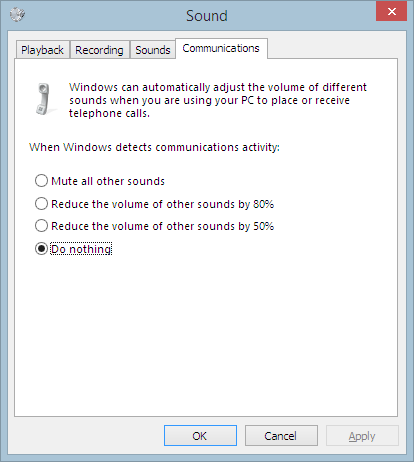thePhysicist8
New Head-Fier
- Joined
- Nov 11, 2013
- Posts
- 23
- Likes
- 10
I've read many a forum post about the Sound Blaster Z being way too loud with low impedance headphones. I'm using it with the Q701 (62 Ohms), and it almost seems too quiet. I'm listening at 100% volume, and it's still within the upper limit of my comfortable listening range. I really don't think that I'm making myself go deaf. I'm fine listening to music at near 100%, but my only concern is that listening at that high of a system volume will somehow distort the music. Increasing the preamp in the equalizer increases the volume, but again, I'm not sure if this is distorting the music. I re-installed the drivers and disabled the onboard audio just to be safe. Any ideas? Am I going to make myself go deaf?