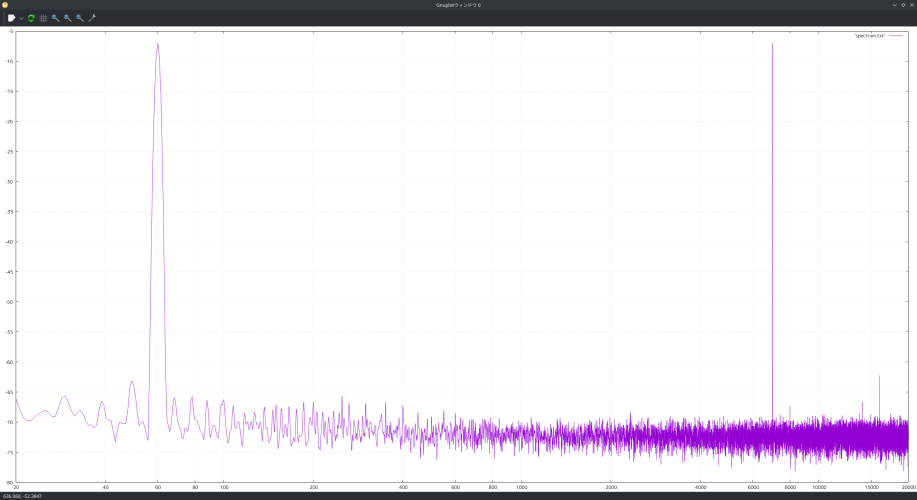Sorry if i caused confusion so to clear it up a bit.Wait, so your OP is complaining about specs of the DAC chip used on a DAC: and your issues with hearing hiss is the volume of your source (your PC)? This doesn't seem to be an issue with pots when it comes to different analog stages, or chip specs with an external DAC.
Due to lowering the Volume on the PC, i was not testing at -80db, i was testing at an _much_ lower volume. I was giving the DAC a Tiny input signal and then was listening to the DAC at -80db. As this is nonsense, i tested again properly with a 0db input signal into the DAC and the issue was gone.
I hope this makes it clear and sorry again for the confusion.
I am using Linux. Every Modern Linux System uses a Sound System called Pipewire, so all applications are Bit-Perfect, always. There is nothing like WASAPI or different APIs or something like that. There is only 1 System called Pipewire (that replaced everything that existed earlier, quite a few years ago actually) and that one is always bit-perfect (Unless you tell it to not be for whatever reason one might wish).It's very possible on the PC side that there was some added clipping/noise with whatever processing that could have occurred. PCs are notorious for not having apps that are "exclusive" and would be influenced by whatever audio settings you set for Windows (or their own EQ stages).
What's "Live BluRay"? Do you mean watching blu-ray concerts on PC? That also depends on your app, its settings, and if it has an exclusive mode for Windows API.
So when i listen to a 96kHz file in Firefox, it will be played bit-perfect to the DAC. Everything is bit-perfect, always, no matter which application.
So when watching a 96kHz Live BluRay, it doesn't matter which application i use, all of them will send bit-perfect 96kHz to the DAC (What the DAC detects correctly and shows on the Display).
But for the sake of reference, i am watching all my Bluray with mpv https://mpv.io/ because that one has the highest image quality. As for sound, like all other applications that play sound on Linux, its bit-perfect.
It has the best GPU Decoder Engine, the best scaling algorithms (Most BluRay i own are FullHD, it helps a lot watching them on 4K, even though the GPU is mostly at 70~90% load
@gregorio
1. Official Measurements from ToppingWhere did you get that background? It’s a particularly bad idea as amps will typically have best performance at around 60%, a good amp will have a wide range of optimum performance, say 20% - 80%, few will even be good at 100%, let alone best. At a low gain setting though it might be dependant on the topology, so again, how did you determine best performance at 100%?
2. Independent Measurements from ASR
3. Measurements i did myself
It has the best THD+N and SNR at 100% Low Gain, so i target that. I usually do not follow "Rule of thumbs", 60% Volume means something different for every amp. some might perform perfect there, others not.
My CS43131 Dongle (DAWN PRO) even performs best at 100% Volume High Gain. I check the measurements (or make ones myself) to see in which range the gear performs best and then use it in that range, no matter what that might be.
Or better said, i try to use it in that range (I do not want to get deaf, so i rather accept the loss in sound quality to protect my ear).
I was looking for an Amp that can drive my R70xa without issues, has ~0 Ω output impedance, flat frequency response at lowest volume and <0.5µV Nosie. This Amp does have all that. Even with the SE846, there is no audible noise (even at higher volumes), its perfectly flat at all volumes and it has <0.1Ω output resistance.Then it’s the wrong amp for the task.
The only downside is the analog Volume control, but i could not find another Amp that have all the features i want with less power. Most Desktop Amps i looked into had even more power (carzy right? Who needs all that Power?).
I owned an TA-ZH1ES before which i had to use at -99.5db, so its already an improvement
There is no other way to reach that low Volume. I tried several DACs and Amps and nothing i found was able to do that without going to such low volumes.That’s mad, why on earth would you deliberately reduce the resolution/dynamic range of your DAC by a factor of 10,000? That’s got to be close to a record for the worst gain-staging in history, even for a consumer, but I thought you said you were an engineer or did some audio engineering?
I really hope I’ve misunderstood something and this isn’t actually your “real world use”?
There is no other solution to this problem, hence i use the solution i have. But unrelated to that, as i shown with measurements, its still inaudible even at higher volumes, and it is especially inaudible when listening to music at ~5db.
Last edited: