Disclaimer: This procedure is not supported by the vendor and you are knowingly risking bricking your device if you attempt this.
Information for package dfu-util:
---------------------------------
Repository : hardware
Name : dfu-util
Version : 0.9-2.64
Arch : x86_64
Vendor : obs://build.opensuse.org/hardware
Installed Size : 100.1 KiB
Installed : Yes
Status : up-to-date
Source package : dfu-util-0.9-2.64.src
Summary : DFU firmware upgrade utility
Description :
This is a host side implementation of the DFU 1.0 and DFU 1.1 specifications of
the USB forum. DFU is intended to download and upload firmware to/from devices
connected over USB. It ranges from small devices like micro-controller boards
to mobile phones.
Code:
cyril@ten:~/workshop/UP4/Firmware Upgrade> dmesg
<snip>
[81136.259143] usb 2-2: new full-speed USB device number 43 using xhci_hcd
[81136.414273] usb 2-2: New USB device found, idVendor=0a12, idProduct=ffff, bcdDevice=36.05
[81136.414280] usb 2-2: New USB device strings: Mfr=1, Product=2, SerialNumber=3
[81136.414283] usb 2-2: Product: Shanling UP4
[81136.414286] usb 2-2: Manufacturer: Shanling Digital Technology Development Co., Ltd.
[81136.414289] usb 2-2: SerialNumber: ABCDEF0123456789
cyril@ten:~/workshop/UP4/Firmware Upgrade>
Code:
cyril@ten:~/workshop/UP4/Firmware Upgrade> sudo dfu-util -l
dfu-util 0.9
Copyright 2005-2009 Weston Schmidt, Harald Welte and OpenMoko Inc.
Copyright 2010-2016 Tormod Volden and Stefan Schmidt
This program is Free Software and has ABSOLUTELY NO WARRANTY
Please report bugs to http://sourceforge.net/p/dfu-util/tickets/
Found DFU: [0a12:ffff] ver=3605, devnum=43, cfg=1, intf=0, path="2-2", alt=0, name="UNKNOWN", serial="ABCDEF0123456789"
cyril@ten:~/workshop/UP4/Firmware Upgrade>
Code:
cyril@ten:~/workshop/UP4/Firmware Upgrade> sudo dfu-util -d 0a12:ffff -v -D Shanling\ UP4\ firmware\ V1.2.3.dfu
dfu-util 0.9
Copyright 2005-2009 Weston Schmidt, Harald Welte and OpenMoko Inc.
Copyright 2010-2016 Tormod Volden and Stefan Schmidt
This program is Free Software and has ABSOLUTELY NO WARRANTY
Please report bugs to http://sourceforge.net/p/dfu-util/tickets/
DFU suffix version 100
Opening DFU capable USB device...
ID 0a12:ffff
Run-time device DFU version 0101
Claiming USB DFU Runtime Interface...
Determining device status: state = appIDLE, status = 0
Device really in Runtime Mode, send DFU detach request...
Resetting USB...
Opening DFU USB Device...
Claiming USB DFU Interface...
Setting Alternate Setting #0 ...
Determining device status: state = dfuIDLE, status = 0
dfuIDLE, continuing
DFU mode device DFU version 0101
Device returned transfer size 1023
Copying data from PC to DFU device
Download [=========================] 100% 1091210 bytes
Download done.
Sent a total of 1091210 bytes
dfu-util: unable to read DFU status after completion
cyril@ten:~/workshop/UP4/Firmware Upgrade>






























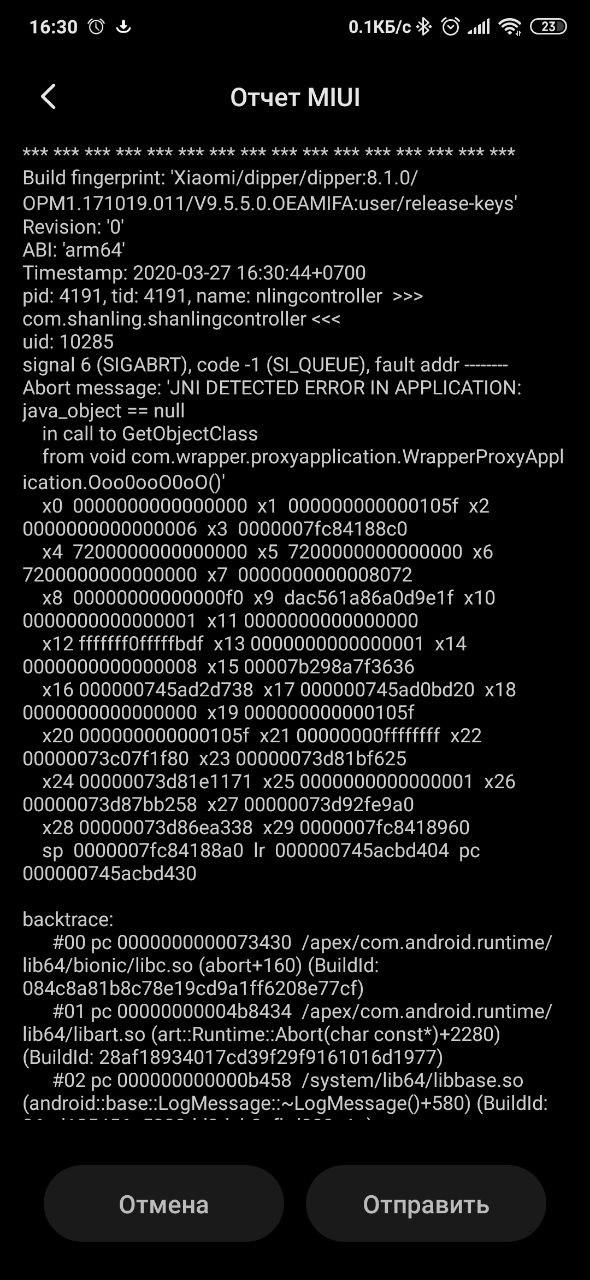
 its hard to install, buggy and lack of features. I dont understand why theres no volume slider. This is just garbage
its hard to install, buggy and lack of features. I dont understand why theres no volume slider. This is just garbage