Grate. When it will be ready to download on appstore?Seems there is some issue on version in Play Store, we are sending in new version to fix this.
I dont know how it is work.
Grate. When it will be ready to download on appstore?Seems there is some issue on version in Play Store, we are sending in new version to fix this.
Have you tried uninstalling / reinstalling the Eddict player. Sometimes after update the installed app crashes. Afresh install has usually fixed it for me. Worth a try if you havent done so yet.@Shanling any update on this ? Or the eddict app?
After 2 playstore updates that were released for the eddict player, it still crashes on start for me.
With the new firmware car mode is on by default and it turns on the UP2 every time i plug it for charging, and ofcourse thres no way of disabling that for me as the option to toggle it is not available in shanling controller.
Another thing i noticed with the new firmware, is that when i turn off UP2 after the "power off" voice prompt now there is a pop present.
Clearing cache and data after update, uninstalling then installing again, giving it all the permissions manually... Nothing helps. Still crash at start. Also worth noting this is the only app ive had such a problem so far on this phone.Have you tried uninstalling / reinstalling the Eddict player. Sometimes after update the installed app crashes. Afresh install has usually fixed it for me. Worth a try if you havent done so yet.
It seems contagious. Mine now crashes on start too.Clearing cache and data after update, uninstalling then installing again, giving it all the permissions manually... Nothing helps. Still crash at start. Also worth noting this is the only app ive had such a problem so far on this phone.
Mine used to crash too (Huawei Mate 20 Pro), but the October 12th update has resolved thisIt seems contagious. Mine now crashes on start too.
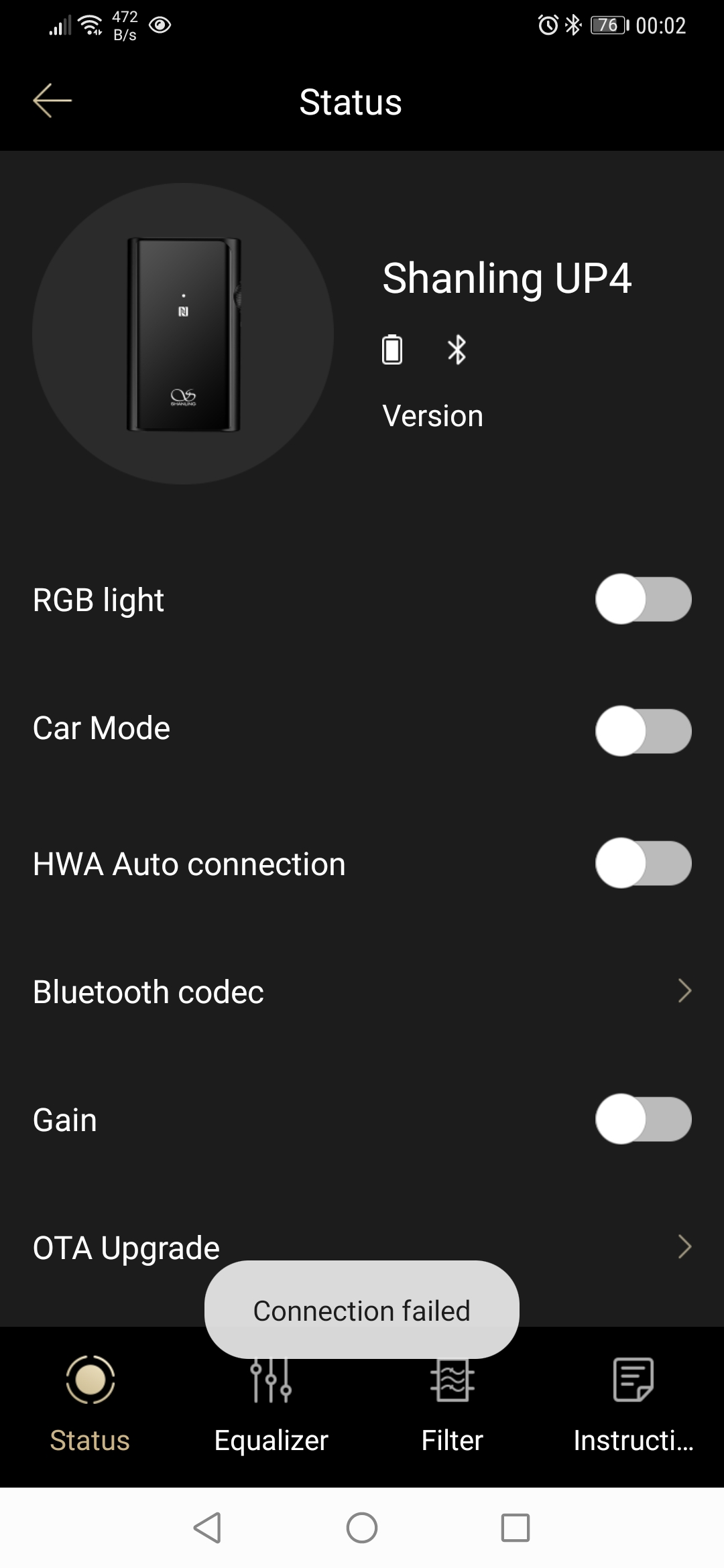

In the gear icon, the first option is Language.I just uninstal IT. Instal again. Push Updated manuly and its works. Where can i chane language?
Clearing cache and data after update, uninstalling then installing again, giving it all the permissions manually... Nothing helps. Still crash at start. Also worth noting this is the only app ive had such a problem so far on this phone.
Mine used to crash too (Huawei Mate 20 Pro), but the October 12th update has resolved this
@Shanling - you make good devices, but suck at software. Please hire some competent developers/QA before you ruin your reputation.

|
Have any question about our players? Just PM me or send me email.
Stay updated on Shanling at their sponsor profile on Head-Fi.
|
How did you end up with a Chinese version in Poland?My eng version is china version XD
Polish (or any other language) doesn't work for me either.Yeap. All from app store.
1 uninstall
2 install
3 updated on app store Button
4 start app
Englisch is chanise.
Polish cant click.
It's here:I have no idea where is folow system.
Is this on screen? I can chose first 4 options in language. But its nothing change at All.

