enjoi_rootbeer
500+ Head-Fier
- Joined
- Mar 12, 2005
- Posts
- 944
- Likes
- 10
try pressing the print screen button and pasting it. that should do the trick.
| Originally Posted by enjoi_rootbeer try pressing the print screen button and pasting it. that should do the trick. |
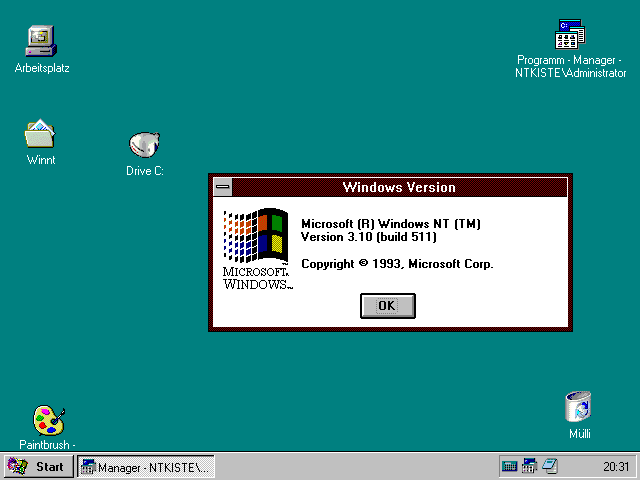

Originally Posted by dj_mocok 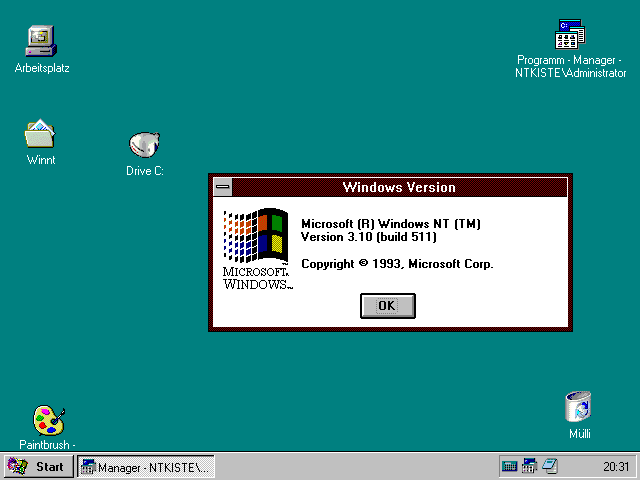
Anyway, to Mr. PD: After you pressed "Print Screen" (nothing would happen; this is normal), open a paint program, eg. Paint (well, duh.. 
It will paste whatever screen you got when you pressed print screen. If it doesn't work, plan B is just get a digital camera, take picture of your desktop, download the file and post it here. Remember don't use flash and tripod will help. |
| Originally Posted by discord Or take the monitor itself and put it on a copy machine. Do you actually use windows nt or is that just to fill geekness requirements? |


Originally Posted by mightyacorn 
|







