I tried both stereo recording and surround sound. But I don't think I have got very good measurements yet.
Stereo recordings are very convincing if the sound source is not near. However, when the source is within half a meter, the localization becomes less authentic. I am not sure whether it's because of the headphones or measurement errors.
There's definitely an increase in difficulty with getting good near-field measurements compared to getting good measurements from a distance of greater than 5 or 6 feet or so.
My own personal hypothesis as to why quality nearfield measurements are more difficult to obtain is due to the closer measurements being less forgiving to variances in the binaural mic placement/orientation and to any small movements made by the wearer during the measurement process. I'm honeslty doubtful that the wearer making small movements has any significant effect on results, though I am going to test this out by using a monopod or something else to rest my head on getting the capture, but I think that
mic placement and orientation is the primary factor at play here.
In my experience, the closer the match in how the two mics are placed in relation to each ears' structure, the better the results and more clear the stereo image and localization becomes. It's a bit difficult to really call it "localization" at such near-field distances since we don't actually hear sound as coming from the speakers at that range - not while listening to both speakers at the same time. It's more about getting an authentic phantom center than getting a feel for the speakers' location in a 3D space, I think.
I think longer distant measurements are less susceptible to speaker directionality since the room has much more of an impact on the measurement when one is listening and measuring a source beyond near-field range. It's easier to localize objects when there's more reflections to work with so I think that more distant measurements will always have an advantage in localization over their near-field counterparts.
The biggest improvement I've made to my capture process with Impulcifer has been taking off the silicon housing on my Sound Professional microphones and gluing them to a regular pair of foam earplugs, and then gluing the cable to the earplugs in a way that will prevent the cable from the tilting the mic capsules' when worn. This keeps the face of each microphone consistently facing straight out of the ear. Then I adjust the depth of each insertion so that the mic capsule is the roughly the same distance from an arbitrarily chosen part of each ear, judging distance by feel alone. Not only have my results since making this change been the best I've ever gotten, they are also a lot more consistent from measurement to measurement. They sound quite similar when A/B'd and the main difference is in where the center of the stereo image appears.
Here's a picture of my mic setup:

I use stereo speakers to create 7.1 surround sound. It's stunning for someone who hasn't tried this experience before, but after a short time, I find it only plausible, not authentic. It sounds too bright in high frequencies and I need to adjust it manually for a comfortable listening experience.
The brightness is a tough one to work out. I've had very good results in using EQ matching via an equalizer plugin from FabFilter called Pro-Q 3 in my DAW. This method involves taking two instances of the EQ plugin and placing one
before the BRIR processing, which is done by a convolution reverb plugin, and then the second instance of Pro-Q is placed
after the BRIR. I then load up the same sweep audio file that Impulcifer uses and places that in a track. I set the post-BRIR Pro-Q instance to match the EQ of the pre-BRIR EQ instance. I then play the audio of the sweep and Pro-Q generates an EQ curve that it thinks will get your BRIR-processed audio closer to the pre-BRIR audio.
Its a bit confusing trying to explain it like that, I suppose. Basically, I use EQ matching to get Pro-Q 3 to tell me how it would apply corrective EQ to the BRIR in order to get something that resembles the raw sweep response. I initially did this just to see what would happen, but I've actually had some pretty good results by using the EQ curves Pro-Q has given me. A picture might explain this better.
This the EQ curve that Pro-Q gives me when I compare my lastest BRIR (#99!) to the raw sweep audio. This is for my Anandas:
The really interesting part is that big chunk that is taken out around the 2500hz mark, stretching from 1000hz to 7000hz. That's a -4.77db scoop, plus another more minor scoop of -2db centered at 4040hz. That entire trough takes out a LOT of the harshness I experience on the uncorrected BRIR. I've dropped depth of that trough from -4.77 to about -3 to -2.5db but it's a very noticeable improvement even when reduced to only -2db.
Here's what I ended up using as my post-BRIR EQ settings. All of the filters in the beginning are manual room correction filters, since I've not been using Impulcifer's room correction recently. You can see I'm still using the same EQ bands that Pro-Q generated for me at the 2500hz mark:
That particular 2500hz trough is always there whenever I run these EQ match comparisons with my BRIRs, too. It's not just this one particular measurement that benefits from that cut. I'd be curious to know if this kind of EQ matching could point out some trouble-spots in your own measurements to help reduce your brightness problem. If you want to give it a try then I'll be happy to run the comparison for you if you'd like, all I'd need is a copy of whatever hesuvi-compatible BRIR you'd like me to try it with.
You can download the Pro-Q 3 demo to try the EQ curve out and to try disabling/modifying the bands to see what happens and it works just fine when inserted as a VST plugin into Equalizer APO's configuration, but it doesn't support side-chaining to get the EQ match for the part of the signal chain that is pre-BRIR. You have to use it within a DAW to use that feature.
By the way, what headphones do you guys use for reproduction? I read from some papers that headphones meeting Free-air Equivalent Coupling can produce better authenticity. But I don't quite understand this concept and have no idea what headphones meet this criterion.
My primary headphone is a Hifiman Ananda, which I love. I've also used Impulcifer with my Beyerdynamic DT1990, DT770 (250ohms), Sennheiser HD6XX, HD58X, Audio Technical R70X, and ATH-M50S. The Ananda's are head-and-shoulders above the rest in realism even when using BRIRs from the same measurement session, so headphone quality certainly
does make a difference.
I'm not sure what free-air equivalent coupling would look like on a pair of headphones, but I'm guessing open-back designs are about as close as we currently have just based off of the keywords used in the name.

























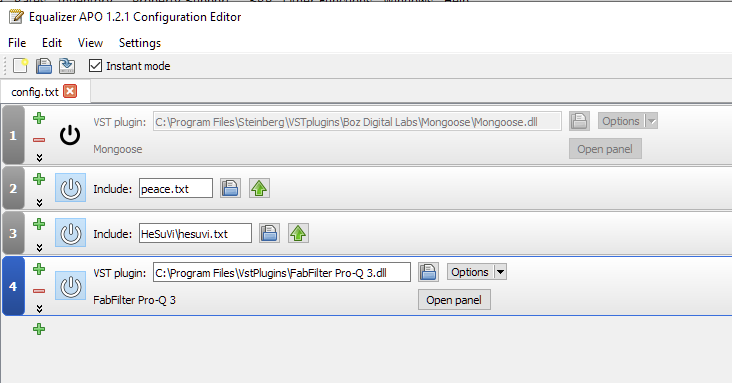
 Do you mean using the plugin to see the frequency domain of the BRIR recordings and adjust the filters according to that? What's the difference between this and the APO provided graph? Anyway, thanks for your information.
Do you mean using the plugin to see the frequency domain of the BRIR recordings and adjust the filters according to that? What's the difference between this and the APO provided graph? Anyway, thanks for your information.



