I showed the spectrogram of this track. Could be interesting to see if it looks the same on Tidal also. In this case it's a combo of 2: label providing crappy material + services not checking the quality.What are these tracks on Tidal? It could be the label or owner passing them off as flac regardless of service..
You are using an out of date browser. It may not display this or other websites correctly.
You should upgrade or use an alternative browser.
You should upgrade or use an alternative browser.
Qobuz Lossless Streaming Service Thread
- Thread starter animeismylife
- Start date
BobSmith8901
500+ Head-Fier
- Joined
- May 5, 2015
- Posts
- 967
- Likes
- 1,591
Hi Guys, just started using Qobuz on the 13th. Using desktop app to sony receiver via opt S/PDIF into vintage JBL studio monitors. I've had Tidal for some time, but even with the catalog limitations I'm definitely keeping this service when the free trial expires. Probably keep both for a while as I'm using Tidal to generate playlists and converting them to Qobuz via soundiiz. Truly glad to get away from MQA though, there is simply no need to compress music in this day and age - even if it does supposedly bring back full res when played. Not to mention the cash outlay for MQA compatible gear rubbed me the wrong way.
I signed up for Studio specifically for HiRes and I do have one account question. Will I need a card that permits international purchases to pay for the service? By default my bank doesn't allow international purchases without prior notice, in person no less, which I did before I signed up (just in case) but I don't want to have to tell them to allow it every month. Seems like they'd have a way to allow a single intl payment every month but they don't. I'll get a different account if needed but I need to know if I have to go to the trouble.
Is anyone else having problems with the Windows desktop app? Once a day or so mine stops accepting input, it keeps on playing but clicking on anything doesn't work. Exiting, restarting the app, and clearing the cache clears the problem up most times. Occasionally I also have to reboot my system. It doesn't screw up any more than Tidal's desktop app did though.
All in all my only real complaint is the lack of artists/releases but they say they're working on that. So far all I've really missed is some stuff by Triumph, Alan Parsons Tales of Mystery and Imagination, and a couple of Styx albums. No huge gaps in any genre I listen too.
Glad to be part of the community, Y'all have a great day!
Audirvana Plus for Windows 10 can integrate Qobuz but you'll have to shell out a bit of $ and you need Windows 10. Can't speak to its reliability vs. the Qobuz Windows desktop but just in case you weren't aware. I have Tidal and prefer using it over the regular Tidal Windows desktop app.
Last edited:
turbomustang84
500+ Head-Fier
- Joined
- Mar 13, 2010
- Posts
- 609
- Likes
- 808
I've had Deezer and Spotify at the same time and when using a decent set of Headphones on my iMac the sound quality between CD Quality and Spotify's OGG Lossy is really no contest Deezer wins hands down but every song and album I had on my Spotify app is now available on Deezer .It is gapless only on IOS, but this feature isn't available yet for Android users. Everytime I ask when, they always reply that they are working on it (I'm a Deezer subscriber since more than 3 years)
My main issues with Deezer are :
1. The sound quality, that I found to be worst than Spotify and Apple Music
2. Too much cover versions in their catalogue
Gapless is important for a full album playback, but I mostly use playlists
They have expanded their available tracks to 53 million which is 1..3 million more than Spotify
The bonus with Qobuz is when you can find a track or album that is truly High Resolution it is extremely noticeable on my high end home system or with a good set of Headphones properly amped .
If you use cheap ear buds or mono Bluetooth speakers like my kids do Spotify is fine
And I consider OGG Vorbis to be the best of the Lossy formats followed closely by apples AAC
But on my speakers there is a glaring difference between any lossy vs lossless tracks .
But that's my opinion you are welcome to yours
turbomustang84
500+ Head-Fier
- Joined
- Mar 13, 2010
- Posts
- 609
- Likes
- 808
I have a MAC and use my iPhone for music so I really can not defend Android or debate it .I am NOT going in the whole gapless playback debate here again.
But I know for a fact that the Android Deezer app does NOT support gapless playback, even if you make it available for download/offline listening.
I tested it myself just a week ago.
turbomustang84
500+ Head-Fier
- Joined
- Mar 13, 2010
- Posts
- 609
- Likes
- 808
I have a MAC and use my iPhone for music so I really can not defend Android or debate it .

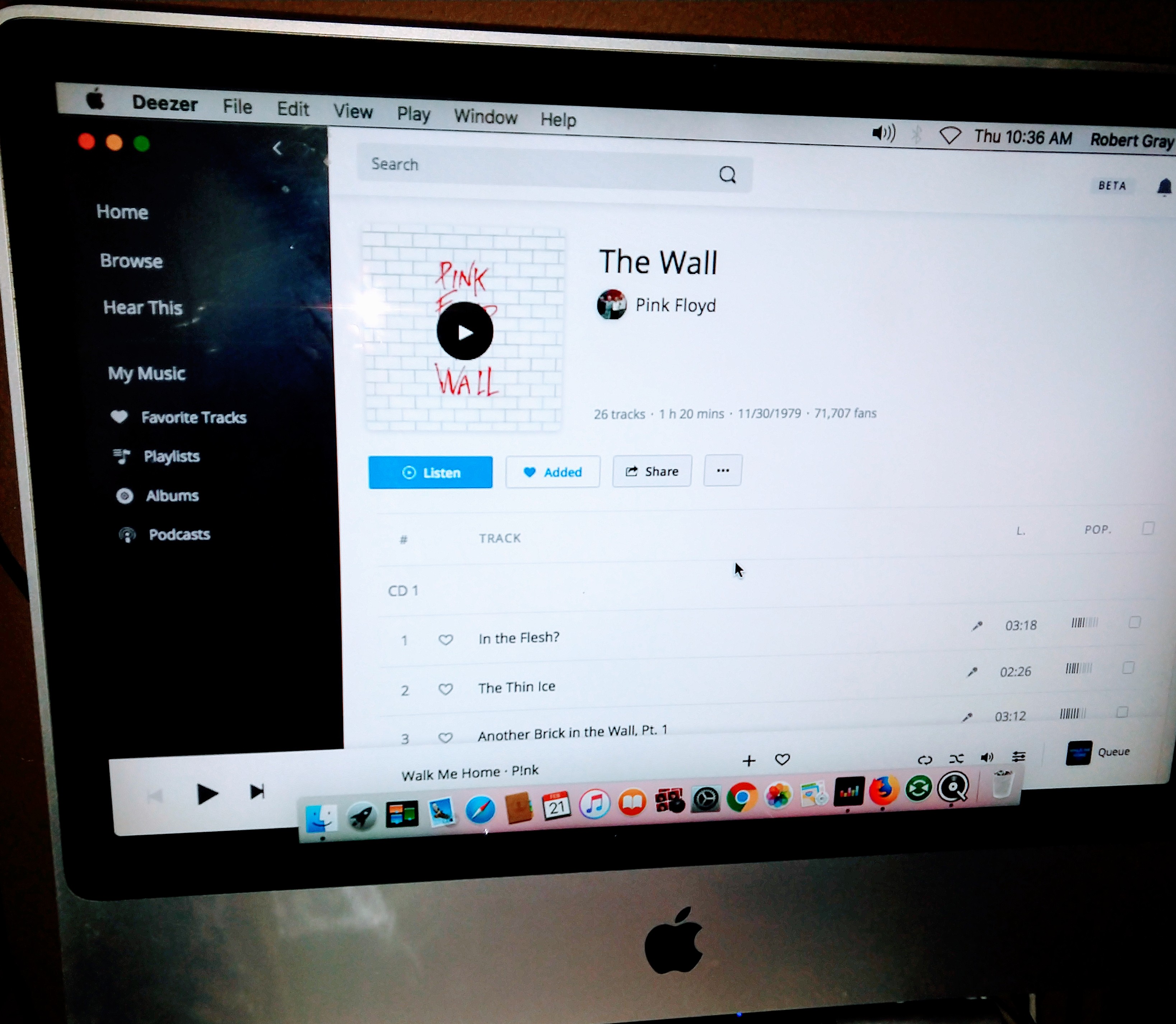
Attachments
abvolt
Headphoneus Supremus
I have a question for someone who might know, I'm of course new to Qobuz I have the studio plan and sometimes when I'm listening to an album or even just a song in 24 bit HiRes all's fine but sometimes it plays in 16 bit the same album, This happens with frequency and when this does happens I can tell a difference in sound quality I don't think it's really playing in the 16 bit that the app tells me sounds more like my old Spotify did, has anyone else had this issue..Thanks
Left Channel
1000+ Head-Fier
I have a question for someone who might know, I'm of course new to Qobuz I have the studio plan and sometimes when I'm listening to an album or even just a song in 24 bit HiRes all's fine but sometimes it plays in 16 bit the same album, This happens with frequency and when this does happens I can tell a difference in sound quality I don't think it's really playing in the 16 bit that the app tells me sounds more like my old Spotify did, has anyone else had this issue..Thanks
There are often two versions of the same album available on Qobuz, one in 24-bit and one in 16-bit. I don't know why, and it's confusing. Also the resolution can be changed manually. Or are you experiencing random changes unlike either of those two examples?
They may different masterings with more changes than just the audio quality, making it appropriate to offer both versions.There are often two versions of the same album available on Qobuz, one in 24-bit and one in 16-bit. I don't know why, and it's confusing. Also the resolution can be changed manually. Or are you experiencing random changes unlike either of those two examples?
The Qobuz Mac app has same nasty issues where it claims to use 24/192, but really sends 16/44 (possibly related to unplugging the DAC at some point). Clicking the 24/192 option (though already selected) can fix that.
Another (though possibly the same) bug that I have seen is that even when it does change something about the sample rate (noticed due to Yggy's relays clicking), it doesn't always do so correctly, switching from 44.1 kHz to 48 kHz when it's showing 24/96. Reconfirming the resolution may lead to it switching to the correct 24/96 for the same song.
Really annoying, you cannot trust the quality setting. Check what your DAC tells you (if anything), or maybe what your driver is telling you. iFi has a control panel that provides insight into what the driver sees, and on Macs there's the "Audio MIDI Setup" tool that allows you to see what bitrate and sample rate Mac OS X is using for a given device.
Left Channel
1000+ Head-Fier
They may different masterings with more changes than just the audio quality, making it appropriate to offer both versions.
The Qobuz Mac app has same nasty issues where it claims to use 24/192, but really sends 16/44 (possibly related to unplugging the DAC at some point). Clicking the 24/192 option (though already selected) can fix that.
Another (though possibly the same) bug that I have seen is that even when it does change something about the sample rate (noticed due to Yggy's relays clicking), it doesn't always do so correctly, switching from 44.1 kHz to 48 kHz when it's showing 24/96. Reconfirming the resolution may lead to it switching to the correct 24/96 for the same song.
Really annoying, you cannot trust the quality setting. Check what your DAC tells you (if anything), or maybe what your driver is telling you. iFi has a control panel that provides insight into what the driver sees, and on Macs there's the "Audio MIDI Setup" tool that allows you to see what bitrate and sample rate Mac OS X is using for a given device.
I'm all Win, Android, and Sonicorbiter/LMS/Squeezebox here. But every time I see Mac users posting about similar issues, it seems to be related to the Mac. It could be the app too of course. Many give up and buy Audirvana to get around the whole thing. Qobuz is well integrated into Audirvana and Roon, and the LMS/Squeezebox plugin works pretty well too.
Left Channel
1000+ Head-Fier
Will I need a card that permits international purchases to pay for the service? By default my bank doesn't allow international purchases without prior notice, in person no less, which I did before I signed up (just in case) but I don't want to have to tell them to allow it every month. Seems like they'd have a way to allow a single intl payment every month but they don't. I'll get a different account if needed but I need to know if I have to go to the trouble.
I haven't been billed yet so don't know if they are using a US payment service, but if they do rely on international payment processing then a way to avoid issues with your card would be to use a PayPal account. PayPal can withdraw payments directly from your bank account or from your card if permitted.
I see my first monthly Studio payment coming through on my VISA card now, from "Xandrie USA". Based on that name, I do not expect to see an international transaction fee added. (Tidal changed to a US billing entity last May. Before that, I had to use PayPal to avoid the extra fee.)
Likeimthere
100+ Head-Fier
Anybody having trouble saving playlists offline? I’m able to download albums but it doesn’t work for playlists...
It's the app, VOX doesn't have these issues on the same machine with the same gear. The Windows app is unusable on my Surface Pro 4, simply trying to open the output device menu means you have to wait a long time before anything happens (at least 10s, from memory). On my gaming computer, also with Windows 10 64-bit (but Home instead of Pro), the Qobuz app works pretty well, even responding to multimedia keys, unlike the Mac app.I'm all Win, Android, and Sonicorbiter/LMS/Squeezebox here. But every time I see Mac users posting about similar issues, it seems to be related to the Mac. It could be the app too of course. Many give up and buy Audirvana to get around the whole thing. Qobuz is well integrated into Audirvana and Roon, and the LMS/Squeezebox plugin works pretty well too.
Left Channel
1000+ Head-Fier
It's the app, VOX doesn't have these issues on the same machine with the same gear. The Windows app is unusable on my Surface Pro 4, simply trying to open the output device menu means you have to wait a long time before anything happens (at least 10s, from memory). On my gaming computer, also with Windows 10 64-bit (but Home instead of Pro), the Qobuz app works pretty well, even responding to multimedia keys, unlike the Mac app.
The Windows app behaves the same here: too resource-intensive for slow machines. The Qobuz USA product manager has promised that the next update will focus on the performance of that app. For the Mac app, I hope Qobuz can help if you request assistance, and I look forward to seeing your results.
Yeah, I saw that. I submitted a pretty detailed bug report within a day of starting the beta. I was told the issues were all known. The sample rate issue is either new or I didn't notice it back then. For now I'll just wait until anything at all gets fixed - despite multiple updates since my report nothing I mentioned has been fixed so far. I really like the sound quality, but the apps and the catalog are quite far behind Spotify so far. Too bad the app isn't open source, otherwise I could do more than complain. :-DThe Windows app behaves the same here: too resource-intensive for slow machines. The Qobuz USA product manager has promised that the next update will focus on the performance of that app. For the Mac app, I hope Qobuz can help if you request assistance, and I look forward to seeing your results.
OldHardwareTech
New Head-Fier
I have a question for someone who might know, I'm of course new to Qobuz I have the studio plan and sometimes when I'm listening to an album or even just a song in 24 bit HiRes all's fine but sometimes it plays in 16 bit the same album, This happens with frequency and when this does happens I can tell a difference in sound quality I don't think it's really playing in the 16 bit that the app tells me sounds more like my old Spotify did, has anyone else had this issue..Thanks
I'm using the desktop app and having the same issues. I was listening to a playlist and a song I knew should be in 16/44 came up as 192khz. After listening and deciding it really was in 24/192 I went back and played the same song/same album and it played it in 16/44. It seems like it just picks whatever resolution it wants sometimes - I think it's funny, but I'm an old programmer/hacker. It probably wouldn't be funny to the artist that's getting paid for 16/44 (if that makes a difference). Makes me wonder if Qobuz has a master copy and they're downsampling according to user subscription or contract restraints.
Users who are viewing this thread
Total: 6 (members: 1, guests: 5)























