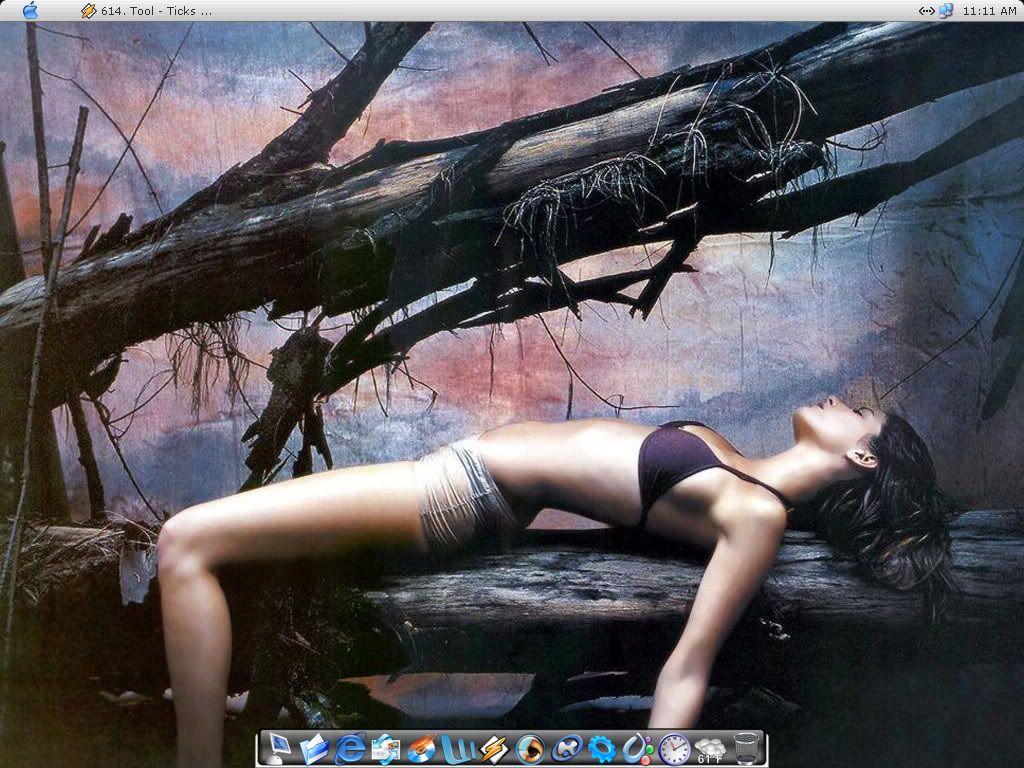ch1nkster
100+ Head-Fier
- Joined
- Nov 4, 2003
- Posts
- 299
- Likes
- 0
| Do you think that Michelle Branch walks around Sedona like that when she's home? |

| Where did you get those samurize scripts? And were they easy to configure? I always been meaning to tinker with samurize but I never seem to have the time. I would really like to move away from DesktopX. |





| Originally posted by MadDog5145 eyeteeth, Try right clicking your desktop, then go to "arrange icons" by then uncheck "show desktop items." This will hide the bin and all other icons. |