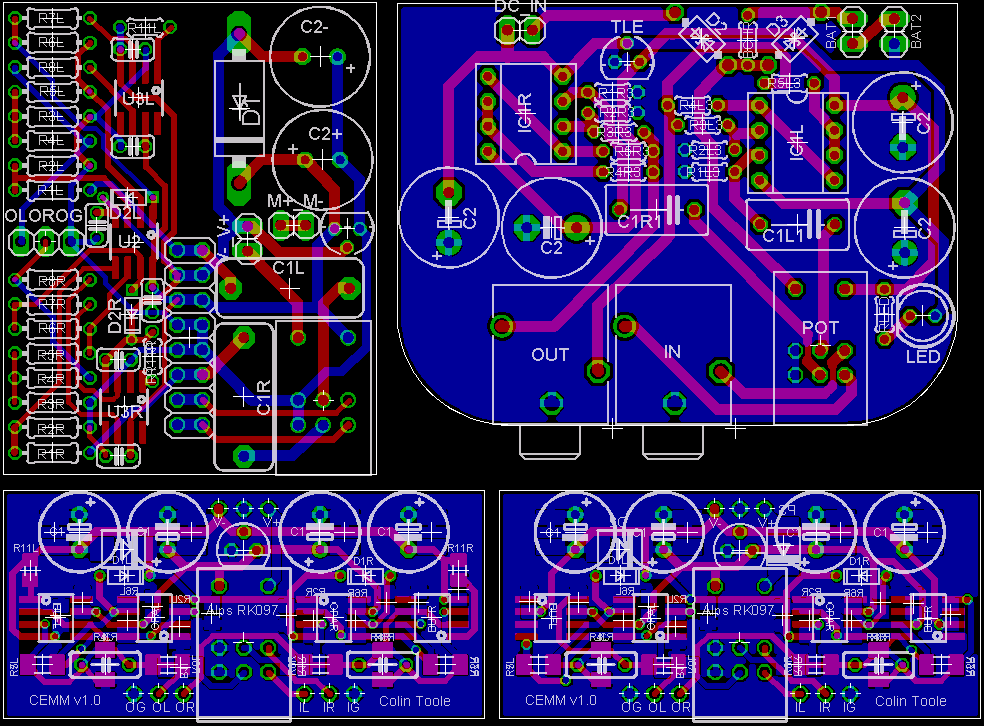kin0kin
Headphoneus Supremus
- Joined
- Jan 4, 2005
- Posts
- 2,804
- Likes
- 12
I'm looking to transfer a project/board to another board in order the panelize them but I have no idea how to import them into another project and most of the time I ended up redrawing the whole thing which is really a PITA. does anybody know how to import a board into anotehr board so that I can panelize them?