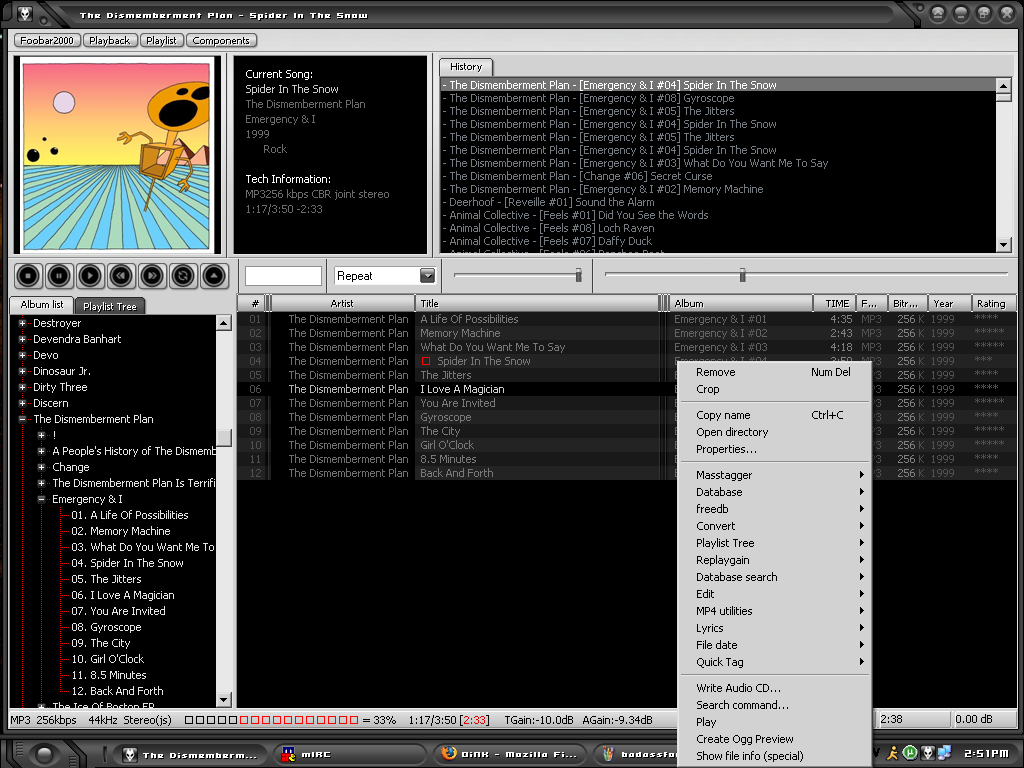Wow, some very nice ones!
I forgot to post my first column code, like I said I would... so, here it is. Mind you, it's a little crazy.
For the Display tab:
$ifgreater(%TRACKNUMBER%,1,$ifgreater(%TRACKNUMBER %,2,$ifgreater(%TRACKNUMBER%,3,, %date%), %album%), %artist%)
For the Colour tab (truly insane):
$ifgreater(%TRACKNUMBER%,1,$ifgreater(%TRACKNUMBER %,2,$ifgreater(%TRACKNUMBER%,3,,
cccccc
//controls 3rd line text color when track not selected
cccccc
//controls 3rd line text color when track selected
333333
//controls 3rd line background color when track not selected
333333
//controls 3rd line background color when track selected
333333
//controls 3rd line background color when fb2k is not the active window and track is selected
000000
//controls 3rd line left border color when track not selected
333333
//controls 3rd line top border color when track not selected
333333
//controls 3rd line right border color always
09515E
//controls 3rd line bottom border color when track not selected
),
cccccc
//controls 2nd line text color when track not selected
cccccc
//controls 2nd line text color when track selected
333333
//controls 2nd line background color when track not selected
333333
//controls 2nd line background color when track selected
333333
//controls 2nd line background color when fb2k is not the active window
333333
//controls 2nd line left border color when track not selected
333333
//controls 2nd line top border color when track not selected
333333
//controls 2nd line right border color always
333333
//controls 2nd line bottom border color when track not selected
),
000000
//controls 1st line text color when track not selected
333333
//controls 1st line text color when track selected
eeeeee
//controls 1st line background color when track not selected
eeeeee
//controls 1st line background color when track and fb2k are selected
eeeeee
//controls 1st line background color when track is selected and fb2k is not selected
ffffff
//controls 1st line left border color when track is selected
eeeeee
//controls 1st line top border color when track is not selected
eeeeee
//controls 1st line right border color always
ffffff
//controls 1st line bottom border color when track is not selected
),
000000
000000
//controls the >3 lines' background color when track is not selected
000000
//controls the >3 lines' background color when track is selected
000000
//controls the >3 lines' background color when fb2k is not the active window
000000
//controls the >3 lines' left border color when track is not selected
09515E
//controls the >3 lines' top border color when track is not selected
//controls the >3 lines' right border color always
09515E
//controls the >3 lines' bottom border color when track is selected
For the Sort tab:
%artist%, %album%, $num(%tracknumber%,2), %date%