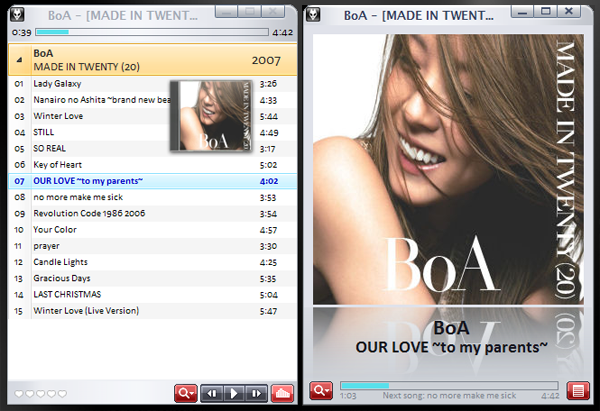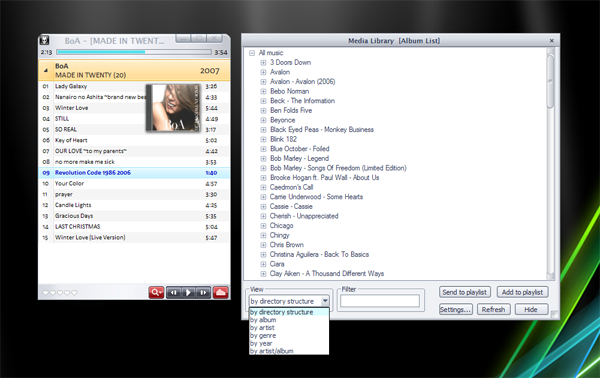cooperpwc
Headphoneus Supremus
- Joined
- Nov 20, 2006
- Posts
- 6,805
- Likes
- 548
Quote:
Snapshooter was using those unicode boxes which I really don't understand but the basic methodology is simple. The key issue is where to put the code, which is for the specific column in the playlist, i.e. Columns UI, Playlist view, Columns, Artist/Album, Display. Then it's pretty simply. Get Artist, (comma to line down), Get Album, Tab, Get Date. (He uses named globals to access colour/font). I think that I can fairly share the code snippet but you will have to play with it:
Code:
| Originally Posted by mminutel /img/forum/go_quote.gif Cooper...is there anyway that you could tell me how to get my playlist like yours where it only shows the artist/ album once and shows all of the songs underneath of it? i have been trying to figure it out for a whilenow. Thanks! |
Snapshooter was using those unicode boxes which I really don't understand but the basic methodology is simple. The key issue is where to put the code, which is for the specific column in the playlist, i.e. Columns UI, Playlist view, Columns, Artist/Album, Display. Then it's pretty simply. Get Artist, (comma to line down), Get Album, Tab, Get Date. (He uses named globals to access colour/font). I think that I can fairly share the code snippet but you will have to play with it:
Code:
Code:
[left]//Album $select($min(5,%tracknumber%), $get_global(c_t_artist)|$get_global(c_t_artist) %album artist%, $get_global(c_t_album)|$get_global(c_t_album) %album% $tab() $get_global(c_t_date)|$get_global(c_t_date) %date%,[/left]