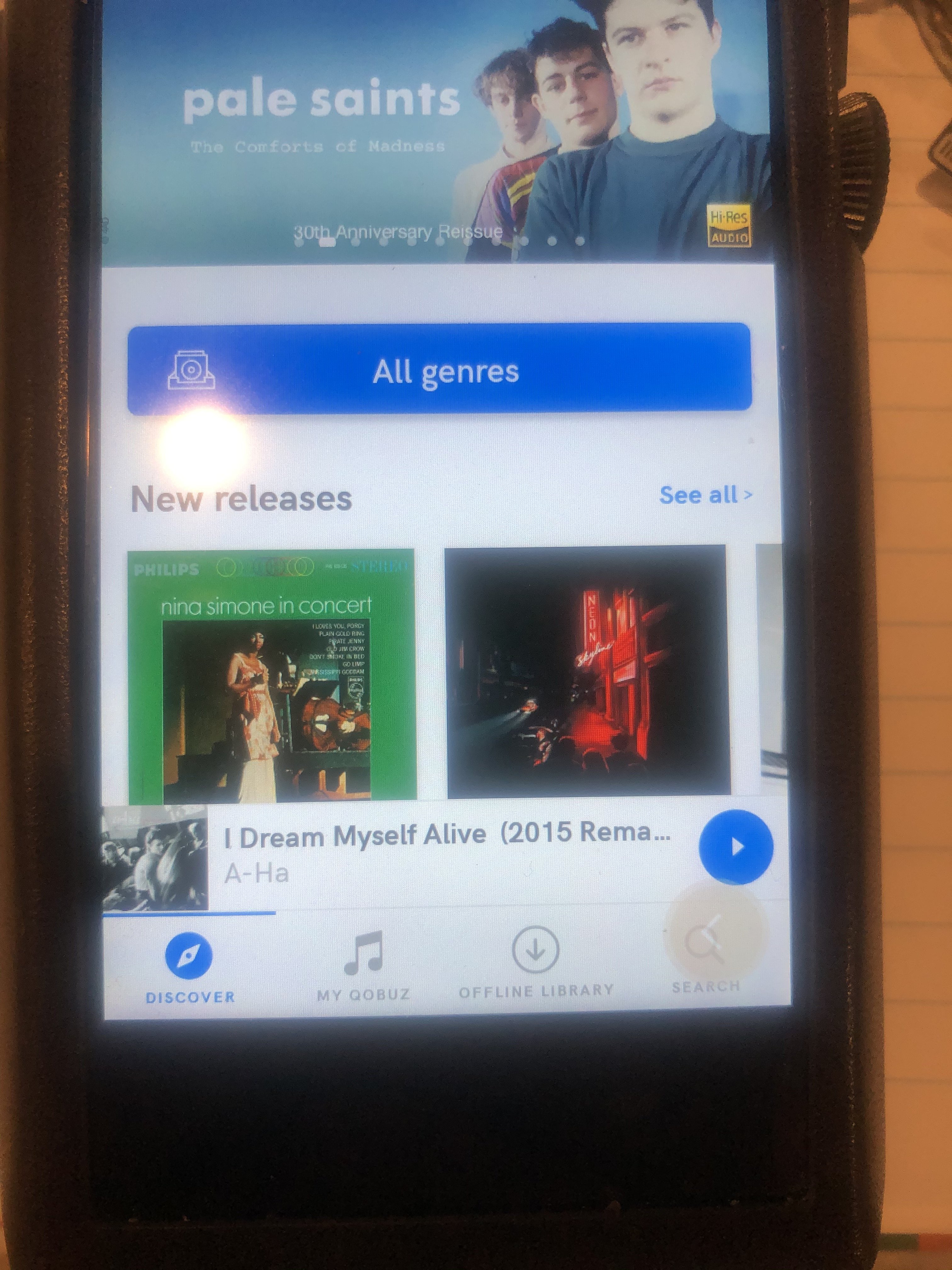Dionysus
1000+ Head-Fier
- Joined
- Feb 6, 2009
- Posts
- 1,077
- Likes
- 907
The players shouldn’t get hot to the touch when using it normally. Meaning a case or without, I wouldn’t advice anyone to cover it up while using either. I get you want to protect your multi Thousand dollar player, but not a good idea. Remember there is an 8 core processor battery etc, it’s going to get warm.
With regards to the sound and I too have own 4 different AK players, I didn’t upgrade to the new SP2000 because it just wasn’t enough of a difference between it and the SP1000 that I currently own and I usually own the latest greatest, diminishing returns here was the right call for me. Lastly the SP1000ss which I currently own isn’t what I call analytical, it has gobs of detail yes, it’s a little more detailed and with a wider of a soundstage then the previous models, but like most have mentioned sound is very subjective to each and the best thing to do if you have a chance is to hear it for your selves.
With regards to the sound and I too have own 4 different AK players, I didn’t upgrade to the new SP2000 because it just wasn’t enough of a difference between it and the SP1000 that I currently own and I usually own the latest greatest, diminishing returns here was the right call for me. Lastly the SP1000ss which I currently own isn’t what I call analytical, it has gobs of detail yes, it’s a little more detailed and with a wider of a soundstage then the previous models, but like most have mentioned sound is very subjective to each and the best thing to do if you have a chance is to hear it for your selves.