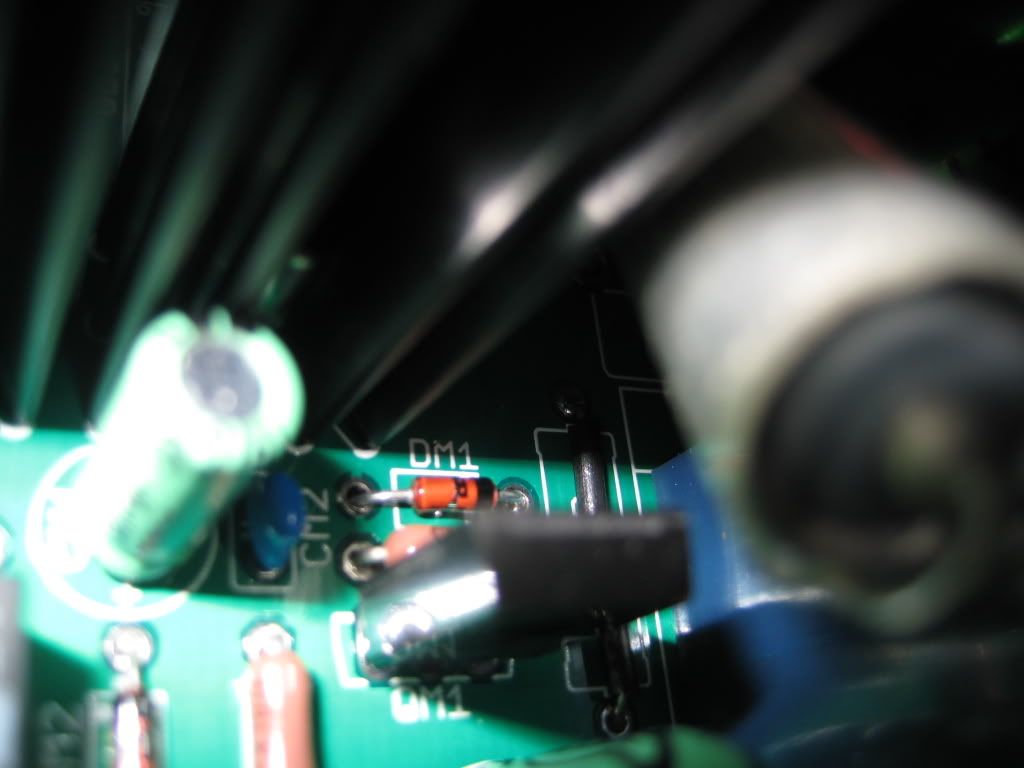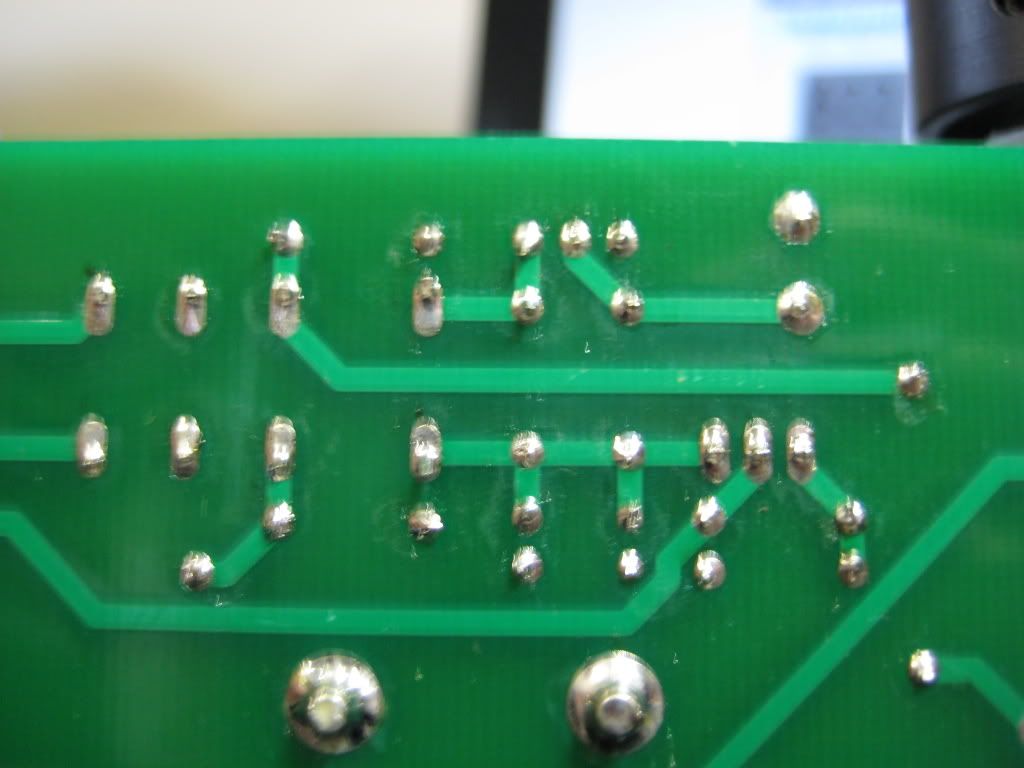TimJo
1000+ Head-Fier
- Joined
- Feb 29, 2008
- Posts
- 1,129
- Likes
- 10
Quote:
Just make sure the dark band is towards the pot.
I can't see anything obvious. You probably should follow MrMajestic's advice and reflow the joints and see if something changes...
Edit: Looks like Tom posted at the same time. At least we are in agreement...
| Originally Posted by acold7dusta /img/forum/go_quote.gif I'll get a shot of the DM1 in a bit. |
Just make sure the dark band is towards the pot.
I can't see anything obvious. You probably should follow MrMajestic's advice and reflow the joints and see if something changes...
Edit: Looks like Tom posted at the same time. At least we are in agreement...