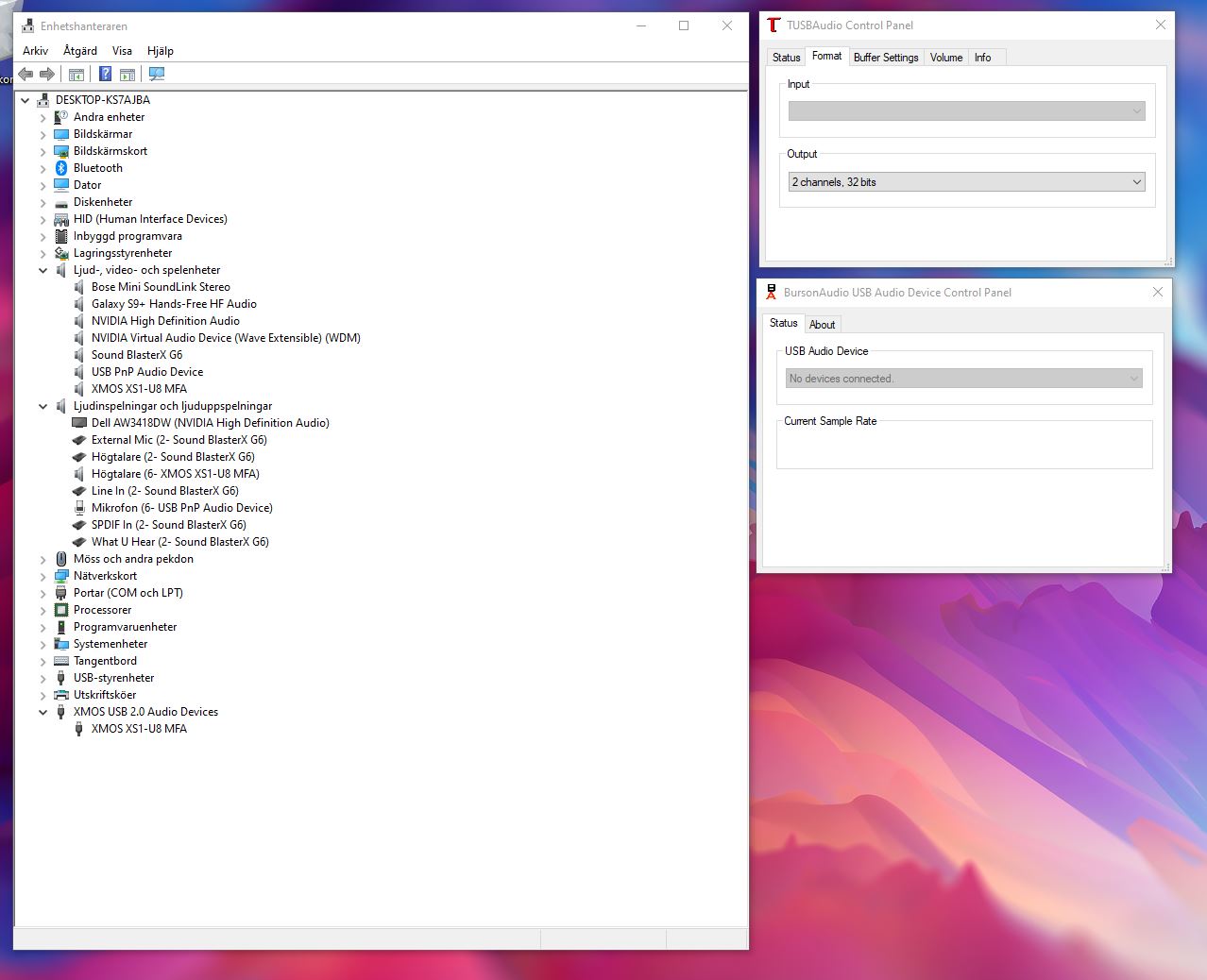There is a thread with Playmate reviews where you can read about the effect of using different op-amps: https://www.head-fi.org/showcase/burson-audio-playmate.23567/reviews
Alternatively, you can also post your review there.
For majority of Playmate users and for me personally, the best sounding combo is using the V6 Classics in the I/V and the V6 Vivids in the LP Gain.
Burson has occasionally promotions where you can purchase the V6 op-amps on sale.
Received a Playmate review unit from Burson about a month back and went through quite an intensive period of listening with a handful of my other DACs/headphones to compare. I prefer the Playmate over the rest, even the Chord Mojo - maybe because the transport is a V30+. I have posted my reviews on the Head-fi Head Gear thread.
https://www.head-fi.org/showcase/burson-audio-playmate.23567/reviews#item-review-23252

I do find 2 minor 'defects':
1. the volume knob does not react sometimes when I turn, so 2 clicks only get me 1 volume level increment. Kindda frustrating as I need to turn the knob more times.
2. when I used a gold-plated 3.5mm adaptor, I can hear faint buzzing sound, but it went away when I placed my finger on the gold part to ground it.
As for the USB ports, I find that both of them are essentially the same except the connectors are different. I could connect either ports to a mobile device or PC as long as I have the correct cable. I also find that despite using an OTG adaptor, some smartphones do not work. For instance, the LG V30+ worked perfectly but the Samsung Galaxy S10 could not detect the Playmate even though I am using the Samsung OTG adaptor.