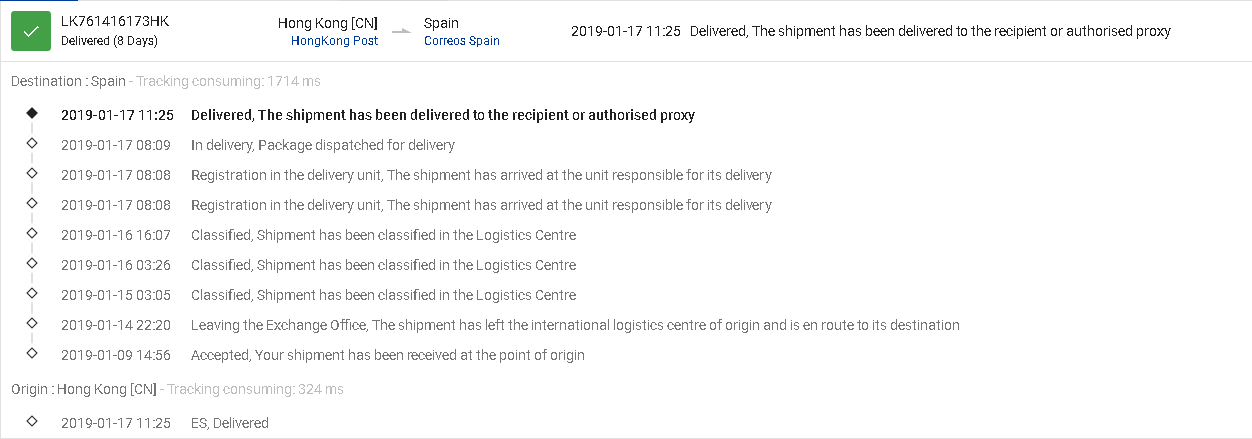I use torx screwdrivers, and torx are the only good screws.
Starting with my Issues so far:
1. inside the case there is a sticker that shows which function the op-amps have in a simple shematic,
but the orientation of the op-amps are wrong in that shematic so if you focus on that you could damage/destroy your op-amps and or hardware.
2. Volume settings "saves" and displays correctly, but after turning it off and on again, volume is reset to a lower value, still displaying the user set value.
Changing volume like +1 then -1 sets the actual correct value. Means you ALLWAYS need manual access to your unit if you turn it off and on, before you can use it.
Impressions:
Compared to my (malfunctioning by old/bad psu) Play, Playmate sounded very dull and weak, missing the punch I liked so much. But now after some time of use, performance seem to increase, probably will take some time to reach it´s peak. So I don´t think you could expect an indepth review soon.
I use very sensitive Headphones, and s/pdif seems to be holy grail for my setup.
That thing has a dead silent background, literally nothing.
Everythings sound very clear, good and I have nothing bad to say about the sound so far.
Current Setup:
s/pdif 192@24
gain: low
roll off: brickwall
LPF: V6 Vivid
I/V: LME47920