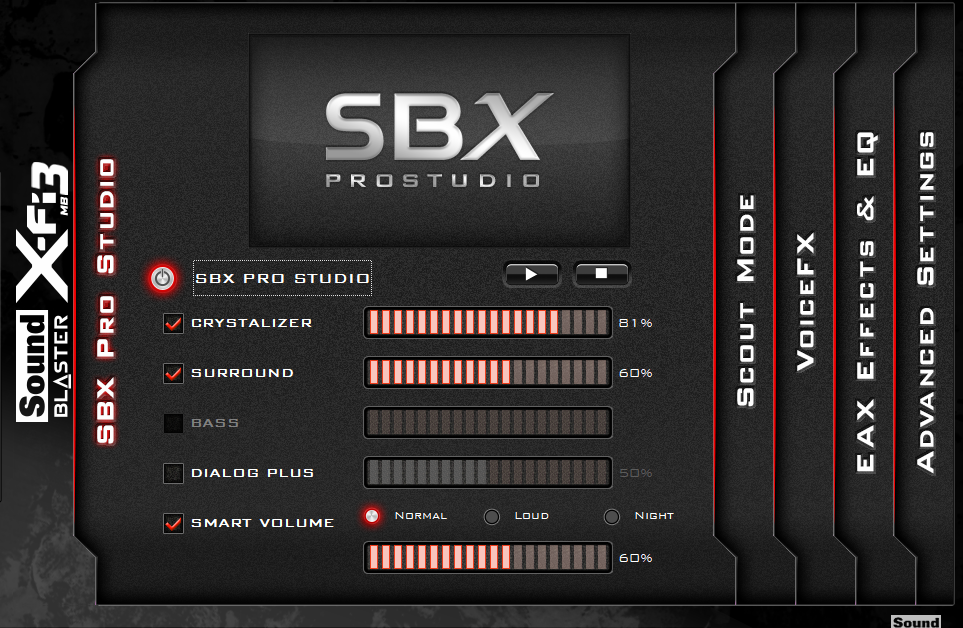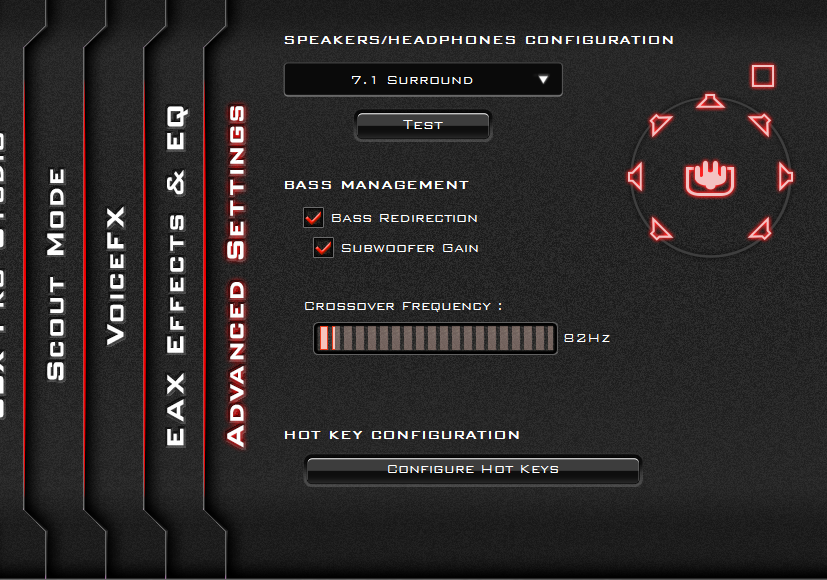DBaldock9
Headphoneus Supremus
Figured I’d post my thoughts on this Loxjie P20 amp since I’ve been using it for about half a year now. IMO, this little amp is only worth it if most of your headphones can use a balanced connector (because the single-ended output is quite noisy) and if your DAC has balanced outputs it can connect to this amp’s balanced inputs. Using the RCA inputs with the balanced headphone output on this amp is still good, but balanced in + balanced out is the way to go with this amp.
As is, I think it just sounds ok; it needs some upgrades to sound great. The first upgrade is the power supply, I bought the Jameco Reliapro KPL-060F power supply along with a Tripp Lite P007-006 Power Cord, 14AWG. Next, I had some Dim It Light Dimming Sheets (basically static cling tint film) lying around so I cut a part of that to cover up the ridiculously bright blue LED screen - much better with the dimming sheet applied. Third, I got some 9-pin tube socket savers, which accomplished several things at once: 1) it raised up the tubes so they could more efficiently dissipate heat and the amp wouldn’t get so hot, 2) it covered up most of the blue LEDs coming from inside the amp, and 3) it allowed me to use shorter tubes if I wanted.
I tried the 6N3P-E tubes, which instantly sounded better than the stock tubes. I also tried the JAN-5670W GE tubes, but I liked the 6N3P-E tubes better. I lastly tried the GE 5670 5 Star tubes and liked them the best. I have not tried the 6N3P-DR tubes, maybe at some point in the future, I will try them.
I’ll note three of the headphones I’ve used this amp with (@dimoniet79 this might answer your question): The Sennheiser HD600, the AKG K712 Pro, and the Beyerdynamic DT880 600 ohm. I’ve modified all three of those headphones to run balanced and this little amp has no problem powering any of those three headphones. The DT880 600 ohm takes the most power, but it is only powered enough by the balanced output, not on the single-ended output. The HD600 and AKG K712 Pro can be powered just fine by this amp’s single-ended output, but as I said earlier, the balanced output is really what you want to be using on this amp because its noise floor is way lower than that of the single-ended output.
With all these upgrades (including at least the JAN-5670W GE tubes), if I’m using the balanced in + balanced out configuration on this amp, I enjoy listening to this Loxjie P20 more than my THX AAA 789 (my DAC being the Topping DX7s). If I ever must use the RCA inputs on the amp (my DAC being the Sennheiser GSX 1000), then it’s a very close call between the Loxjie P20 and the THX AAA 789, but I must give the edge to the THX in this case. If I must use the single-ended output on the amp, then the THX AAA 789 for sure sounds better than this Loxjie P20. Hope this helps future readers trying to decide what amp to buy.
Since I had cut my P20's case in half - https://www.head-fi.org/threads/lox...nformation-on-this-thing.903733/post-15188418
- it's fairly easy to take the top off, for better cooling. But, in order to leave the case together, adding some tube socket savers sounded like a good idea.
I searched around some, and found these Cary Gold 9-Pin Bakelite Tube Sockets - https://www.amazon.com/gp/product/B00KOTBMMM/
They're tall enough that their top is flush with the top of the case.
After using my P20 for several hours last night, with the tubes sitting up above the case, it was much cooler than previously, when the tubes were down inside it.
.
I've done other mods, which are shown in various posts here - installed sockets for the op-amps, added additional bypass capacitors for the op-amp sockets' V+ & V- pins, replaced the power supply with a 12V @ 3A linear, removed the series resistors for the LEDs under the tube sockets, added longer ribbon cables to the front panel.
.
The one mod that has thwarted me, is reducing the op-amp supply voltage from ±18VDC to ±15VDC, or lower (to allow for more varied op-amp rolling). That's because they're apparently producing the ±18VDC with the custom wound transformer that's back near the DC input. There aren't any voltage regulator chips being used on the board to output the ±18VDC, where the voltage can be easily adjusted with external resistor value changes.
Last edited:
























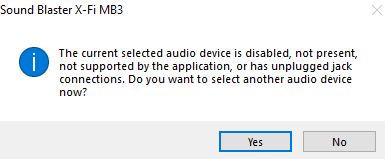




 Bass becomes something else
Bass becomes something else