Thomasr
500+ Head-Fier
So I have now lately been listening my heavys with mostly 60% AutoEq strength...
Weird: Wavelet doesn't show an AutoEq Stength option for me, and that feature has been on my wish list for a while.
So I have now lately been listening my heavys with mostly 60% AutoEq strength...
According to Heavys website: https://www.heavys.com/pages/downloadsDo we have any news regarding the app?
HEAVYS App to pair with your Headphones Coming Soon..first quarter of 2024. (we will let you know)That sounds really strange. You have activated the AutoEq profile and then tapped on the EQ Graph?Weird: Wavelet doesn't show an AutoEq Stength option for me, and that feature has been on my wish list for a while.
Ah at least an updated timeline.According to Heavys website: https://www.heavys.com/pages/downloads
HEAVYS App to pair with your Headphones Coming Soon..first quarter of 2024. (we will let you know)
That sounds really strange. You have activated the AutoEq profile and then tapped on the EQ Graph?
I'm also using legacy mode, but that shouldn't make a difference. I have also paid for the app, since I really love it, but that also shouldn't make a difference.
Great choice, real additional depth to that organ on the Heavys. As an aside and in case it wasn't on your radar, Anna did a really cool live collaboration with an electronic artist Bonobo that was unbeknownst to the audience. Worth a watch -I found a good use case for the Heavys.
While I have several more accurate headphones they all weren’t able to deliver the intensity of the organ in this album. The Heavys have so much bass that they make the organ really thunder.
https://album.link/ch/i/1692928698
Yes,@Marksu, Do you use Heavys headphones on your PC? If so, what equaliser do you use? I have Equalizer APO + Peace installed, but I don't know how to adjust it to have a good sound. For example the same as your setup with Wavelet on Android that I'm using.
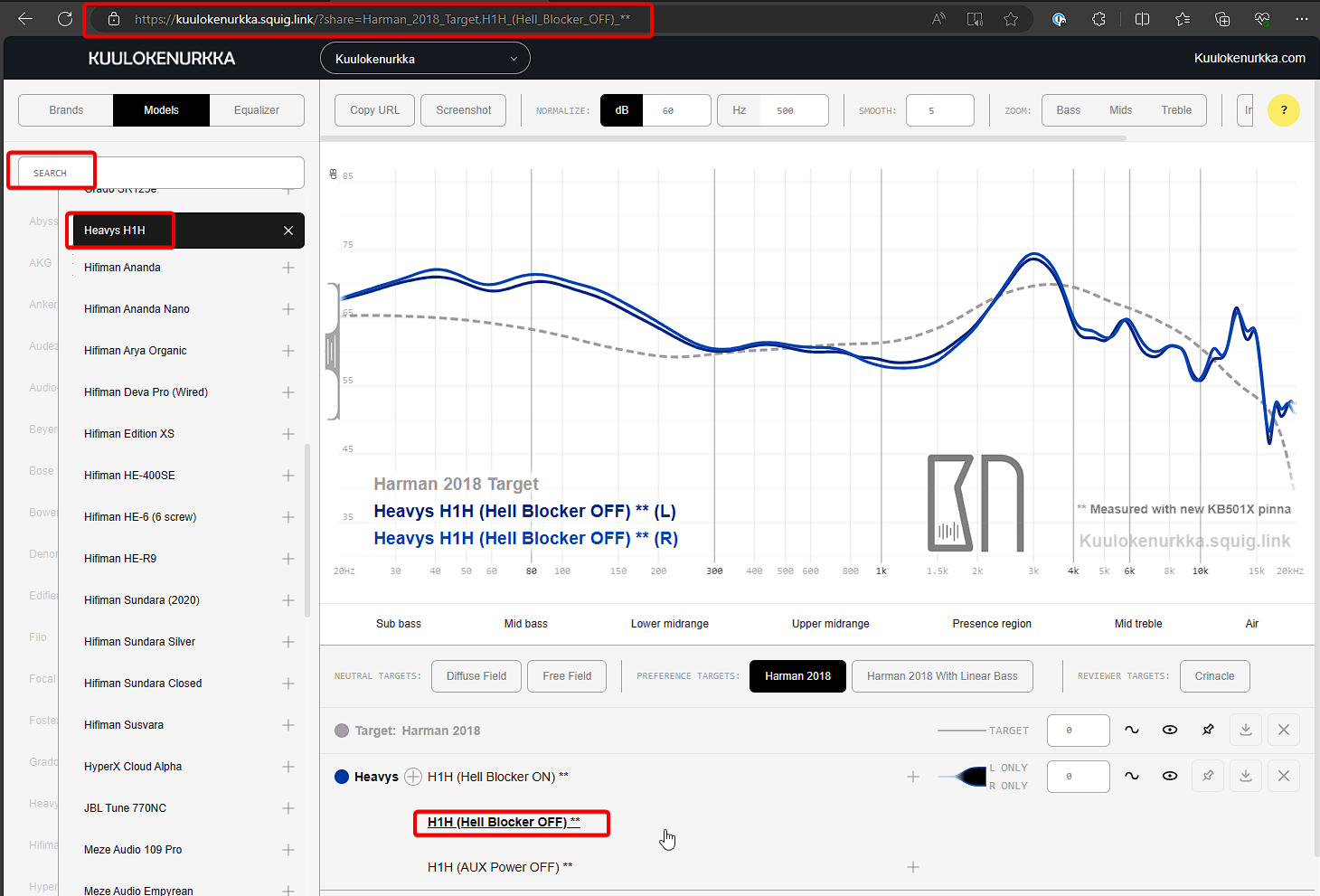



WoW! Thank you very much for the guide and all the explanation, I really appreciate it. I'll try everything as soon as I can. You learn something new every day!Yes,
I don't use Heavys that much on PC. But I have used Equalizer APO + Peace to fine tune my Wavelet profiles.
So here's my quick way of doing it:
First go to Squig.link: https://kuulokenurkka.squig.link/?share=Harman_2018_Target,H1H_(Hell_Blocker_OFF)_**
You can choose different measurements. I mostly listen with HB OFF so that's what I use as my base and that is what I select.
Next you move to Equalizer:
And you select 2) AutoEQ.
After the AutoEQ graph has been generated you can then Export it in two ways. 4) Parametric export that you can import to Peace and 5) Graphic EQ export that you can import to Wavelet.
In this case we do the 4) parametric export.
You can then import this to Peace
Just click the 1) import and import the file you just exported.
It will then add the same frequencies 2) and gain + quality values 3) as you had in Squig.
Now you can then save it in Peace and start to play with it there.
You can listen to your music and just tweak the values for your liking. You should activate the graph
So it's easier to see what it looks like when you do changes.
You can also just add new slider to the equalizer with the "+" button and you can add custom frequency you wan to tune on top of the AutoEQ.
So, this is what I use as a base and just play some music and then tweak from here for it to be more of my liking.
If you want your adjustments that you made in Peace to be available in Wavelet also then there are probably many ways to do that. For me the simplest is to go back to squig.link and just modify the frequency, gain, and Q-values to match what you have in Peace and then click the 5) "Export Graphic EQ (for Wavelet)" button and you have file you can import to Wavelet and then you got matching EQ on both.
You're welcomeWoW! Thank you very much for the guide and all the explanation, I really appreciate it. I'll try everything as soon as I can. You learn something new every day!
 There is a lot to learn here, but even with just little changes you really can tune the sound quite easily to more of your liking.
There is a lot to learn here, but even with just little changes you really can tune the sound quite easily to more of your liking.
Yes - HEAVYS app is moving along well/progressing nicely. There are also firmware updates in the final stages of development as well. I'll post when I know more!Does someone know anything new?
I haven’t seen anything special from Heavy aside for the various mails for new shells.

