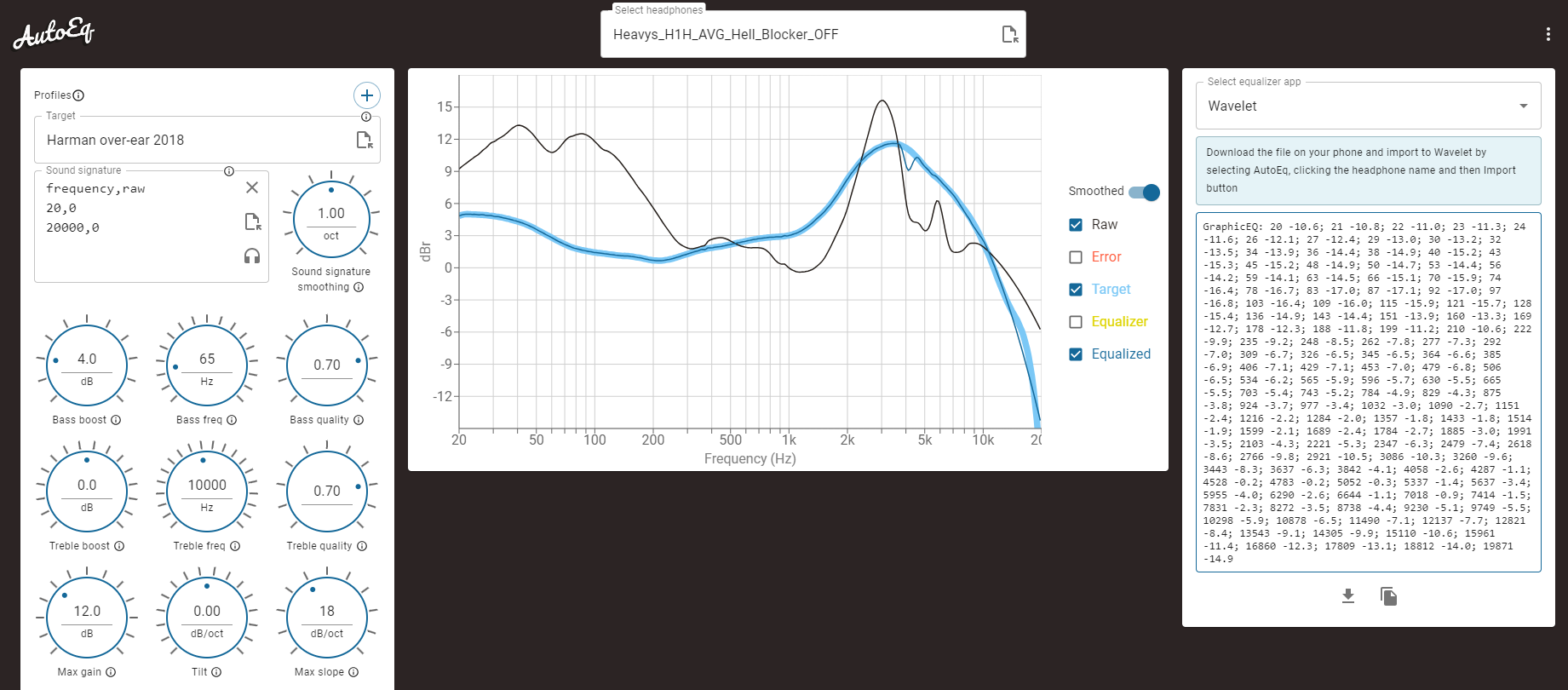What are the news? It says I'm not a backer but I backed and already got them but can't read it

HeavysCreator
November 15, 2023
Dear Backer,
First things first - an apology is due. We took way longer this time with our update since we were so busy pushing the last GIANT batch out, and wanted to give you the correct, up to date numbers when all was set and done. We are genuinely sorry, and we might have some exclusive surprises in this update to ease the pain

This update is about:
- Fulfillment! We’re pretty much done. Who are the few we haven't shipped to yet, and why?

- Emotions! We are quite literally overwhelmed by some of this feedback. We know not all of you are happy, but most of you certainly are.

- Mobile app! Yes, the Heavys mobile app is coming soon and will show up at your doorstep soon.

- Exclusive news! As our first backers, you deserve to get the news first about what's down the line for Heavys.

- Holiday special! We do have a soft spot for the Kickstarter folk, so…read below!

Fulfillment:
As of today, we have all but finished shipping and delivering to backers. We have been able to roll out almost all backer orders by the end of August. September and October were dedicated to the remaining complex cases, some due to geographic or regulatory constraints , others due to shipping companies' complications and returns.
In total 96% of orders were delivered. Out of 6819 orders, 6644 were shipped out (some of them are still on their way or stuck). 12 are held up due to extreme complications which are not under our control (warzone countries).
We have 163 backers, who did not fill the survey are on hold waiting for further information. If you did not feel out your full contact information, or are not checking your email address by which you made your KS pledge, please do so. Then, please fill out the BackerKit survey by clicking the link in your survey email or requesting your survey link under "Lost your survey?" on our BackerKit project page at https://heavys.backerkit.com.
If you have completed your survey but haven't received a tracking number, or if you have a tracking number but your order is experiencing an unusual delay, please contact us at support@heavys.com. Occasionally, orders may be delayed, lost, or held up in customs, and we are always ready to assist in resolving any issues that may arise.
Emotions and feedback:
Holy Moly! If you could see us blush, or the stupid smiles we share when a backer (especially if it's someone we managed to pi*s off) shares their positive feedback, or even the laughs when someone creates an awesome derogatory Heavys meme (we're looking at you - "SOON" T-shirt) - you'd know that we are people that really love what we do. And we really love to see our people, our community, enjoy a product we put everything into. We're sharing a few that really had us feeling all fuzzy.
We strongly encourage you to visit our social wall at heavys.com. Your feedback is invaluable to us, so if you'd like to share your review, we would greatly appreciate it!
A sample of HEAVYS social wall on heavys.com :

Mobile app coming your way!
After going through thousands of comments and feedback we accumulated a list of things we want to improve and upgrade. The app will allow you to download firmware updates for bug fixes, and further down the road we’ll have upgrades and some shockingly cool features we cannot share yet (stealth mode required).
Exclusive News!
You people have put up with us for a while, so we decided to let you in on [some of] our secrets
- Premium Silver coated cable.
- Merch (stay tuned).
- Shells - new shells, new partnerships, new bands.
- Another headphone version [WHAT?]
- Stealth mode project we cannot talk a lot about. All we can say is it redefines how sound is heard.
Holiday special!
We know this relationship has been rocky at times, but at the end of the day - we care. Like, a lot. Cue Mariah Carey [or Malevolent Creation]. You are going to receive unique special holiday offers , including new products and special pricing.
We are extremely happy and proud that we were able to deliver on our promise - Design, build and deliver headphones dedicated to metalheads.
It is not every day that a group of people wakes up one morning and decides to create headphones dedicated to metalheads from scratch. You need to be crazy to even try. Looking back, if we would have known how challenging it would be, not sure we would have started [we totally would have].
People doubted us. People doubted the validity of our product. People said it will never work. No one will want them. Others said that creating headphones requires a large team. That a small dedicated team cannot deliver on such a daunting task.
But you believed in us. From day one.
And because of you, the world now has headphones truly built and created for metalheads








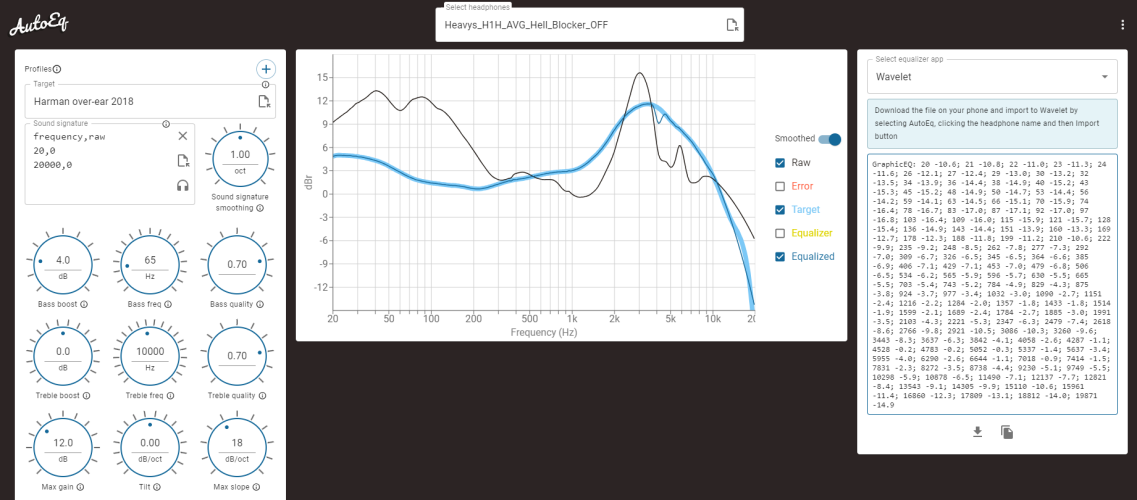







 The Plexamp EQ seems to be too simple to make proper adjustments (I have only seen screenshot on web but looks like simple 10 band EQ). You can't adjust the Quality Factor and the frequency point, so you really can't get proper EQ with just that.
The Plexamp EQ seems to be too simple to make proper adjustments (I have only seen screenshot on web but looks like simple 10 band EQ). You can't adjust the Quality Factor and the frequency point, so you really can't get proper EQ with just that.