- Joined
- Apr 9, 2011
- Posts
- 38,493
- Likes
- 1,166
Do you guys just buy all these keyboards to try it out?
Do you guys just buy all these keyboards to try it out?
I did - buy used, sell used, just like headphones!
just the shipping, really - a used keyboard pretty much loses a TON of value from new, but doesn't change once it's used, no matter how many owners it goes through

If you are going to change layout, and want to make the most of it, switch to QGMLWB.As if the Q701 wasn't enough, I'm developing another love-hate relationship. I just can't make up my mind about the cherry mx red switches. They're just so weird. The number of typo I make on them is ridiculous. You have to make sure your finger is centered on the key, because if you just brush the adjacent key, it gets triggered too. Also, I don't know if this is the same for all cherry mx switches, but I kinda dislike how you can feel the plastic sliding against plastic when you press the key down. It's ugly. Rubber domes don't have this feeling, because the dome centers the key and limits the amount of plastic on plastic brushing. Seriously make me wonder how Topre feels...
Anyone using Dvorak layout? I'm considering giving it a try. With both my wrists ruined by RSI, I am reminded how much unergonomic the QWERTY layout is every time I type anything. I'd need a tool to teach me how to type using Dvorak, any website for it?
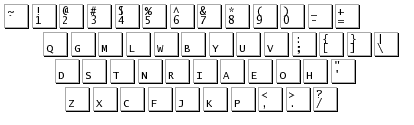
As if the Q701 wasn't enough, I'm developing another love-hate relationship. I just can't make up my mind about the cherry mx red switches. They're just so weird. The number of typo I make on them is ridiculous.
As if the Q701 wasn't enough, I'm developing another love-hate relationship. I just can't make up my mind about the cherry mx red switches. They're just so weird. The number of typo I make on them is ridiculous. You have to make sure your finger is centered on the key, because if you just brush the adjacent key, it gets triggered too. Also, I don't know if this is the same for all cherry mx switches, but I kinda dislike how you can feel the plastic sliding against plastic when you press the key down. It's ugly. Rubber domes don't have this feeling, because the dome centers the key and limits the amount of plastic on plastic brushing. Seriously make me wonder how Topre feels...
Anyone using Dvorak layout? I'm considering giving it a try. With both my wrists ruined by RSI, I am reminded how much unergonomic the QWERTY layout is every time I type anything. I'd need a tool to teach me how to type using Dvorak, any website for it?
As if the Q701 wasn't enough, I'm developing another love-hate relationship. I just can't make up my mind about the cherry mx red switches. They're just so weird. The number of typo I make on them is ridiculous. You have to make sure your finger is centered on the key, because if you just brush the adjacent key, it gets triggered too. Also, I don't know if this is the same for all cherry mx switches, but I kinda dislike how you can feel the plastic sliding against plastic when you press the key down. It's ugly. Rubber domes don't have this feeling, because the dome centers the key and limits the amount of plastic on plastic brushing. Seriously make me wonder how Topre feels...
Anyone using Dvorak layout? I'm considering giving it a try. With both my wrists ruined by RSI, I am reminded how much unergonomic the QWERTY layout is every time I type anything. I'd need a tool to teach me how to type using Dvorak, any website for it?
I am worse wih MX Blue than the linear switches—the reset point is too far from e operating point, and it is easy for keys to get “stuck” down if you rest your fingers on the keys lightly while typing.-- Cherry Blue. The feedback prevents you from making mistakes.
Wristpads are a big source of RSI problems actually, as they encourage putting pressure on your wrist as you type—exactly what causes Carpal Tunnel Syndrome.-- Get a wristpad. 3M Gel wristpads are awesome. I'm using one each for my keyboard and mouse. Increases comfort and typing speed.
As if the Q701 wasn't enough, I'm developing another love-hate relationship. I just can't make up my mind about the cherry mx red switches. They're just so weird. The number of typo I make on them is ridiculous. You have to make sure your finger is centered on the key, because if you just brush the adjacent key, it gets triggered too. Also, I don't know if this is the same for all cherry mx switches, but I kinda dislike how you can feel the plastic sliding against plastic when you press the key down. It's ugly. Rubber domes don't have this feeling, because the dome centers the key and limits the amount of plastic on plastic brushing. Seriously make me wonder how Topre feels...
Anyone using Dvorak layout? I'm considering giving it a try. With both my wrists ruined by RSI, I am reminded how much unergonomic the QWERTY layout is every time I type anything. I'd need a tool to teach me how to type using Dvorak, any website for it?
Brown is the best MX switch for typing. Blue is for people that want to sound like they are typing fast.
Wristpads are a big source of RSI problems actually, as they encourage putting pressure on your wrist as you type—exactly what causes Carpal Tunnel Syndrome.
You need to get the keyboard as close to lap height as possible and avoid resting your wrists on anything as you type. I see too many people rest their wrists on the desk as they are typing these days.

