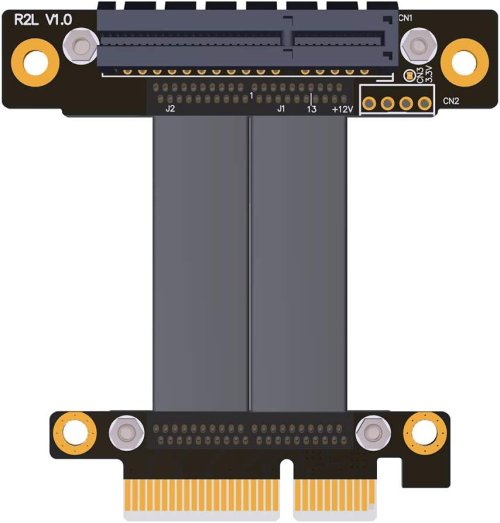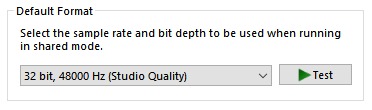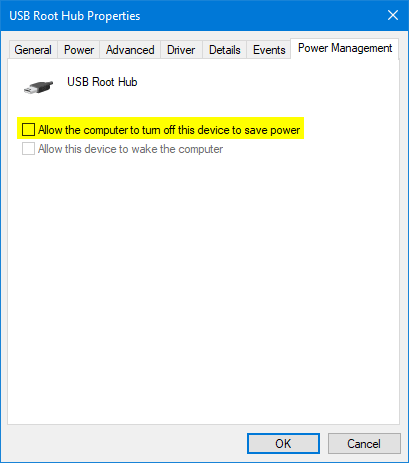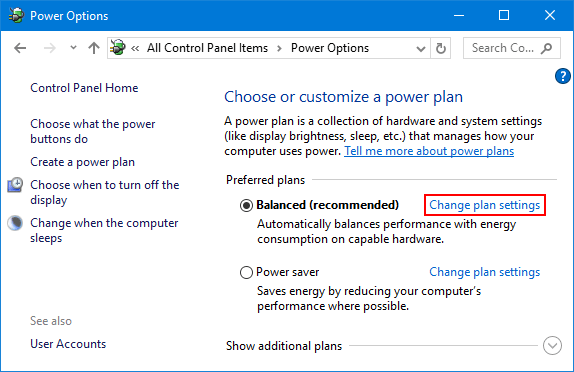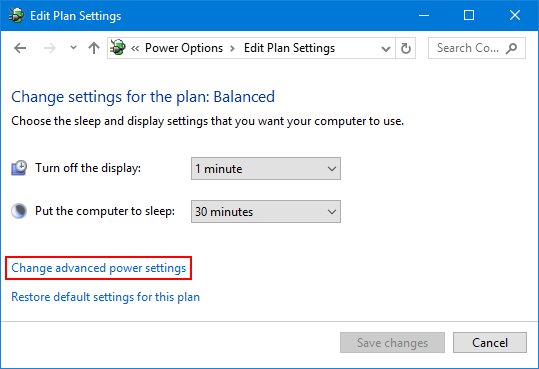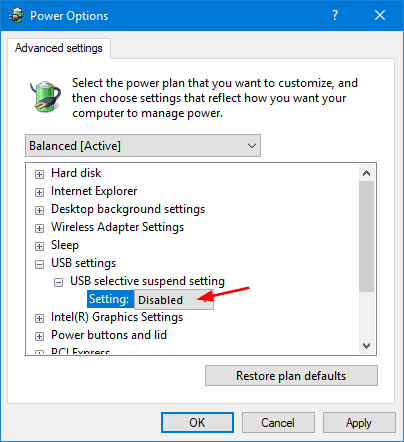I like having a nice general purpose solution too separate from my GOAT SPDIF digital source. If you like to re-visit this issue instead of using a dedicated music source, you can evaluate this solution if you have open PCI-e slots.
Recently, I got back a Minecraft/Windows gaming/server PC after it was finally outgrown. Since I don't use Windows, I slapped on MacOS with Nvidia GPU support.
The Nvidia takes up a lot of room, so I needed a PCI-E extension cable:

Whoops, I forgot Amazon link. I'll post if there is interest.
PCI-e utilises dedicated computer resources like a bus directly to the CPU. So it's nice, quiet being isolated from noisy power and don't need to fight for resources from other tasks. General USB is flaky and noisy. PCI-e USB is solid and it being a dedicated resource should result in low noise. That's why Veteran Audiophiles use exclusively PCI-e. They also use Audiophile OSes where you can dedicate CPU cores and run all the processes in RAM. It's all about isolating and dedicating just for audio-only purposes.
With PCI-e, it opens the door to PCI-e USB cards w/ your preference of USB chipsets. I'm okay with AsMedia as JCAT (Audiophile) uses AsMedia.
 https://www.startech.com/en-us/cards-adapters/pexusb311ac3
https://www.startech.com/en-us/cards-adapters/pexusb311ac3
I chose this model because I use a Monoprice SlimRun USB optical cable (USB-A). The USB-C is for future DACs:
https://www.monoprice.com/product?p_id=16377
https://uptoneaudio.com/products/uspcb-a-b-adapter
But there are other USB cards depending on your use case:
https://www.startech.com/en-us/cards-adapters/usb-30/cards?filter_bustype=pci%20express
Just make sure it has a good chipset for audio and compatibility.
This opens the door too if you want to use a nice USB Audiophile card:
 https://jcat.eu/product/usb-card-xe/
https://jcat.eu/product/usb-card-xe/
I'm not sure this fixes the issue, but may be worth trying if you have a open PCI-e slot. Works super well on my MacOS gaming machine. Flaky USB devices that work randomly always work on the PCI-e side. Let's face it, motherboard USB is subpar quality and over time it deteriorates.
$20 for the PCI-E extension. $70+ for a quality USB card.
Decent risk for the price.
Oh, while your at it, if you go with a low noise PCI-e solution, you may want to get Noctua Super Quiet Fans too to make the general audio experience just a bit better. I haven't done so yet, but hope to one day.