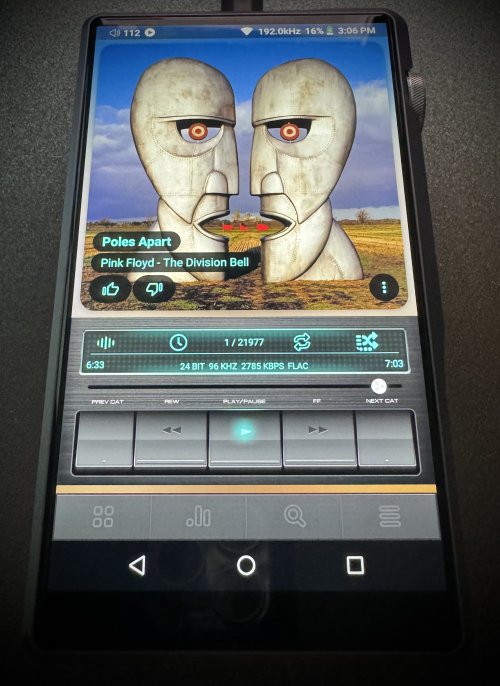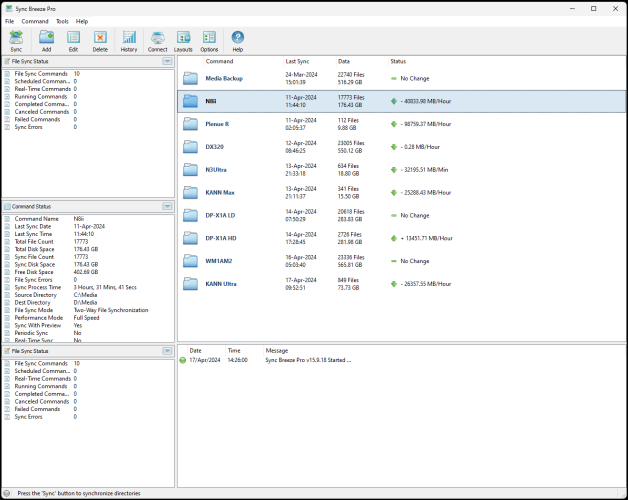Conversation on the Optimal Setup for Maintaining and Enjoying a Meaningful Collection

I've been collecting music for decades, and believe I was on the front lines of the emergence of digital media. I remember the dark days of qIRC, Napster, Limewire, torrents, and more. Later , an internal conflict arose surrounding "free" media, and eventually it provokes a mea culpa from me, and I started replacing "my" files with CD's I would buy then rip. As time advanced larger storage options allowed a move away from little 128 kbps files to much larger 320 ones and beyond. Over those decades I've spent an ungodly amount of time and resources time on my love of music, and I think I've learned a few things of value , occasionally on my own, but most times through forums like this one. I'd like to share and test what I've learned. Of course some of these nuggets were learned the hard way, while others were serendipitous, but more often than not, it was knowledge gained from the experience and expertise of others. Having said that, I'm inviting critique and suggestions. I don't claim to know it all or even much. I don't claim to be the ultimate source, but perhaps the consolidation of my experience and exposure over time into one post, plus the responses to it, might be valuable and provoke a conversation that will make this journey better for others and for me.

My current setup and process are based on an ever evolving balance of quality of life, affordability, availability, aesthetics, and most importantly quality of product and sound. While my taste isn't for everyone, I'm always trying to find things that work well together. For me, listening to music, or enjoying the hobby around it, require a certain feel to compliment the sound. Surroundings are important for me. While I don't believe I'm unique in this regard, I often see spaces shown online that don't look comfortable at all, and I get Closter phobic with a mere glimpse of a posted picture.

The software I use:
- PC Media Player: Media Monkey 5 Gold
- TAG Editing: TagScanner
- Bulk Album Art Embedder: Bliss
- CD Ripping: Exact Audio Copy
- Media Purchase: Qobuz or HDTracks
- File Editing: Notepad++
The hardware I use:
- SD Card: Sandisk microSDXC Extreme Pro 1TB
- Card Reader: Kingston MobileLite Plus USB 3.2 microSDHC/SDXC UHS-II Card Reader (MLPM)
- Charging: Hagibis 200W USB C Charger, Desktop 5 Ports GaN Charger with LCD Display Fast Charging Station, or Anker USB-C Power Strip, 521 Power Strip with 3 Outlets and 30W US- C Charger
- Power Cables: GentsStride Chubby USB-C Power Bank Friendly Short Fast Charging Cable
- Data Cables: Hagibis USB-C Cable with LED Display, 240W Fast Charging, 8K@60Hz 40Gbps Data Transfer, and Thunderbolt 4/3 compatible
- CD Rippers: OWC Mercury Pro and AK CD Ripper MKII
- DAPs I've kept: DX90, Plenue R, Onkyo DP-X1A, DX160, DX220, DX200 MAX, DX300, DX320, N8ii, N3 Ultra, KANN MAX, KANN Ultra, and on the way, an SP3000T
- Headphones: Sennheiser Momentum 4, Neumann NDH 20 Closed Back, Sennheiser IE 900, HD660S, HD800S, Clear OG, Clear MG, Celestee, and some others
So what's my process?
1. Over time I've built a repository and many hours are spent maintaining consistency in naming conventions. Primarily this is built on my desktop computer, backed up on a server and M.2 drive, then shared across DAPs. What's worked for me is the creation of a "Media" folder in the root of my C drive (C:\Media). Within that folder all of my media related files are stored (playlists, downloads, incoming ripped CDs, and the rest. The programs I use are setup to feed and utilize this directory, and they mimic the naming convention whenever possible.
2. I started by ripping whatever CD's I already owned. Why pay for music you already have if you are happy with CD quality sound? I noted two rippers above, but if you are using your PC to manage your media, I believe the OWC Mercury Pro paired with a properly setup installation of Exact Audio Copy is perfectly capable. I love the convenience of the A&K CD Ripper II dropping files directly onto my devices, but moving the files to my desktop to share with other DAPs is time consuming. When I want to rip, I pull the OWC out and get busy.

The more patience I have, the more likely I am to get enjoyable files off my CDs. Here are a few articles I read that helped me get it right to my ear: Setup, Settings, General FAQ's. For me, ALAC makes the most sense, as the album art is embedded and the file is lossless. EAC can easily be configured to do the bulk of the heavy lifting in the creation process, and as you can see, the program is pretty intuitive. If you've spent any time in the hobby, you'll easily find your way through the interface, but as clean as it is, even someone new should be ok.

3. If you're like me and you want the tags and naming convention to be consistent across all files, I highly recommend TagScanner. The first step after installation is to set it up with the proper "Destination folder" and "Filename pattern". I've always wanted my files to be in a folder called "Media" (in retrospect, "Music" would have been slightly better) right in the root of the C drive. So, in the "Destination folder" field I entered "C:\Media\". The "File pattern" partially shown above is "\%encodedby%\%artist%\%album%\%encodedby%-[%disc%-][%track%-][%title%-][%_length%]" which creates a few folders inside the "C:\Media" directory based on the tags of each file. When I click the "Rename" button TagScanner creates these folders, if they don't already exist, based on the "encoding type" field of the tag, then by the artist, then by the album. The file name also starts with the "encoding type," which is followed by the disc number if there is one, track number if there is one, title if there is one, and the length if it's available. This keeps everything organized and unique while preventing files from being inadvertently overwritten.

As you probably assumed based on the dependance of the naming convention on tags, there are some important things you need to do in editing the tag that are critical. If I get some FLACS, or ALACS, I name them accordingly by updating the "Encoded by" field on the "Edit" tab, which enables TagScanner to name folder and files that keep my files organized by type in the media folder. As I gradually increasing the quality of the files collected, it makes sense to keep track of what quality I have media in. Once I have a higher quality version, I move the lower quality one into a backup repository outside of the "Media" folder in order to avoid duplicates. TagScanner also makes it extremely easy to add art, correct conventions, etc.

After a small investment in time with proper tagging, my "Media" folder ends up looking like this, with different qualities as their own category (i.e. HD FLAC vs FLAC). You could use just about any part of the tag to do this with different categories, but this is what has worked for me.
I also have different playlists folders, some with the names of specific players. The older the player, the more likely you'll have issues getting your playlists to work properly, so the formats must be altered slightly to make adding them possible. I really hope someone has a better process than this to share, but I've been using Notepad++ and the "Find and Replace" feature to edit playlists for each problem player in bulk. The method works pretty well whether I'm pulling a playlist (that I've created or changed) off a DAP, or when I'm doing the same with a playlist from Media Monkey 5. Either way, keeping them organized and making the most up-to-date versions available in your "Media" folder, is of paramount importance.

Even with the efficiencies offered by Notepad++, keeping playlists synced up on multiple DAPs is a serious pain. There has to be a better way. A decent programmer could likely develop a playlist manager capable of automating this playlist manipulation process for the different DAPs, but I'm not sure there's enough of a market for such a thing. Afterall, how many people have more than a handful of DAPs they use regularly, and then how many in that subset of the market prefer collecting their own media files and curating playlists? Still, I would buy it.
4. Once you've got your CD's ripped and your newly minted digital files organized, it's worth considering what media you'd like to try out with more fidelity. Qobuz and HDTracks are my go to for stuff I don't have on CD, or for tracks I want to try at a higher definition. Amazon has MP3's, but both Qobuz and HDTracks offer the higher quality formats. I find myself using Qobuz quite a bit more than the alternatives as their Qobuz store offers the ability to buy individual tracks rather than requiring the purchase of entire albums far more frequently. In fact, I'm not sure I've ever seen that on HDTracks. With that said, HDTracks does have far more website stability. I also use Qobuz's streaming service to audition HiFi tracks before buying them. Their "Sublime" subscription level also makes perfect sense to me as it offers deep discounts when you actually buy media. Once I've downloaded files, I use the same TagScanner process detailed above to bring the files into the "Media" folder.
5. With my library organized in a file structure that makes sense for my intentions, the next step is getting the files into my various DAPs. After trying a great number of various TF cards, the one I've settled on is the 1 TB Sandisk microSDXC Extreme Pro, as it's been consistently reliable, and seems a little quicker than the others. Thankfully, it's also not extremely pricey. Before loading your chosen card up with media, make sure to format it in the DAP you plan to use it in. While this isn't always necessary, it's a simple step to avoid potential problems.
Even after formatting, I don't just drag and drop the files onto the card. I'm a little too paranoid for that. Instead I've been using two programs to "sync" the cards with my "C:\Media" directory. The only problem I've run into here is that some players require your media to be in specific folders. For example, the Sony Walkman I have demands media to be in a "Music" folder on the root of the card. Luckily the programs don't require the folder names to be the same and can sync the card with ease. The programs I've gravitated towards are Sync Breeze Pro and GoodSync. Simply pop your card into something like a Kingston MobileLite Plus USB 3.2 UHS-II Card Reader (which has worked great for me, was inexpensive, and seems as fast as anything else I've tried without introducing errors) then open Syncbreeze Pro and get started.

Adding "Commands" is straightforward. My process is to name the individual sync commands by the model numbers of the different DAPs I use. This is due to the need for multiple playlist folder as mentioned earlier, and not wanting them included in the DAP's database if they aren't needed. It's easy to select the source directory (for me that's "C:\Media") and the destination directory, which is the corresponding "D:\Media" folder on the card. As long as you pay attention to the "Sync Mode" when you are adding or editing a command you shouldn't have any unfortunate incidents with the sync process. For a new card I usually choose "Synchronize Destination Directory" so everything is written to the card, but after using the card in a DAP, changing playlists, removing duplicate media, etc., "Two-Way Stateful File Synchronization," works better because it adds, modifies, and deletes in both directions. Just make sure to read the descriptions carefully!

I think it's worth the time to go through the command settings and options before running a sync. The program allows for the creation of rules, exclusions, and fine tuning of the command for different scenarios. Below you can see how I'm excluding some files, as they're not needed on the DAP I'm working with.

When running a command, the first step for the program is to give you a heads up on what's about to be done. You can peek in different ways using the drop-down menu on the second window. This is a sanity check to make sure you aren't about to do something unexpected by accident. This is a pretty big update, but it's because I've found some additional album art, and changed the naming convention. You can see in the second window how many files will be created, deleted, updated, etc.

So, after a quick scroll through the planned operations, with no surprises, the sync button gets clicked and the process starts. There are auditing processes available to make sure the files are transferred and synced accurately. I use those checks, but it does slow the process substantially (30 minutes for 43 GB in this case).

Once the card is synced, ejected properly, and inserted in the DAP, it's just a matter of rescanning it in the DAP. When my loaded playlists have failed to work for me on a specific DAP, what's worked for me is to create a playlist using that DAP and use it as a template. I would put a simple one together using the DAP, making sure the DAP saves it into the "Media" folder if possible. Then I'd unmount the SDXC, put the new playlist up on my PC, inspect the differences between the DAP's format and mine, then use Notepad++'s find and replace features to match mine up with the DAP's and try scanning it again.
I hope some folks find this helpful and that it prompts some engagement. If this is valuable, I might add some info about Media Monkey 5, Bliss, and charging options.
Thanks everyone.

I've been collecting music for decades, and believe I was on the front lines of the emergence of digital media. I remember the dark days of qIRC, Napster, Limewire, torrents, and more. Later , an internal conflict arose surrounding "free" media, and eventually it provokes a mea culpa from me, and I started replacing "my" files with CD's I would buy then rip. As time advanced larger storage options allowed a move away from little 128 kbps files to much larger 320 ones and beyond. Over those decades I've spent an ungodly amount of time and resources time on my love of music, and I think I've learned a few things of value , occasionally on my own, but most times through forums like this one. I'd like to share and test what I've learned. Of course some of these nuggets were learned the hard way, while others were serendipitous, but more often than not, it was knowledge gained from the experience and expertise of others. Having said that, I'm inviting critique and suggestions. I don't claim to know it all or even much. I don't claim to be the ultimate source, but perhaps the consolidation of my experience and exposure over time into one post, plus the responses to it, might be valuable and provoke a conversation that will make this journey better for others and for me.

My current setup and process are based on an ever evolving balance of quality of life, affordability, availability, aesthetics, and most importantly quality of product and sound. While my taste isn't for everyone, I'm always trying to find things that work well together. For me, listening to music, or enjoying the hobby around it, require a certain feel to compliment the sound. Surroundings are important for me. While I don't believe I'm unique in this regard, I often see spaces shown online that don't look comfortable at all, and I get Closter phobic with a mere glimpse of a posted picture.

The software I use:
- PC Media Player: Media Monkey 5 Gold
- TAG Editing: TagScanner
- Bulk Album Art Embedder: Bliss
- CD Ripping: Exact Audio Copy
- Media Purchase: Qobuz or HDTracks
- File Editing: Notepad++
The hardware I use:
- SD Card: Sandisk microSDXC Extreme Pro 1TB
- Card Reader: Kingston MobileLite Plus USB 3.2 microSDHC/SDXC UHS-II Card Reader (MLPM)
- Charging: Hagibis 200W USB C Charger, Desktop 5 Ports GaN Charger with LCD Display Fast Charging Station, or Anker USB-C Power Strip, 521 Power Strip with 3 Outlets and 30W US- C Charger
- Power Cables: GentsStride Chubby USB-C Power Bank Friendly Short Fast Charging Cable
- Data Cables: Hagibis USB-C Cable with LED Display, 240W Fast Charging, 8K@60Hz 40Gbps Data Transfer, and Thunderbolt 4/3 compatible
- CD Rippers: OWC Mercury Pro and AK CD Ripper MKII
- DAPs I've kept: DX90, Plenue R, Onkyo DP-X1A, DX160, DX220, DX200 MAX, DX300, DX320, N8ii, N3 Ultra, KANN MAX, KANN Ultra, and on the way, an SP3000T
- Headphones: Sennheiser Momentum 4, Neumann NDH 20 Closed Back, Sennheiser IE 900, HD660S, HD800S, Clear OG, Clear MG, Celestee, and some others
So what's my process?
1. Over time I've built a repository and many hours are spent maintaining consistency in naming conventions. Primarily this is built on my desktop computer, backed up on a server and M.2 drive, then shared across DAPs. What's worked for me is the creation of a "Media" folder in the root of my C drive (C:\Media). Within that folder all of my media related files are stored (playlists, downloads, incoming ripped CDs, and the rest. The programs I use are setup to feed and utilize this directory, and they mimic the naming convention whenever possible.
2. I started by ripping whatever CD's I already owned. Why pay for music you already have if you are happy with CD quality sound? I noted two rippers above, but if you are using your PC to manage your media, I believe the OWC Mercury Pro paired with a properly setup installation of Exact Audio Copy is perfectly capable. I love the convenience of the A&K CD Ripper II dropping files directly onto my devices, but moving the files to my desktop to share with other DAPs is time consuming. When I want to rip, I pull the OWC out and get busy.

The more patience I have, the more likely I am to get enjoyable files off my CDs. Here are a few articles I read that helped me get it right to my ear: Setup, Settings, General FAQ's. For me, ALAC makes the most sense, as the album art is embedded and the file is lossless. EAC can easily be configured to do the bulk of the heavy lifting in the creation process, and as you can see, the program is pretty intuitive. If you've spent any time in the hobby, you'll easily find your way through the interface, but as clean as it is, even someone new should be ok.

3. If you're like me and you want the tags and naming convention to be consistent across all files, I highly recommend TagScanner. The first step after installation is to set it up with the proper "Destination folder" and "Filename pattern". I've always wanted my files to be in a folder called "Media" (in retrospect, "Music" would have been slightly better) right in the root of the C drive. So, in the "Destination folder" field I entered "C:\Media\". The "File pattern" partially shown above is "\%encodedby%\%artist%\%album%\%encodedby%-[%disc%-][%track%-][%title%-][%_length%]" which creates a few folders inside the "C:\Media" directory based on the tags of each file. When I click the "Rename" button TagScanner creates these folders, if they don't already exist, based on the "encoding type" field of the tag, then by the artist, then by the album. The file name also starts with the "encoding type," which is followed by the disc number if there is one, track number if there is one, title if there is one, and the length if it's available. This keeps everything organized and unique while preventing files from being inadvertently overwritten.

As you probably assumed based on the dependance of the naming convention on tags, there are some important things you need to do in editing the tag that are critical. If I get some FLACS, or ALACS, I name them accordingly by updating the "Encoded by" field on the "Edit" tab, which enables TagScanner to name folder and files that keep my files organized by type in the media folder. As I gradually increasing the quality of the files collected, it makes sense to keep track of what quality I have media in. Once I have a higher quality version, I move the lower quality one into a backup repository outside of the "Media" folder in order to avoid duplicates. TagScanner also makes it extremely easy to add art, correct conventions, etc.

After a small investment in time with proper tagging, my "Media" folder ends up looking like this, with different qualities as their own category (i.e. HD FLAC vs FLAC). You could use just about any part of the tag to do this with different categories, but this is what has worked for me.
I also have different playlists folders, some with the names of specific players. The older the player, the more likely you'll have issues getting your playlists to work properly, so the formats must be altered slightly to make adding them possible. I really hope someone has a better process than this to share, but I've been using Notepad++ and the "Find and Replace" feature to edit playlists for each problem player in bulk. The method works pretty well whether I'm pulling a playlist (that I've created or changed) off a DAP, or when I'm doing the same with a playlist from Media Monkey 5. Either way, keeping them organized and making the most up-to-date versions available in your "Media" folder, is of paramount importance.

Even with the efficiencies offered by Notepad++, keeping playlists synced up on multiple DAPs is a serious pain. There has to be a better way. A decent programmer could likely develop a playlist manager capable of automating this playlist manipulation process for the different DAPs, but I'm not sure there's enough of a market for such a thing. Afterall, how many people have more than a handful of DAPs they use regularly, and then how many in that subset of the market prefer collecting their own media files and curating playlists? Still, I would buy it.
4. Once you've got your CD's ripped and your newly minted digital files organized, it's worth considering what media you'd like to try out with more fidelity. Qobuz and HDTracks are my go to for stuff I don't have on CD, or for tracks I want to try at a higher definition. Amazon has MP3's, but both Qobuz and HDTracks offer the higher quality formats. I find myself using Qobuz quite a bit more than the alternatives as their Qobuz store offers the ability to buy individual tracks rather than requiring the purchase of entire albums far more frequently. In fact, I'm not sure I've ever seen that on HDTracks. With that said, HDTracks does have far more website stability. I also use Qobuz's streaming service to audition HiFi tracks before buying them. Their "Sublime" subscription level also makes perfect sense to me as it offers deep discounts when you actually buy media. Once I've downloaded files, I use the same TagScanner process detailed above to bring the files into the "Media" folder.
5. With my library organized in a file structure that makes sense for my intentions, the next step is getting the files into my various DAPs. After trying a great number of various TF cards, the one I've settled on is the 1 TB Sandisk microSDXC Extreme Pro, as it's been consistently reliable, and seems a little quicker than the others. Thankfully, it's also not extremely pricey. Before loading your chosen card up with media, make sure to format it in the DAP you plan to use it in. While this isn't always necessary, it's a simple step to avoid potential problems.
Even after formatting, I don't just drag and drop the files onto the card. I'm a little too paranoid for that. Instead I've been using two programs to "sync" the cards with my "C:\Media" directory. The only problem I've run into here is that some players require your media to be in specific folders. For example, the Sony Walkman I have demands media to be in a "Music" folder on the root of the card. Luckily the programs don't require the folder names to be the same and can sync the card with ease. The programs I've gravitated towards are Sync Breeze Pro and GoodSync. Simply pop your card into something like a Kingston MobileLite Plus USB 3.2 UHS-II Card Reader (which has worked great for me, was inexpensive, and seems as fast as anything else I've tried without introducing errors) then open Syncbreeze Pro and get started.

Adding "Commands" is straightforward. My process is to name the individual sync commands by the model numbers of the different DAPs I use. This is due to the need for multiple playlist folder as mentioned earlier, and not wanting them included in the DAP's database if they aren't needed. It's easy to select the source directory (for me that's "C:\Media") and the destination directory, which is the corresponding "D:\Media" folder on the card. As long as you pay attention to the "Sync Mode" when you are adding or editing a command you shouldn't have any unfortunate incidents with the sync process. For a new card I usually choose "Synchronize Destination Directory" so everything is written to the card, but after using the card in a DAP, changing playlists, removing duplicate media, etc., "Two-Way Stateful File Synchronization," works better because it adds, modifies, and deletes in both directions. Just make sure to read the descriptions carefully!

I think it's worth the time to go through the command settings and options before running a sync. The program allows for the creation of rules, exclusions, and fine tuning of the command for different scenarios. Below you can see how I'm excluding some files, as they're not needed on the DAP I'm working with.

When running a command, the first step for the program is to give you a heads up on what's about to be done. You can peek in different ways using the drop-down menu on the second window. This is a sanity check to make sure you aren't about to do something unexpected by accident. This is a pretty big update, but it's because I've found some additional album art, and changed the naming convention. You can see in the second window how many files will be created, deleted, updated, etc.

So, after a quick scroll through the planned operations, with no surprises, the sync button gets clicked and the process starts. There are auditing processes available to make sure the files are transferred and synced accurately. I use those checks, but it does slow the process substantially (30 minutes for 43 GB in this case).

Once the card is synced, ejected properly, and inserted in the DAP, it's just a matter of rescanning it in the DAP. When my loaded playlists have failed to work for me on a specific DAP, what's worked for me is to create a playlist using that DAP and use it as a template. I would put a simple one together using the DAP, making sure the DAP saves it into the "Media" folder if possible. Then I'd unmount the SDXC, put the new playlist up on my PC, inspect the differences between the DAP's format and mine, then use Notepad++'s find and replace features to match mine up with the DAP's and try scanning it again.
I hope some folks find this helpful and that it prompts some engagement. If this is valuable, I might add some info about Media Monkey 5, Bliss, and charging options.
Thanks everyone.
Last edited: