darkfury18
Head-Fier
- Joined
- Jan 1, 2008
- Posts
- 70
- Likes
- 11
I had an ipod 3rd gen lying around and wanted to do the compact flash conversion that everyone has been doing. From reading around, I thought it would be a simple mod (at least for the mini, 4G and 5G). But after replacing the HDD with a CF card and restoring it, the ipod displayed a progress bar and then restarted in an endless loop (apparently, a common issue with the 3G).
I found this guide, but in the end it didn't work for me either. After half a day of frustration and a lot head banging, I got it to work. To spare anyone who's interested in this mod a headache, this is what finally worked for me.
What you'll need:
- ipod 3G
- CF card
- CF adapter
- external charger
- a working HDD or the copied firmware from another ipod 3G
- a computer with Ubuntu (any Unix based machine should work, Mac included, but I'm not sure of the exact commands for them)
- iTunes
Make sure you have a fully charged battery before proceeding.
For those with a working HDD, otherwise, go to step 3:
1) Open iTunes and update to the latest firware.
2) Remove all songs from your ipod
3) Turn off you ipod and remove the HDD, and install the CF card. Depending on which adapter you bought, there may be 4 or 6 pins that will be unused. (Mine indicated where pin 1 was so I aligned it to that pin when I plugged it into the slot for the HDD.)
4) Connect to iTunes and it will ask you to restore the ipod. Once completed, it will ask you to disconnect the ipod and plug it into an external charger. Once you do so, the restore process will proceed, except that it will show the progress bar and restart in an endless loop.
5) Disconnect it from the charger and the ipod will turn off.
Now, you need to get onto a machine with Ubuntu.
For those with a working HDD, otherwise, go to step 12:
6) Remove the CF card and reinstall the HDD. The ipod should boot up normally once again.
7) Plug the ipod into the Linux machine.
8) Open up the ipod as a disk and back up all the folders on it. They should be small since you've removed all the songs. (Make sure to copy all the hidden files also if you're on a Mac.)
9) Open up a terminal and as root, or using sudo, enter
Quote:
Quote:
Note that the ipod is connected at sda1 and sda2
10) Now we will backup the firmware using the dd command. Normally it will be the first of the two partitions, but if the process takes longer than 30 seconds, hit Ctrl+C to stop the process. If it has copied more than 50MB, we're copying the wrong partition and try the other partition.
Quote:
11) With the firmware backed up, safely disconnect the ipod and replace the HDD with the CF card.
12) Restart the ipod and it will ask you to plug it into the external charger again. Do so. When the apple logo appears, hold the FWD, REV, and SELECT button until the screen goes blank, when you release it, it will beep and put you into diagnostic mode. Use the REV/FWD buttons to navigate the menu and SELECT the USB DISK mode. Plug the ipod into the Linux machine and enter
Quote:
13) Check where the ipod is mounted, it was in the same location for me. Now copy the firmware back onto the CF
card.
Quote:
14) Open up the ipod as a disk and copy the folders that you copied earlier back.
15) Safely disconnect the ipod. You're almost done. Scroll to RESET and restart the ipod. If things went well, you've got a working CF based ipod!

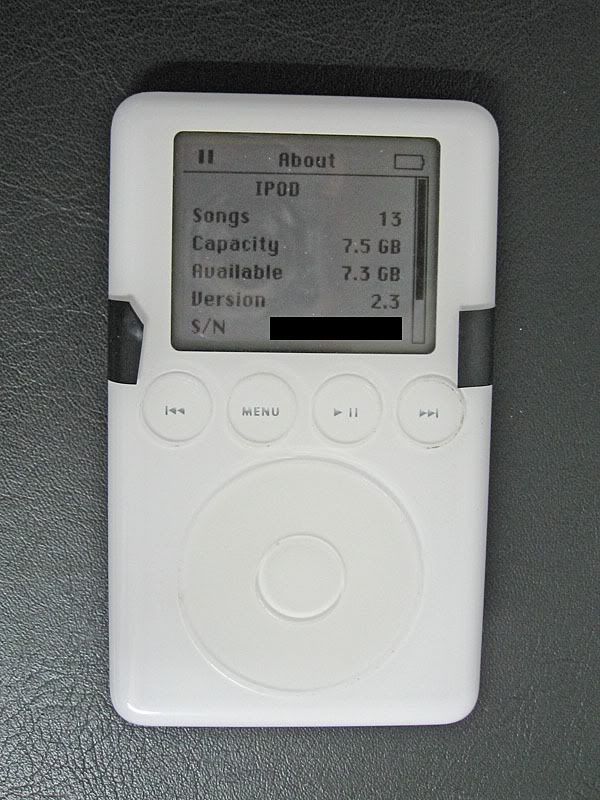
All that's left now is the diyMod

I found this guide, but in the end it didn't work for me either. After half a day of frustration and a lot head banging, I got it to work. To spare anyone who's interested in this mod a headache, this is what finally worked for me.
What you'll need:
- ipod 3G
- CF card
- CF adapter
- external charger
- a working HDD or the copied firmware from another ipod 3G
- a computer with Ubuntu (any Unix based machine should work, Mac included, but I'm not sure of the exact commands for them)
- iTunes
Make sure you have a fully charged battery before proceeding.
For those with a working HDD, otherwise, go to step 3:
1) Open iTunes and update to the latest firware.
2) Remove all songs from your ipod
3) Turn off you ipod and remove the HDD, and install the CF card. Depending on which adapter you bought, there may be 4 or 6 pins that will be unused. (Mine indicated where pin 1 was so I aligned it to that pin when I plugged it into the slot for the HDD.)
4) Connect to iTunes and it will ask you to restore the ipod. Once completed, it will ask you to disconnect the ipod and plug it into an external charger. Once you do so, the restore process will proceed, except that it will show the progress bar and restart in an endless loop.
5) Disconnect it from the charger and the ipod will turn off.
Now, you need to get onto a machine with Ubuntu.
For those with a working HDD, otherwise, go to step 12:
6) Remove the CF card and reinstall the HDD. The ipod should boot up normally once again.
7) Plug the ipod into the Linux machine.
8) Open up the ipod as a disk and back up all the folders on it. They should be small since you've removed all the songs. (Make sure to copy all the hidden files also if you're on a Mac.)
9) Open up a terminal and as root, or using sudo, enter
Quote:
| # dmesg | tail |
Quote:
| Initializing USB Mass Storage driver... usb.c: registered new driver usb-storage scsi1 : SCSI emulation for USB Mass Storage devices Vendor: Apple Model: ipod Rev: 1.63 Type: Direct-Access ANSI SCSI revision: 02 Attached scsi removable disk sda at scsi1, channel 0, id 0, lun 0 SCSI device sda: 39063024 512-byte hdwr sectors (20000 MB) sda: Write Protect is off sda: sda1 sda2 WARNING: USB Mass Storage data integrity not assured USB Mass Storage device found at 15 USB Mass Storage support registered. |
Note that the ipod is connected at sda1 and sda2
10) Now we will backup the firmware using the dd command. Normally it will be the first of the two partitions, but if the process takes longer than 30 seconds, hit Ctrl+C to stop the process. If it has copied more than 50MB, we're copying the wrong partition and try the other partition.
Quote:
| # dd if=/dev/sda1 of=backup_firmware |
11) With the firmware backed up, safely disconnect the ipod and replace the HDD with the CF card.
12) Restart the ipod and it will ask you to plug it into the external charger again. Do so. When the apple logo appears, hold the FWD, REV, and SELECT button until the screen goes blank, when you release it, it will beep and put you into diagnostic mode. Use the REV/FWD buttons to navigate the menu and SELECT the USB DISK mode. Plug the ipod into the Linux machine and enter
Quote:
| # dmesg | tail |
13) Check where the ipod is mounted, it was in the same location for me. Now copy the firmware back onto the CF
card.
Quote:
| # dd if=backup_firmware of=/dev/sda1 |
14) Open up the ipod as a disk and copy the folders that you copied earlier back.
15) Safely disconnect the ipod. You're almost done. Scroll to RESET and restart the ipod. If things went well, you've got a working CF based ipod!

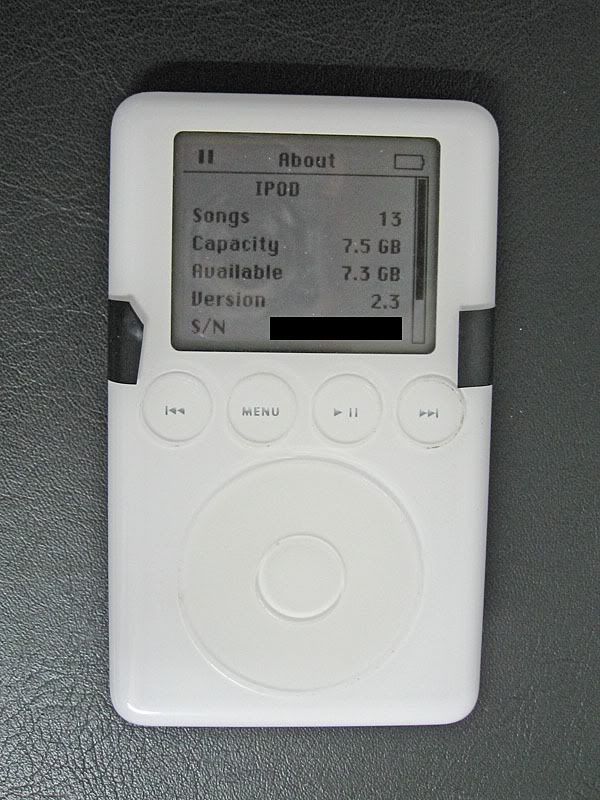
All that's left now is the diyMod



















