kaushama
Headphoneus Supremus
- Joined
- Jun 29, 2004
- Posts
- 2,012
- Likes
- 214
Roon setting does not show the device. It shows only airplay!Roon will be set at defaults when update is done, you need to redo the Roon settings.
Cheers!!
Roon setting does not show the device. It shows only airplay!Roon will be set at defaults when update is done, you need to redo the Roon settings.
Cheers!!
Same happened to me with Tidal. Didn’t show Tidal Connect. So, tried a BubbaHyde reset and bricked my 2nd Zen Stream. Is there somewhere I can send these 2 units for unbricking?!?!Roon setting does not show the device. It shows only airplay!
Restart the Roon Device, whether it be a Rock, Nuckleus, or Computer, it's where you hold your Roon core...Roon setting does not show the device. It shows only airplay!

|
Stay updated on iFi audio at their sponsor profile on Head-Fi.
|
What lights are showing on the front of your unit, sorry you had trouble.Same happened to me with Tidal. Didn’t show Tidal Connect. So, tried a BubbaHyde reset and bricked my 2nd Zen Stream. Is there somewhere I can send these 2 units for unbricking?!?!

|
Stay updated on iFi audio at their sponsor profile on Head-Fi.
|
Did that and no luck!Restart the Roon Device, whether it be a Rock, Nuckleus, or Computer, it's where you hold your Roon core...
Cheers!!
Are you in AIO Mode#1 or Roon Ready mode on the ZS?Did that and no luck!

|
Stay updated on iFi audio at their sponsor profile on Head-Fi.
|

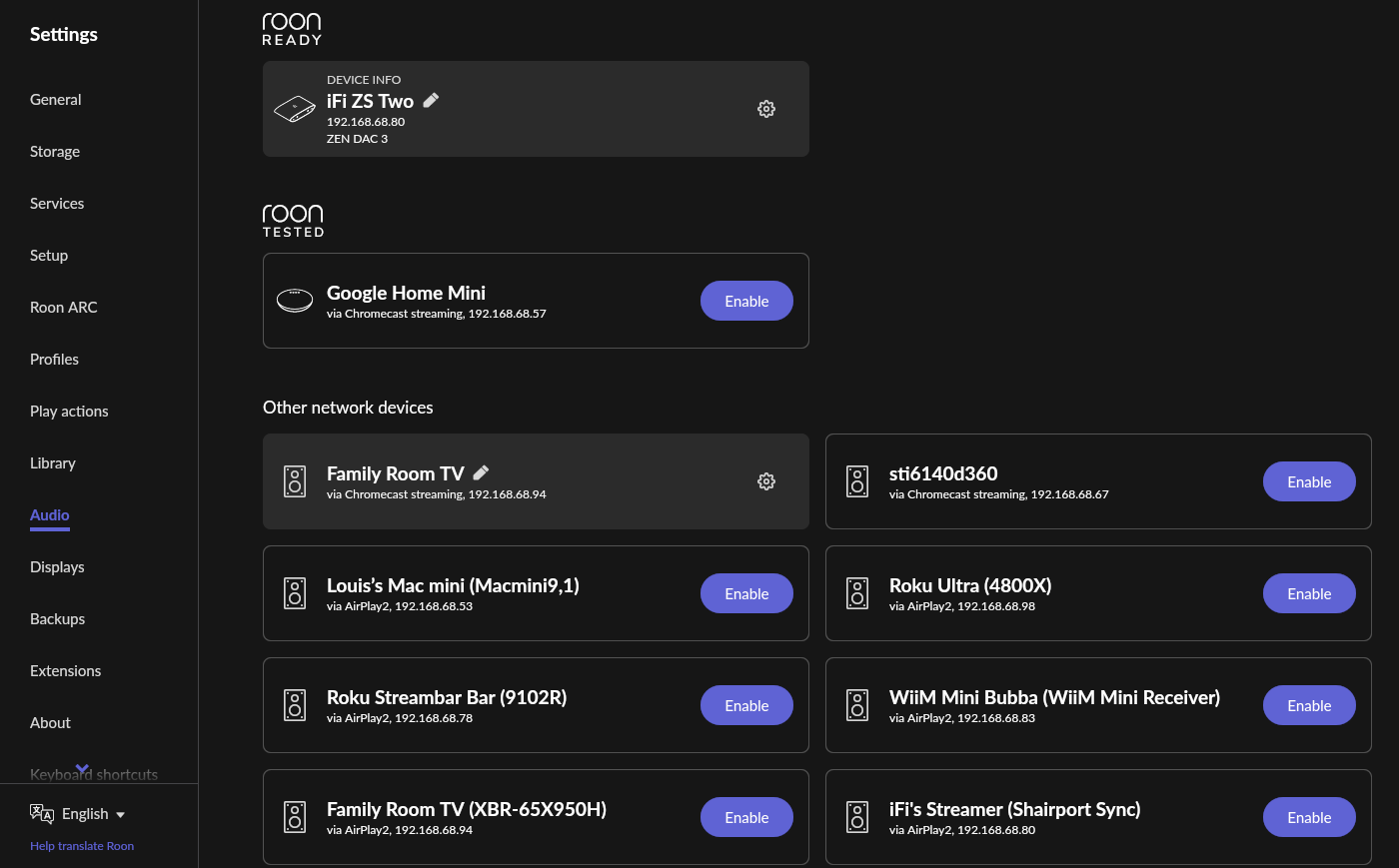

|
Stay updated on iFi audio at their sponsor profile on Head-Fi.
|
I'm not sure this is what you need but that's what I've done. After updating to the newest version, I changed (in AIO Mode) from SPDIF (the ZS default) to USB (my DAC is USB). Then opened up Roon and the ZS was showing as usual. I clicked in Device Info and again switched from SPDIF to USB. I didn't reboot the network nor the Roon Core. That was all.Did that and no luck!
I did this too (-:I'm not sure this is what you need but that's what I've done. After updating to the newest version, I changed (in AIO Mode) from SPDIF (the ZS default) to USB (my DAC is USB). Then opened up Roon and the ZS was showing as usual. I clicked in Device Info and again switched from SPDIF to USB. I didn't reboot the network nor the Roon Core. That was all.
I was just going to suggest that as well!I'm not sure this is what you need but that's what I've done. After updating to the newest version, I changed (in AIO Mode) from SPDIF (the ZS default) to USB (my DAC is USB). Then opened up Roon and the ZS was showing as usual. I clicked in Device Info and again switched from SPDIF to USB. I didn't reboot the network nor the Roon Core. That was all.

|
Stay updated on iFi audio at their sponsor profile on Head-Fi.
|
It may but let us look at something else first..Would a reset work???

|
Stay updated on iFi audio at their sponsor profile on Head-Fi.
|
