Just to mention that after the reseting there are red lights on both sides. After some time the right one goes down and then I just wait for something to nappen. I am afraid to switch it out since there is a warning that if you power it down during restart procedure you will definetely brick it. Now what ???
Ignat
Real sorry you are having problems with this unit which you bought from me off eBay UK. I too had many issues when I first got it. Setting up with wifi as recommended in the quick start manual did not work for me and was a source of frustration. Luckily, I am not one to give up and I look at these issues as a challenge. I discovered with the ethernet cable the ZS was much more responsive and I was actually able to access the ifi.local menu......however, not through my Opera browser (using PC laptop) but with Microsoft Edge. Also, for setup the unit needs to be in AIO mode. I believe this is the only mode you can access the setup menu.
If you are able to access the ifi.local settings, the
first thing I would do is the firmware update. When you reset the unit, it re-loads the old default firmware which is next to useless. Everytime you reset you have to go through this ceremony....and I became very good at it! Once you get it setup & stable, you shouldn't have to do this again.
Hopefully, the latest firmware will be more stable. I dont know as the last time I had the ZS in my system was last Christmas when I bought a Wiim Pro mainly for access to Chromecast and Amazon Music which never materialised on the ZS. At the time I was only using the ZS to stream Tidal. The unit was set to Mode 3 (Tidal Connect) and it was very stable in this mode for 2 years always using ethernet.
I was never able to plug my hard drive into the USB port at the back and get it to work reliably. It would not load all the files. I thought the 1TB drive was too big, so my workaround was to load the files on my Android tablet with SD card and play from there using Bubble UPNP. However, I rarely did this because in meant I would have to change the Mode by turning the switch at the back which was difficult for me to reach. I did make an insert which fitted into the slot of the shaft and this helped. I could have left the unit permanently in AIO mode to avoid turning the mode switch, but Tidal Connect sounded so good in Mode 3, this is mainly how I used the unit.
By the way, the 2 USB ports are not the same. I believe the bottom one is to be used to connect to DAC as it has the Purify circuit, and the top slot is for the HD.
Other issues I had trouble with was remembering to SAVE the changes to the settings when you make them. I would not get any sound from the device because it would default to SPDIF input and I was using USB. I forgot to save USB setting.
It can be a very frustrating unit to set up, and I did many posts on this forum bitching about it. Bubba was very patient and helpful! The Wiim does not have any of these stability issues, but I still cannot play my files through it. It loads them very slowly and reverse alphabetical order! Also, the Wiim does not have USB.
Before I was using ZS I was using RPi with Allo board. The operating system was Moode. If you want a real challenge you could always head in that direction. If you want a peaceful life go with the Wiim. If you want the best sound, stick with the ZS.
I am not an authority on the ZS, but have experienced many of the issues others have had on this thread and managed, with Bubbas help, to sort them all. Hopefully you will do the same!
Cheers
Vic























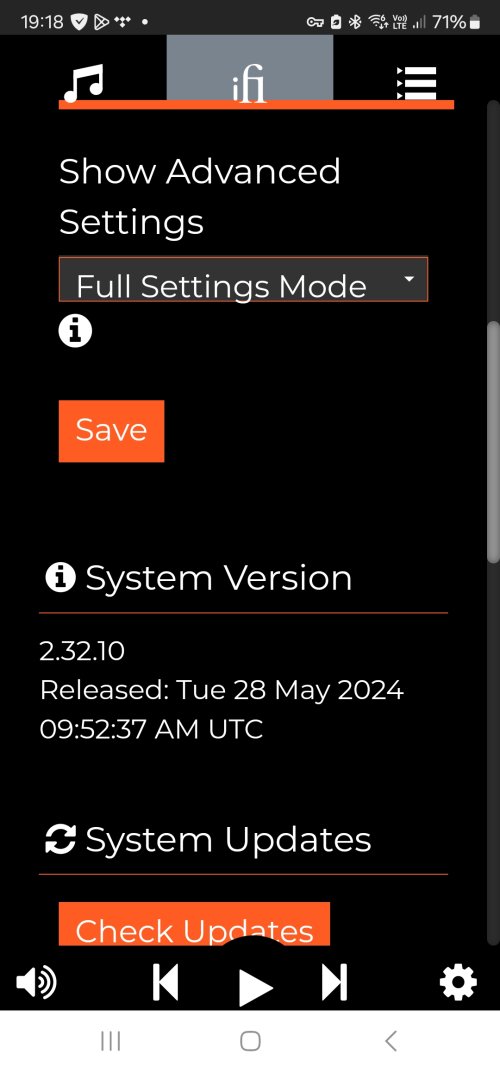




 and i am using extension usb cable so as not to damage the usb port on ZS.
and i am using extension usb cable so as not to damage the usb port on ZS.