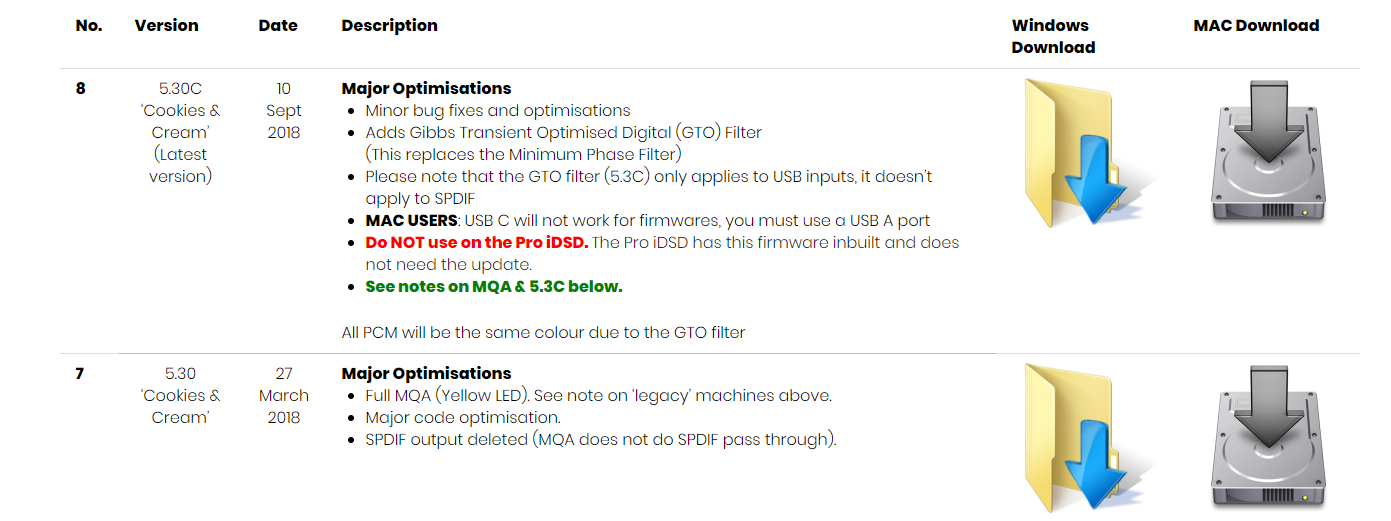Hi I signed up to Tidal Hifi today and had to upgrade the firmware to play MQA songs as the light wouldn't go magenta. After updating firmware the MQA songs play with the magenta light but ALL other songs are playing with a WHITE light. I've switched over to Spotify and the unit no longer lights green on songs, its stuck on white. It seems to be stuck operating on DXD PCM mode. Can you please help?
The white LED is due to the GTO filter, All PCM is white with F/W 5.30C.
If you don't want the GTO filter and want the old LED colours, use 5.30 F/W.