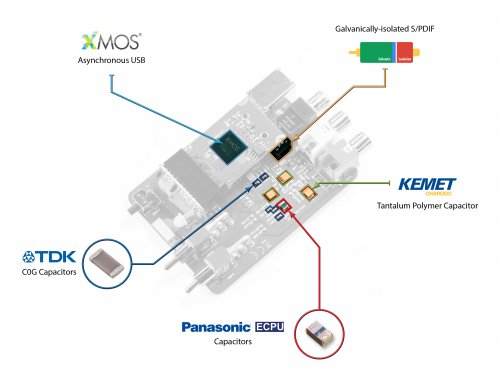- Joined
- Mar 20, 2013
- Posts
- 16,605
- Likes
- 12,417
Ifi ipower through usbridge and not directly which means the power supply is getting even cleaner.
On that note, I want to follow on previous conversations and in combination with my xDSD review to say that ione (and xDSD) clearly improves with good power supply and actually any hint of brightness is eliminated further. I am currently in trial period of the audirvana windows version and notice a difference from playing DSD upscaled tidal files through usbridge and audirvana upnp in comparison to laptop directly. The sound is better from Usbridge although the DSD upscaled is only 64 since my network cannot handle anymore. From surface book directly DSD is 256. Even when I was listening TV but using power from my laptop I discovered this brightness that I experienced with xDSD and ione in the old days .
I am a convert, power supply is very important and once again my little precious ione can play even better with upscaled DSD! More analogue sound!
I hope that not only I answered your question but also the spirit of your question...
I'ts good to know that you enjoy the product!

|
Stay updated on iFi audio at their sponsor profile on Head-Fi.
|