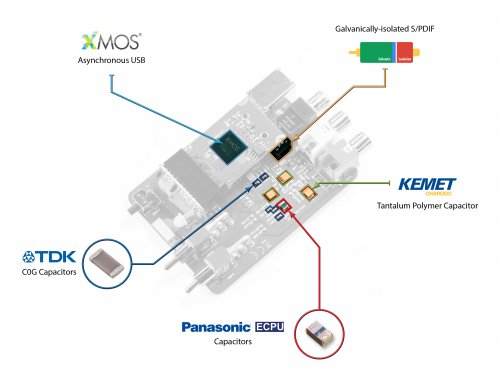- Joined
- Mar 20, 2013
- Posts
- 16,667
- Likes
- 12,475
It did improve after I changed the buffer from to 500ms from the recommended 50ms but I can still hear clicks/pops , static and I can feel it is not smooth.
The songs are on my SSD drive so there shouldnt be a problem.
Not sure what you set where, but it is not what you need to set correctly.
You must set the streaming & buffer settings correctly in the iFi driver control panel. Recommended setting is maximum buffers and reliable for streaming, if running at > 192khz sample rates.

|
Stay updated on iFi audio at their sponsor profile on Head-Fi.
|