Lurker0
Headphoneus Supremus
Then you already have it. I see no reasons why pure Mango booted from 8.1 should be any better than booted from 6.1...I enjoy pure Mango
Then you already have it. I see no reasons why pure Mango booted from 8.1 should be any better than booted from 6.1...I enjoy pure Mango


Because I also use the "Android" mode, not as often, but I do. Still happy with 6.1, if you do "Pure Mango" in 8.1, it would be fantastic, if not, I will stay on 6.1. You are doing a fantastic job, and your work differentiates the DX150 from other DACs and makes it very valuable; thank you.Then you already have it. I see no reasons why pure Mango booted from 8.1 should be any better than booted from 6.1...

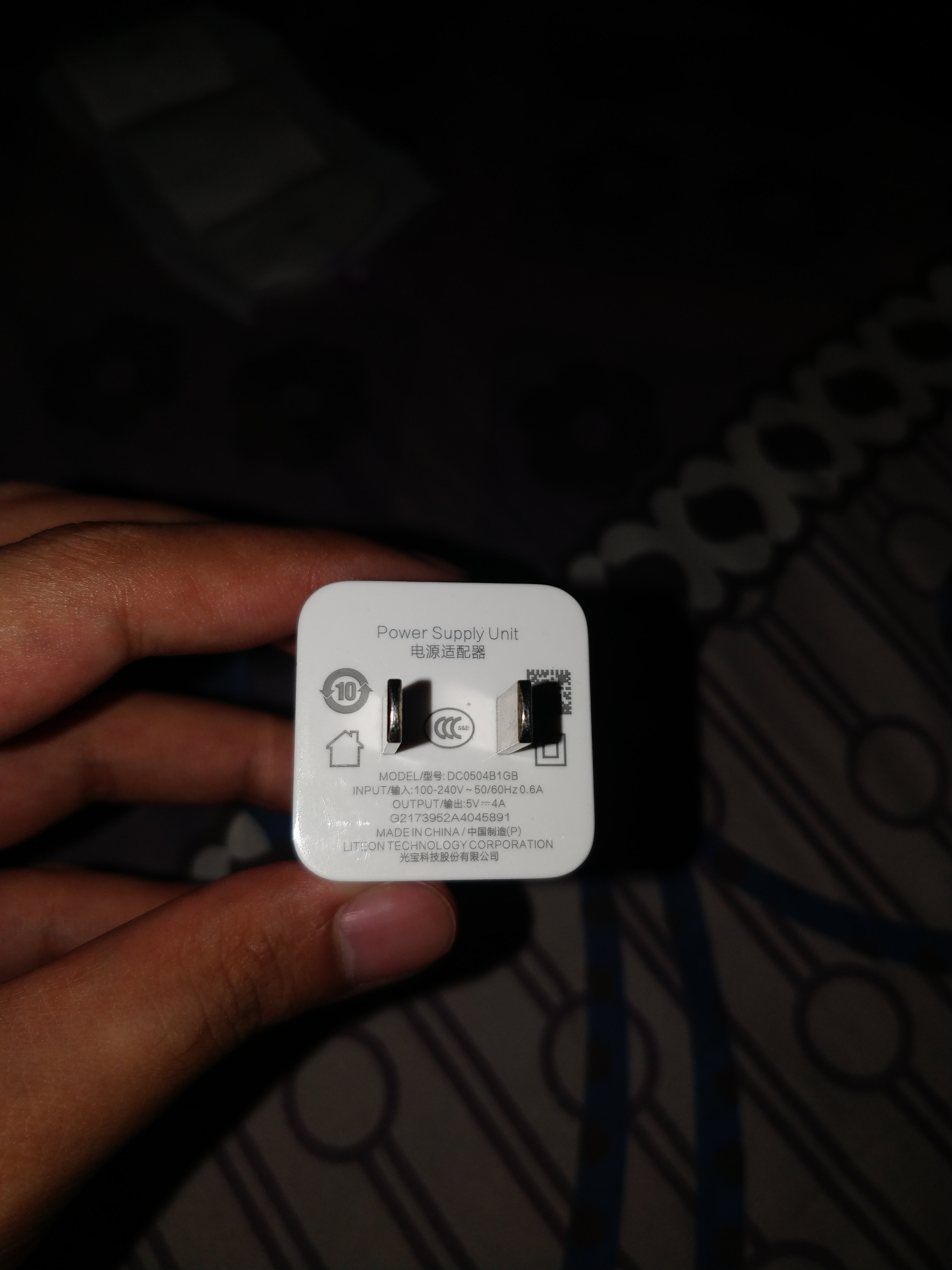
It is already installed: look at its version at the top of Manager screen. Just don't touch "Install" button.Has anyone successfully managed to get Magisk installed on 8.1 lurker version?
Enough to flash the add-on once again.Now I am installing oreo again because I don't know what else to do
which android version do you prefer?6.o or the 8.1?It is already installed: look at its version at the top of Manager screen. Just don't touch "Install" button.
Enough to flash the add-on once again.
Regardless of Android version, I always use the latest firmware on all iBasso DAPs.which android version do you prefer?6.o or the 8.1?
I just updated to Lurker firmware A8.1-L1.15
I have a problem that I can't connect to my 5GHz network it get stuck on connecting... or authenticating or obtaining IP address...
No problem on the 2.4GHz network.
Both 2.4GHz and 5GHz works fine on the official stock firmware 1.01.017
Anyone experiencing the same issue the the Lurker firmware?
I can't imagine what may affect WiFi in my add-on. My DX150 still connects to 5GHz just fine. I'd suggest to install WiFi Analyzer from Play Store to see networks and channels available.I just updated to Lurker firmware A8.1-L1.15
I have a problem that I can't connect to my 5GHz network it get stuck on connecting... or authenticating or obtaining IP address...
No problem on the 2.4GHz network.
Both 2.4GHz and 5GHz works fine on the official stock firmware 1.01.017

