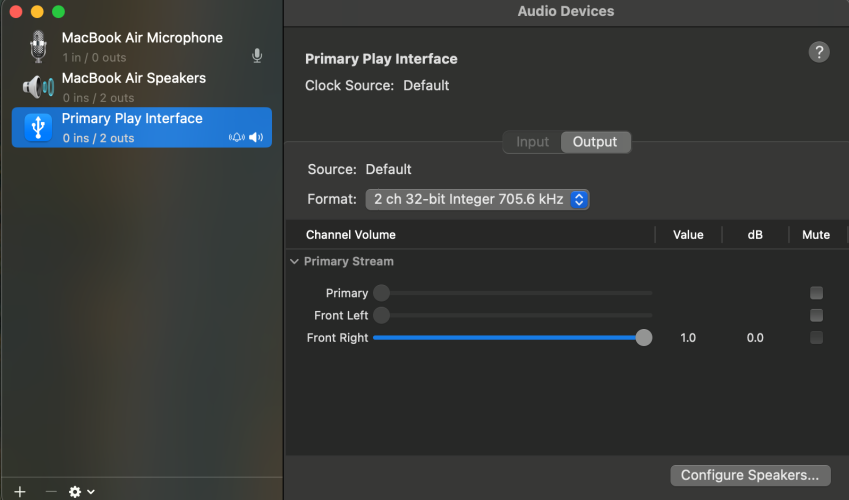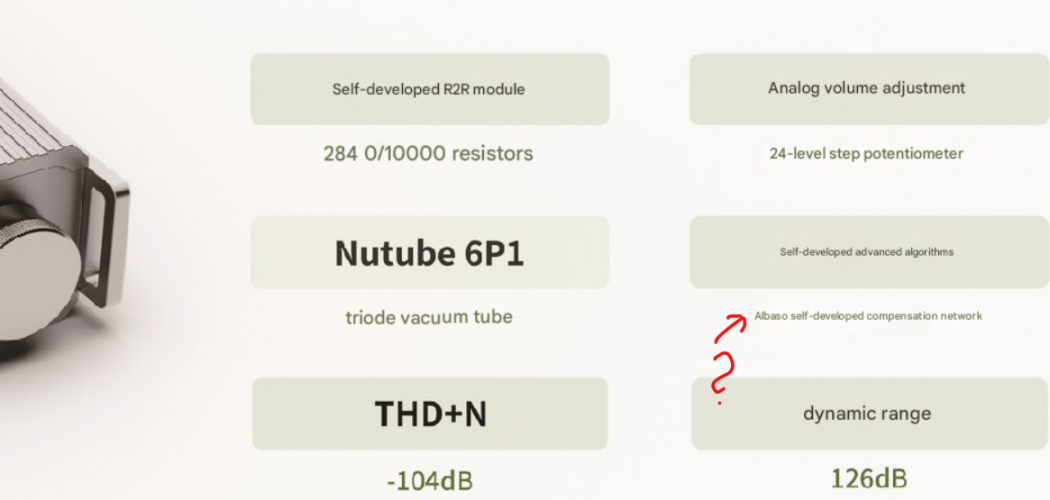This info I acquired from Chat GPT may shed some light on your question. Yes, the sound data packets streamed from any DAP to the D16 via spdif should be constant, but there’s something else that gets transmitted and then utilized by the D16 that can change the analog sound output by the D16….and that is the clock signal from the source. Here’s a little more detail on this:
Yes, when attaching an audio source to a DAC (Digital-to-Analog Converter) via a coaxial (coax) cable, a clock signal is utilized, though it's embedded within the audio data stream itself and needs to be recovered by the DAC
.
Here's a breakdown:
- S/PDIF (Sony/Philips Digital Interface): Coaxial connections for digital audio use the S/PDIF protocol, which transmits the audio data and timing information (clock signal) together in a single data stream.
- Clock Recovery: The DAC, upon receiving the S/PDIF signal, employs a process called clock recovery to extract the timing information from the data stream. This extracted clock signal is crucial for the DAC to accurately convert the digital audio data into an analog signal.
- Embedded Clock: Unlike some other digital interfaces (like I2S) where clock and data are transmitted on separate lines, the clock in S/PDIF is embedded within the data itself.
- Importance of a Stable Clock: The accuracy and stability of the recovered clock signal have a significant impact on the quality of the final analog audio output. Jitter (timing errors) in the clock signal can lead to audible distortions, making a good clock recovery mechanism essential in a DAC.
In essence, while a separate, dedicated clock cable isn't used with coaxial connections, the clock signal is essential and is cleverly embedded within the S/PDIF data stream, requiring the DAC to recover it for proper digital-to-analog conversion.