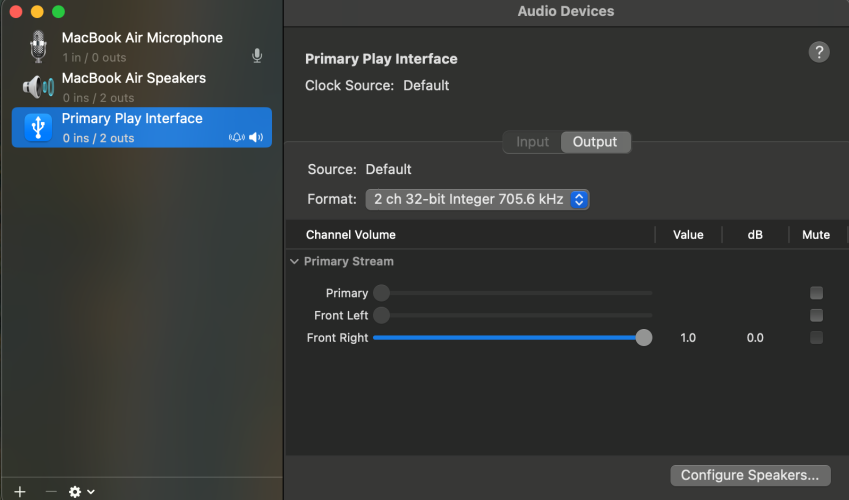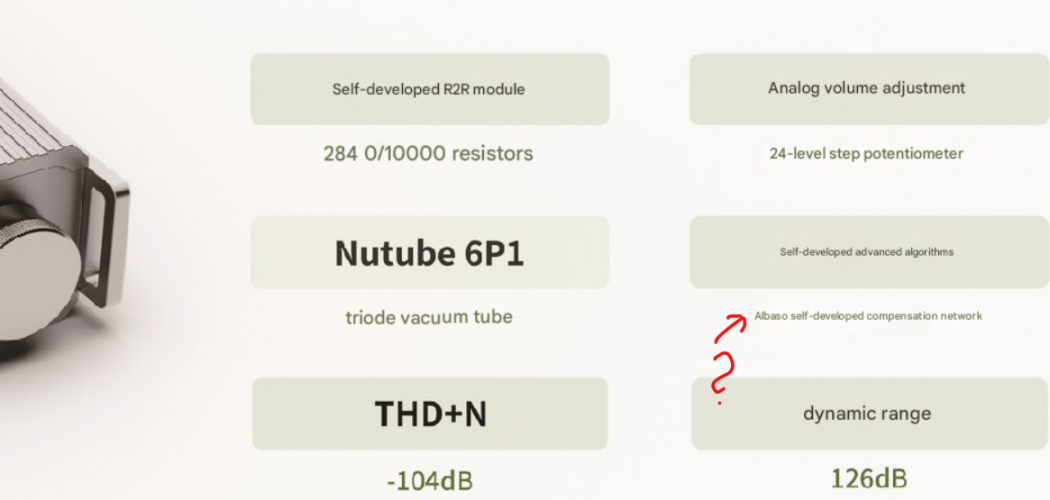LWR999
100+ Head-Fier
- Joined
- Dec 30, 2015
- Posts
- 180
- Likes
- 263
I tried that but I couldn't get the DAC gain low enough to attenuate the speaker volume properlyYou can use the DAC volume instead of the Phone Volume. That way you won't use the headphone amplifier.
Just make sure to start with a very low DAC volume and DAC Gain Low. As the DAC volume is 32 bit internally, the quality should be fine even at a very low volume.
I just tried the D16 with a Cayin C9ii as amplifier, and line out sounded much better than phone out to me (more staging, resolution and sparkle).
With my Cayin C9, I ALWAYS use line out with a DAC volume of around 60 and it sounds great. But for my speakers this just doesn't work - too loud
Last edited: