leeperry
Galvanically isolated his brain
- Joined
- Apr 23, 2004
- Posts
- 13,823
- Likes
- 1,685
try to roll op-amps maybe? you could use some OPA2132P/LT1364/LM4562NA...the card could also need some burn-in.
| Originally Posted by leeperry /img/forum/go_quote.gif BTW, you guys also tried this kind of adapter to plug headphones on the line-out? 3.5mm STEREO FEMALE to 2 RCA MALE - 15cm Premium Cable - eBay it was much better on the STX, hopefully the TI HP amp will sound better on the Claro Halo 
|
| Originally Posted by leeperry /img/forum/go_quote.gif try to roll op-amps maybe? you could use some OPA2132P/LT1364/LM4562NA...the card could also need some burn-in. |


| Originally Posted by leeperry /img/forum/go_quote.gif not quite...change it on the fly while playing a track, it will glitch up..just like on the Asus Xonar serie(same DSP/windows drivers). C-Media is clueless when it comes to audio drivers 
|

| Originally Posted by Slides /img/forum/go_quote.gif I thought the sample rate in the driver control panel for the halo was only for the digital out? |
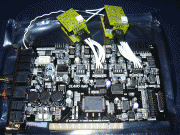



| Originally Posted by tom1l21 /img/forum/go_quote.gif What would be the point of that adapter? It wouldn't take advantage of the onboard amp either right? |





