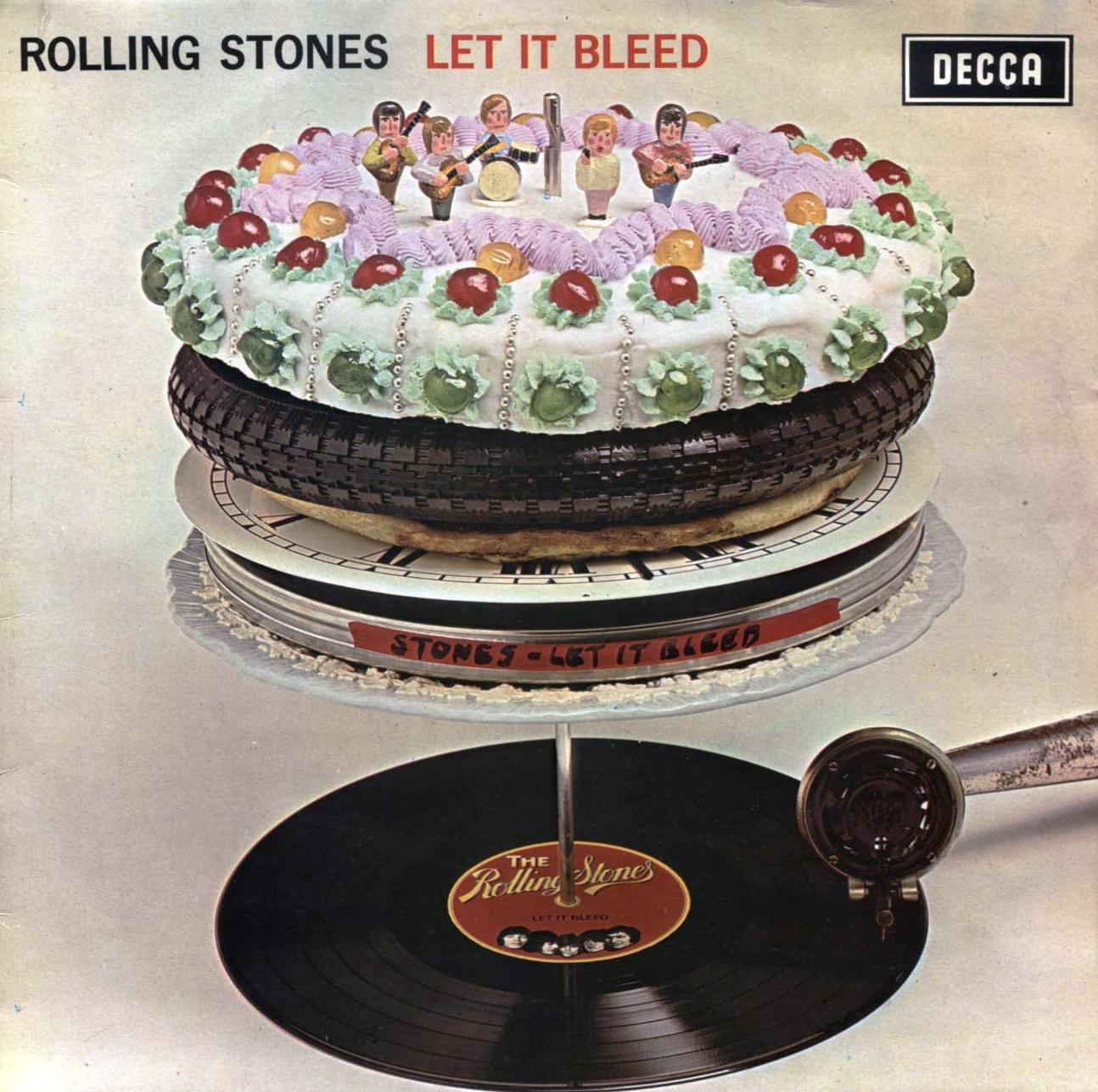I read the tutorial about "How to write a review".
the point 1 and 2 say:
Honestly, i don´t understand nothing about navigate to the item page.
Somebody help me?
thank you
the point 1 and 2 say:
- Navigate to the item page you would like to review.
- There are a few different "Write A Review" buttons on the page. Click one of them to open up the review creator.
Honestly, i don´t understand nothing about navigate to the item page.
Somebody help me?
thank you