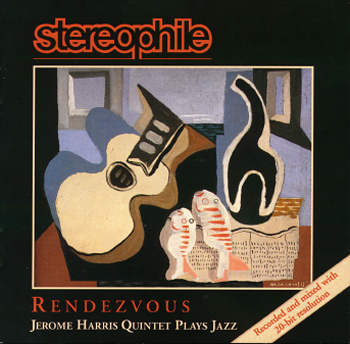- Joined
- Mar 18, 2002
- Posts
- 11,958
- Likes
- 401
Quote:
Even though it's a good analogy, there are tests that have proven that a re-burned CD can sound better than the original.
On a Record company's pressing the burn takes place very close to the label. As a matter of fact, in some cases the pit "stamping" and label are pressed in one fell swoop. This is why, when you scratch the label side of a CD, it stands a greater chance of being unrecoverable. When we burn a CD at home, it is in a different place on the CD-R (depth wise) which is why it is easier to "Disc Doctor" a store bought CD with greater success than a home-ade one. So there are reasons why one CD can sound different than the original, and why speed makes a difference.
Burn the same CD at 2X speed and and another one at 48x speed and compare all three (including the original).
I used to have a great diagram of what the diference was between a store bought CD and one that was reburned and I have just spent the last hour of my life trying to retrieve it. I'll find it.
People have the same arguement about powercord and IC differences and one member said it makes no difference...it's like saying that water can be "more wet" when it comes to electrons.
Well I like my water more wet, and I do hear a huge difference in cables.
To each his/her own. If you can't hear a difference between slower burned CD's and cable swapping, then that's one less thing that you have to worry about in life. I can hear the difference and in my constant quest on my road to Audio Nirvanna, I'm enjoying the ride.

| Originally Posted by Chops /img/forum/go_quote.gif That's like saying a single dollar bill is worth more straight from the bank than it is from a store as change. 
|
Even though it's a good analogy, there are tests that have proven that a re-burned CD can sound better than the original.
On a Record company's pressing the burn takes place very close to the label. As a matter of fact, in some cases the pit "stamping" and label are pressed in one fell swoop. This is why, when you scratch the label side of a CD, it stands a greater chance of being unrecoverable. When we burn a CD at home, it is in a different place on the CD-R (depth wise) which is why it is easier to "Disc Doctor" a store bought CD with greater success than a home-ade one. So there are reasons why one CD can sound different than the original, and why speed makes a difference.
Burn the same CD at 2X speed and and another one at 48x speed and compare all three (including the original).
I used to have a great diagram of what the diference was between a store bought CD and one that was reburned and I have just spent the last hour of my life trying to retrieve it. I'll find it.
People have the same arguement about powercord and IC differences and one member said it makes no difference...it's like saying that water can be "more wet" when it comes to electrons.
Well I like my water more wet, and I do hear a huge difference in cables.
To each his/her own. If you can't hear a difference between slower burned CD's and cable swapping, then that's one less thing that you have to worry about in life. I can hear the difference and in my constant quest on my road to Audio Nirvanna, I'm enjoying the ride.