Snyper0012
100+ Head-Fier
- Joined
- Dec 22, 2012
- Posts
- 208
- Likes
- 28
Okie, just to start off, im using jvc fx3x's which are normally considered bass heavy. What I found that was lacking was the clarity/ sound seperation while playing music. Here are some of the steps i took to make these bass iems sound more balanced/articulate.
Another disclaimer, this requires a portable media player, preferably an android phone that is rooted.
Ok so the first thing i did was analyze my earphones response to frequency. I did this by analyzing a frequency chart from goldenears. I then tuned the equalizer on my phone so that the mids would come out more so that the response was flatter.

Once I did that, i then downloaded an app called viper4android xhifi which restores audio quality especially in treble ranges. I then enabled that alongside my music player and set the bass knob to maximum. Normally when i do this, the mids and highs are overpowered by the excessive bass, but now, the sound is much more balanced. I can hear many more details. Downsides to this are that it still wont be nearly as clear as a balanced iem, and some soundstage may get a bit narrower, but is much better than an untuned sound.
Overall this method should work with anyone with a bassy iem and a rooted android phone. Even on a pc, the equalizer can be set to bring out the mids.
Another disclaimer, this requires a portable media player, preferably an android phone that is rooted.
Ok so the first thing i did was analyze my earphones response to frequency. I did this by analyzing a frequency chart from goldenears. I then tuned the equalizer on my phone so that the mids would come out more so that the response was flatter.
Once I did that, i then downloaded an app called viper4android xhifi which restores audio quality especially in treble ranges. I then enabled that alongside my music player and set the bass knob to maximum. Normally when i do this, the mids and highs are overpowered by the excessive bass, but now, the sound is much more balanced. I can hear many more details. Downsides to this are that it still wont be nearly as clear as a balanced iem, and some soundstage may get a bit narrower, but is much better than an untuned sound.
Overall this method should work with anyone with a bassy iem and a rooted android phone. Even on a pc, the equalizer can be set to bring out the mids.



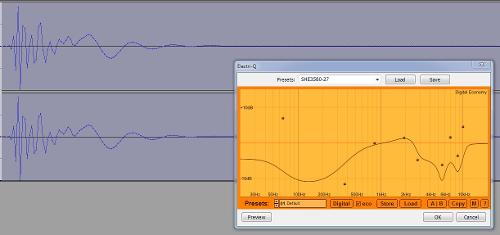






 The digital clipping issue can be solved by going to "output gain" (second from bottom of v4a menu" and setting it to a negative value. This will lower the digital level, you just need to up the phone's volume output and the music should play at the same loudness as before, with no bass clipping issue.
The digital clipping issue can be solved by going to "output gain" (second from bottom of v4a menu" and setting it to a negative value. This will lower the digital level, you just need to up the phone's volume output and the music should play at the same loudness as before, with no bass clipping issue. 