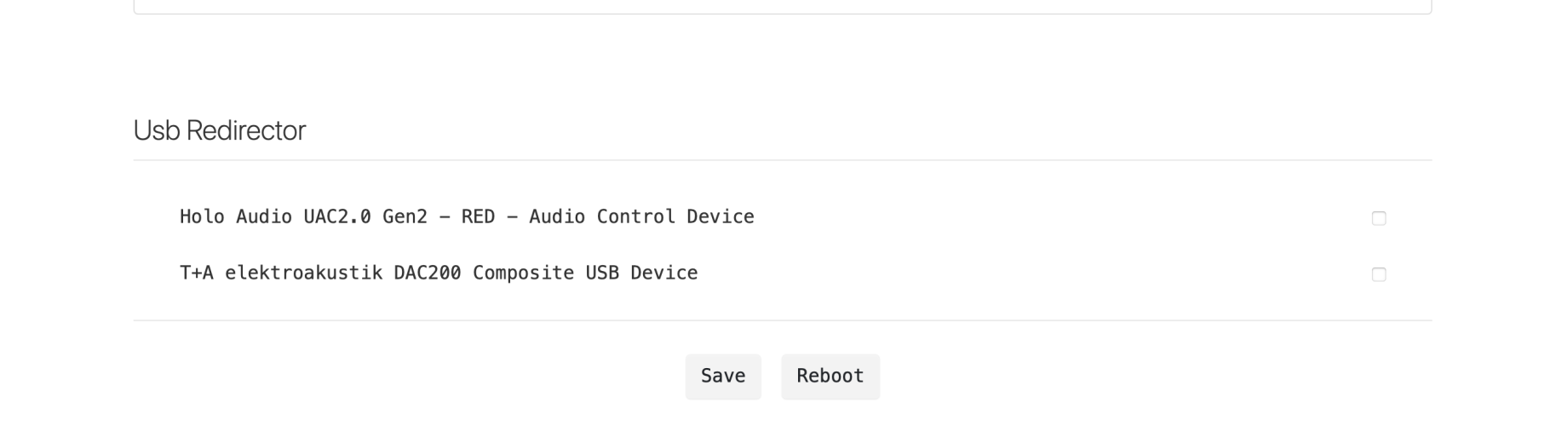You can't connect the input to a DAC, it's an inputDo you NEED to have the Reds USB B-Male INPUT plugged into the Spring 3 KTE B-Male to use the Red as a DDC?
I'm currently using the Reds USB OUTPUT > i2s > Spring 3 KTE with my Red page configured to Holo Audio UAC2.0 RED--I'm so damn confused whether or not I'm using the streamer or the DDC section of the Red--but in this configuration I thought (and am thinking) I'm using the DDC section?
Thanks
Latest Thread Images
Featured Sponsor Listings
You are using an out of date browser. It may not display this or other websites correctly.
You should upgrade or use an alternative browser.
You should upgrade or use an alternative browser.
Holo Audio Red Streamer
- Thread starter lsantista
- Start date
I did it this afternoon and it worked exactly the same as using the UBS OUTPUT. I purchased an inexpensive USB B-Male to B-Male and connected it to the Reds USB INPUT and the Spring 3 USB. I was able to use i2s & coax 1 (which are the only outputs I have connected to the Red) without issue whatsoever? This is what confuses me so about the Red. I don't know if it's just me--but not many people respond to my inquiries, so I'm thinking not too may totally understand the Red--which is all I'm trying to do.You can't connect the input to a DAC, it's an input
I don't have a Red but have been quietly following this thread for a while. The principles seem clear enough if a little arbitrary re no USB in & out at the same time whilst in DDC mode:I did it this afternoon and it worked exactly the same as using the UBS OUTPUT. I purchased an inexpensive USB B-Male to B-Male and connected it to the Reds USB INPUT and the Spring 3 USB. I was able to use i2s & coax 1 (which are the only outputs I have connected to the Red) without issue whatsoever? This is what confuses me so about the Red. I don't know if it's just me--but not many people respond to my inquiries, so I'm thinking not too may totally understand the Red--which is all I'm trying to do.
(All my refs to inputs and outputs are on the Red unless otherwise stated)
DDC mode: applies when using USB input, all outputs apart from USB output are available
Streamer mode: applies when using LAN input, all outputs, incl USB output, available*
*USB input on the Red when connected to a USB input on your DAC will do nothing, both are expecting to receive so no audio data stream will be passed. If you got sound from your DAC whilst this was connected it wouldn't have been because of the USB cable it must have been as a result of the Red's coax & I2S outputs fed by its LAN input i.e. streamer mode above. Noting you could definitely use the Red's USB output to the DAC's USB input whilst in streamer mode but that is not what you described.
Thank for joining in here.*USB input on the Red when connected to a USB input on your DAC will do nothing, both are expecting to receive so no audio data stream will be passed. If you got sound from your DAC whilst this was connected it wouldn't have been because of the USB cable it must have been as a result of the Red's coax & I2S outputs fed by its LAN input i.e. streamer mode above. Noting you could definitely use the Red's USB output to the DAC's USB input whilst in streamer mode but that is not what you described.
I did indeed have my LAN plugged into the Red at the time I got sound out of the Red's USB B-male to my DAC's USB B-male--so you could be right. At some point I will try this again which the LAN unplugged.
I do use the Red's USB output to my DAC's USB input while in streaming mode or DDC mode depending on how I configure the settings on the Red's page.
Does this mean the DDC mode is only available while USB input is being used and the Red cannot be used as a DDC while using USB output?DDC mode: applies when using USB input, all outputs apart from USB output are available
The above is really throwing me for a loop--so please bare with me on this. This is exactly why I ordered a B-mal to B-male and tried the Red's USB inpout to my DAC's inout this afternoon--because I'm under the impression that the only way to use the Red as a DDC is by using it's USB inout--not output?
Thank you
- Joined
- Oct 18, 2016
- Posts
- 2,075
- Likes
- 2,362
Magna don't seem to have had these in stock since forever. What gives?
As has been mentioned once or twice in this thread, you can't hot swap between DDC mode (Red USB input) and streamer mode (Red ethernet input) whilst the unit is on. The mode is determined at Red power on/reboot by the presence or absence of a USB signal source* (not just cable!) connected to the Red USB input:Thank for joining in here.
I did indeed have my LAN plugged into the Red at the time I got sound out of the Red's USB B-male to my DAC's USB B-male--so you could be right. At some point I will try this again which the LAN unplugged.
I do use the Red's USB output to my DAC's USB input while in streaming mode or DDC mode depending on how I configure the settings on the Red's page.
Does this mean the DDC mode is only available while USB input is being used and the Red cannot be used as a DDC while using USB output?
The above is really throwing me for a loop--so please bare with me on this. This is exactly why I ordered a B-mal to B-male and tried the Red's USB inpout to my DAC's inout this afternoon--because I'm under the impression that the only way to use the Red as a DDC is by using it's USB inout--not output?
Thank you
- USB cable + USB source at power on? YES = DDC, NO = Streamer mode.
The outputs available under each mode are as I describe in my post above.
*A USB cable connected to a DAC input will not be treated by the Red as a USB source at reboot/power on so it will start in Streamer mode. A USB cable connected to a computer will be detected as a USB source so the Red will power on in DDC mode.
Clear as mud?
Edit - sorry dude, I have just been reading back through recent pages (which I'd not read in full) so now have a greater appreciation for your knowledge and background to your questions.
Last edited:
gk2013
100+ Head-Fier
- Joined
- Oct 26, 2015
- Posts
- 244
- Likes
- 139
Magna don't seem to have had these in stock since forever. What gives?
Website shows now January 2024. I contacted them and they will start shipping in January again.
As you can see above--bottom left is for DDC mode--bottom right is for streaming mode and I can choose either or--but do have to change my source inout to either I2s-Opt-AES-Coax1-Coax2 (in my case I2s) to use the DDC--or change my source input to USB to use the streamer. Don't understand why the Red needs to be powered off/on--disconnected/connected to change modes? Am I missing something here???
Having done a little more reading...
I think the two output devices showing in Roon under the IP address for the Red both relate to its streamer functionality - one is for its USB audio output and the other is for its other audio outputs (IIRC 'Enhanced' and 'Red', respectively).
If you unplug the ethernet cable from the Red I would expect neither option will display in Roon, confirming they both relate to the Red acting as Streamer (Roon end point).
If you connect the Red via USB directly (Red USB input) to your server computer it will be available as an alternative output audio device to your computer's sound card and if so selected will present differently in Roon - it will not have an IP associated. If selected as Roon's output device here Red will be operating in DDC mode, outputting to all audio outputs other than USB out. (This last para assumes Red was booted in DDC mode and/or has USB redirect for non-USB out outputs enabled so even if booted in streamer mode connection of the USB cable to the computer will activate the DDC & redirect the control of the non-USB out audio outputs from the streamer to the DDC).
Going out on a bit of a limb for a product I don't own, but hopefully I have the right end of the stick...
Last edited:
Neither does Kitsune HiFi which is the US distributerMagna don't seem to have had these in stock since forever. What gives?
Yes--I never "hot swap" anything, and do know that the Red's mode will be determined at power on/off.As has been mentioned once or twice in this thread, you can't hot swap between DDC mode (Red USB input) and streamer mode (Red ethernet input) whilst the unit is on. The mode is determined at Red power on/reboot by the presence or absence of a USB signal source* (not just cable!) connected to the Red USB input:
- USB cable + USB source at power on? YES = DDC, NO = Streamer mode.
The outputs available under each mode are as I describe in my post above.
*A USB cable connected to a DAC input will not be treated by the Red as a USB source at reboot/power on so it will start in Streamer mode. A USB cable connected to a computer will be detected as a USB source so the Red will power on in DDC mode.
Clear as mud?
Edit - sorry dude, I have just been reading back through recent pages (which I'd not read in full) so now have a greater appreciation for your knowledge and background to your questions.
And yes--clear as mud.
Correct--the output devices shown in Roon are for DDC mode ( Holo Audio UAC2.0 Gen2-RED) and streamer mode (Holo Audio UAC2.0 Enhanced). After the holidays I'm going to "unplug the Ethernet cable from the Red" and see if these options are deleted from Roon. As I've already mentioned--I was under the impression that DDC mode could only be possible from Red's USB input--but this doesn't;t seem to be the case. I do appreciate you coming here and providing your input about my inquires very much, especially knowing you aren't an owner of the Red. I'll be keeping the thread posted on my findings.Having done a little more reading...
I think the two output devices showing in Roon under the IP address for the Red both relate to its streamer functionality - one is for its USB audio output and the other is for its other audio outputs (IIRC 'Enhanced' and 'Red', respectively).
If you unplug the ethernet cable from the Red I would expect neither option will display in Roon, confirming they both relate to the Red acting as Streamer (Roon end point).
If you connect the Red via USB directly (Red USB input) to your server computer it will be available as an alternative output audio device to your computer's sound card and if so selected will present differently in Roon - it will not have an IP associated. If selected as Roon's output device here Red will be operating in DDC mode, outputting to all audio outputs other than USB out. (This last para assumes Red was booted in DDC mode and/or has USB redirect for non-USB out outputs enabled so even if booted in streamer mode connection of the USB cable to the computer will activate the DDC & redirect the control of the non-USB out audio outputs from the streamer to the DDC).
Going out on a bit of a limb for a product I don't own, but hopefully I have the right end of the stick...
Thank you again and too all--have a great holiday and Happy & Healthy New Year!
EDIT: This post (and others) lead me to believe that the Red DDC mode is only available with the USB input.
Maybe I'm misunderstanding what I'm reading in the link above--but am I wrong in saying this is what's being said?
Last edited:
Seasons greetings to you too. My point above was BOTH output devices appearing in Roon must logically be in streamer mode as otherwise they wouldn't both display in Roon with the IP address of the Red's RPi streamer's ethernet card/hardware.Correct--the output devices shown in Roon are for DDC mode ( Holo Audio UAC2.0 Gen2-RED) and streamer mode (Holo Audio UAC2.0 Enhanced).
Thank you again and too all--have a great holiday and Happy & Healthy New Year!
Holo's use of the term "USB DDC" in the manual (as quoted and paraphrased by Kitsune and others) as a description of the final INTERNAL signal path/conversion step to the s/pdif and I2S outputs is unhelpful and the source of most of the confusion here methinks. The fact that one of the Red's streaming modes uses this 'USB DDC' conversion step for those inputs doesn't change the fact that a signal path involving the RPi means it is in streamer mode. The 'USB DDC' is also used for DDC mode proper with USB input and no RPi streaming.
I took the liberty of marking up the hardware diagram from the manual. Three connection options:
1. DDC mode - USB input > 'USB DDC' > i2S & s/pdif outputs
2. Streamer mode 1 - LAN input > RPi > 'USB Processor' > USB DDC > i2S & s/pdif outputs (the 'Red' output device in Roon/Red control panel)
3.Streamer mode 2 - LAN input > RPi > USB Processor > USB output.
When the Red, as in your case, is connected only via ethernet cable to your Roon server it can logically be only options 2 & 3 that are being displayed as outputs in Roon.
Hope this helps.


Last edited:
So, the other mode goldensound spoke of was Eth in - RPI outputs to USB out only and USB from PC funtions as DDC to the SPDIF/Coax outputs? As in, these can be used at the same time.
Last edited:
I'm understanding your point about both modes showing up in Roon must be for streaming due to the IP address. Very good point!Seasons greetings to you too. My point above was BOTH output devices appearing in Roon must logically be in streamer mode as otherwise they wouldn't both display in Roon with the IP address of the Red's RPi streamer's ethernet card/hardware.
Holo's use of the term "USB DDC" in the manual (as quoted and paraphrased by Kitsune and others) as a description of the final INTERNAL signal path/conversion step to the s/pdif and I2S outputs is unhelpful and the source of most of the confusion here methinks. The fact that one of the Red's streaming modes uses this 'USB DDC' conversion step for those inputs doesn't change the fact that a signal path involving the RPi means it is in streamer mode. The 'USB DDC' is also used for DDC mode proper with USB input and no RPi streaming.
I took the liberty of marking up the hardware diagram from the manual. Three connection options:
1. DDC mode - USB input > 'USB DDC' > i2S & s/pdif outputs
2. Streamer mode 1 - LAN input > RPi > 'USB Processor' > USB DDC > i2S & s/pdif outputs (the 'Red' output device in Roon/Red control panel)
3.Streamer mode 2 - LAN input > RPi > USB Processor > USB output.
When the Red, as in your case, is connected only via ethernet cable to your Roon server it can logically be only options 2 & 3 that are being displayed as outputs in Roon.
Hope this helps.

"The 'USB DDC' is also used for DDC mode proper with USB input and no RPi streaming." I've looked at the above diagram and have tried to figure it out many times prior to no avail. Your drawing on the diagram along with your explanations are makeing me see much more clearly about the Red than ever. However--I still need to study and comprehend this in my mind. I thank you very much once again for going out of your way and explaining this for me--the Red really
EDIT: threw
Last edited:
Yes, modes 1 & 3 can operate at the same time.So, the other mode goldensound spoke of was Eth in - RPI outputs to USB out only and USB from PC funtions as DDC to the SPDIF/Coax outputs? As in, these can be used at the same time.
Modes 1 & 2 can't as per the manual the connection of the USB input for mode 1 means the 'USB processor' (necessary for mode 2) is automatically disconnected. Not to mention they'd be trying to use the same outputs...
Last edited:
Red is now back in stock (at Kitsune)!!
https://www.kitsunehifi.com/product/holoaudio-red-ddc-network-streamer/
https://www.kitsunehifi.com/product/holoaudio-red-ddc-network-streamer/
Users who are viewing this thread
Total: 42 (members: 5, guests: 37)