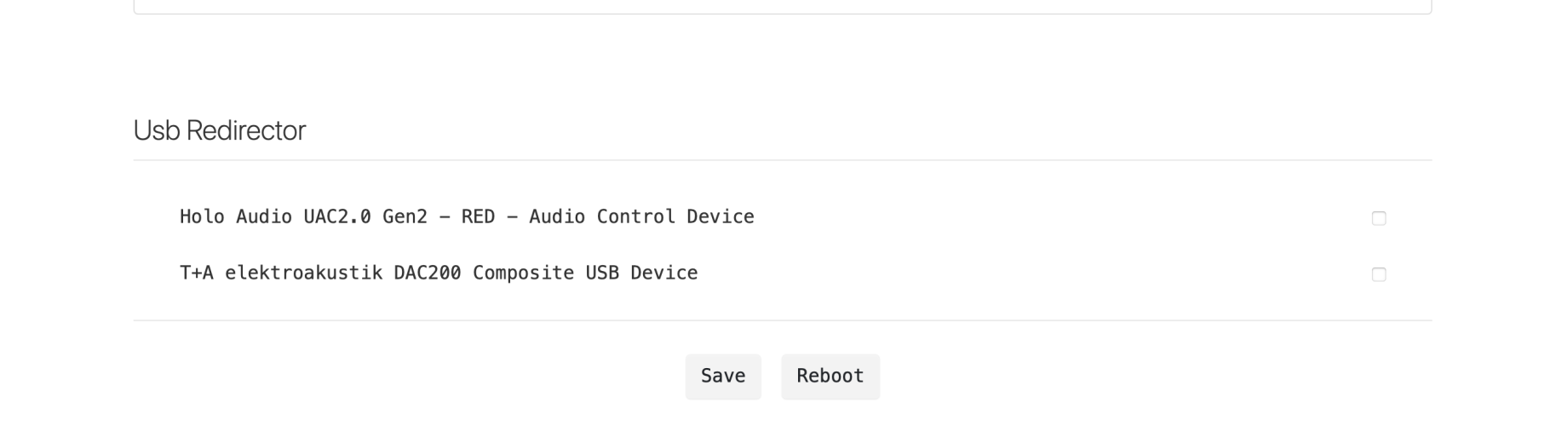MikeWDC
New Head-Fier
- Joined
- May 14, 2011
- Posts
- 5
- Likes
- 1
I see that you are running LMS with your Holo Red. I have the same setup, but I just connected my Red and now everytime I start playing a file, I get a loud pop (like dropping the needle on the record). Are you getting anything like that?N100H is like 3x the price of RED.
Matrix X-Spdif is DDC only, no streamer, no LPSU.
Whats wrong with Raspberry CM4? Only CPU and RAM. All other are custom made by Holo Audio.
For 999€ the RED is pretty good deal or bang for buck. No dedicated app is pro, also CM4 is a pro, tons of software is a pro, no cons come to mind. I would say another app would be con. Browser is the way to go. I'm very happy with the sound from LMS to RED and exactly what I was looking for.