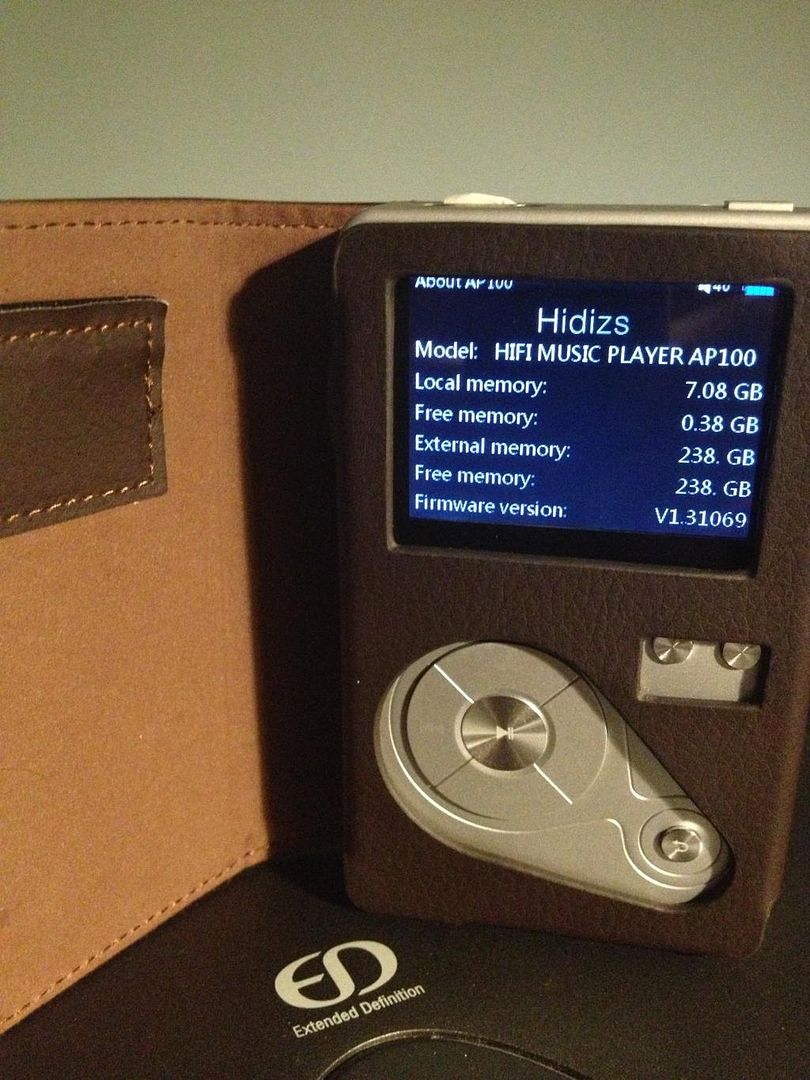ozkan
Headphoneus Supremus
- Joined
- Nov 1, 2012
- Posts
- 2,845
- Likes
- 814
I did, seems works for a moment, but this morning the problem happened again, so i think NTFS format using HP Formatter still can't solved the problem
okay, i'll wait..
========================================
Well, formatting my 64Gb card to Fat32 or NTFS using HP Formatter didn't work. And my problem getting weird right now, found my 1Gb card (Fat32) got the same problem this morning, AND, i try with no card the problem still appear, not while playing music but after i turn off then it turn on by itself after for about 25s, here's the video:
Did you reset to factory default settings after installing fw?
Update Instructions:
1. Download and unzip
2. Copy ‘AP100.fw’ to the root of your MicroSD card (Make sure it is on FAT32 format)
3. Reset your AP100 to factory default settings
4. Turn off your AP100, then turn on again while holding ‘back’ button
5. AP100 will be rebooted into recovery mode, firmware update will be started automatically
6. Reboot and reset your updated AP100 to factory default settings
7. Enjoy your refreshed AP100 with 069 firmware!