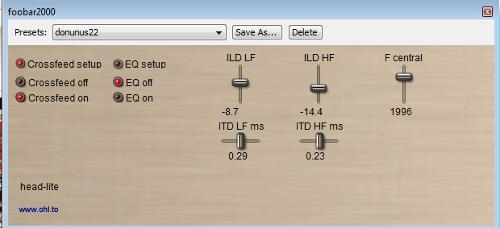It might seem a little complicated, when the VST wrapper loads properly you should get an additional icon in your tray. You have to right click it and choose the VST effect/plugin you want to use. In case you don't have any plugins listed in the Use VST Effect submenu, click the VST Setup option and point to the folder where you put the head-fit.dll file, rescan. Now go to Use VST Effect, make it active, and use Show/Hide Plugin Editor to configure it.
If you want your VST plugins to be visible in the DSP list and feel a little more integrated with foobar, you might want to try this
VST wrapper. Still in beta stage, but it's been working fine for me the past couple of weeks.