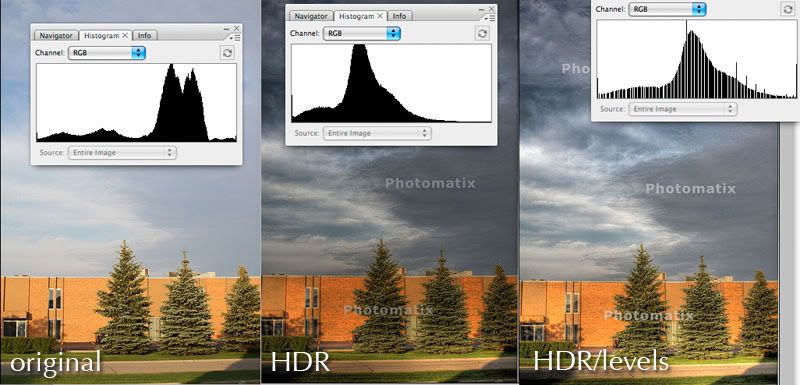- Joined
- Jun 20, 2001
- Posts
- 11,051
- Likes
- 7,034
I'm interested in this. I know I should be learning the fundamentals of photography, what with having just gotten into it a matter of a few weeks ago or so, but I saw references to "HDR" on a photography site, had no idea what it was, looked it up (thought some of the HDR photos I saw looked amazing), saw an app referenced called Photomatix, downloaded the Photomatix trial, and immediately had to try it.
Notes: I just downloaded Photomatix today. I do have colorblindness, which might make for some odd choices that affect color--so maybe odd to you, but that I can't tell might be odd to you. This first example set is obviously inordinately boring, consisting of the building across the street from my office (in an industrial park). The watermarks on the HDR image(s) are from the Photomatix trial version (I'd like to know what other options are out there before I purchase this to mangle more photos with.
 )
)
I did an auto-bracketing (-2 EV-->0-->+2 EV) three-shot set (handheld), then ran it through Photomatix, playing with the manual adjustments along the way. This was a relatively simple task, taking of all of five minutes or so (including the taking of the photos).
I'm having a hard time digesting what it is this first test constitutes, but it intrigues me enough to want to do more.
Oh, here's that first test set (it's all I've got right now):
[size=small]This photo (below) is the center-exposure shot of the three-shot bracket. It would represent the typical single-shot auto-exposure photo.

[/size]
[size=small]This photo (below) is the Photomatix'd HDR result of the three-shot auto-bracketing set (the above photo representing the center-exposure shot).[/size]

So, again, I'm not sure what exactly (if anything) I accomplished or ruined, but I'm feeling like this HDR--with appropriately high-dynamic-range scenes (which this set isn't)--could result in some interesting, fun shots. I imagine someone here has to be expierienced with HDR photography, and can offer suggestions on software, techniques, etc.
(Note: I think these photos were taken around 20:00 EST, or thereabouts, and so the HDR photo lighting level is actually more representative of what I was seeing with my naked eye. It was definitely more shadowy and dark in real life than the auto-exposed single photo represents.)

Notes: I just downloaded Photomatix today. I do have colorblindness, which might make for some odd choices that affect color--so maybe odd to you, but that I can't tell might be odd to you. This first example set is obviously inordinately boring, consisting of the building across the street from my office (in an industrial park). The watermarks on the HDR image(s) are from the Photomatix trial version (I'd like to know what other options are out there before I purchase this to mangle more photos with.

I did an auto-bracketing (-2 EV-->0-->+2 EV) three-shot set (handheld), then ran it through Photomatix, playing with the manual adjustments along the way. This was a relatively simple task, taking of all of five minutes or so (including the taking of the photos).
I'm having a hard time digesting what it is this first test constitutes, but it intrigues me enough to want to do more.
Oh, here's that first test set (it's all I've got right now):
[size=small]This photo (below) is the center-exposure shot of the three-shot bracket. It would represent the typical single-shot auto-exposure photo.

[/size]
[size=small]This photo (below) is the Photomatix'd HDR result of the three-shot auto-bracketing set (the above photo representing the center-exposure shot).[/size]

So, again, I'm not sure what exactly (if anything) I accomplished or ruined, but I'm feeling like this HDR--with appropriately high-dynamic-range scenes (which this set isn't)--could result in some interesting, fun shots. I imagine someone here has to be expierienced with HDR photography, and can offer suggestions on software, techniques, etc.
(Note: I think these photos were taken around 20:00 EST, or thereabouts, and so the HDR photo lighting level is actually more representative of what I was seeing with my naked eye. It was definitely more shadowy and dark in real life than the auto-exposed single photo represents.)