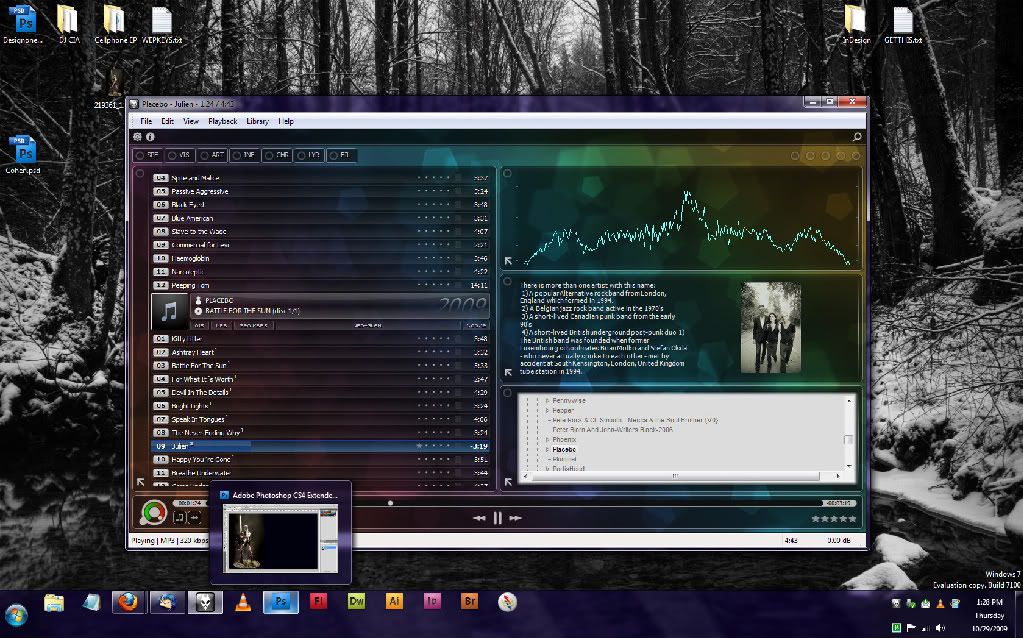Crazy*Carl
500+ Head-Fier
- Joined
- Aug 8, 2009
- Posts
- 852
- Likes
- 28
Aright, after an initial struggle getting foobar to do what I like, I know have a setup that I like enough to start with. I really like how foobar is such a tiny program compared to most other media programs. So here is my initial setup: