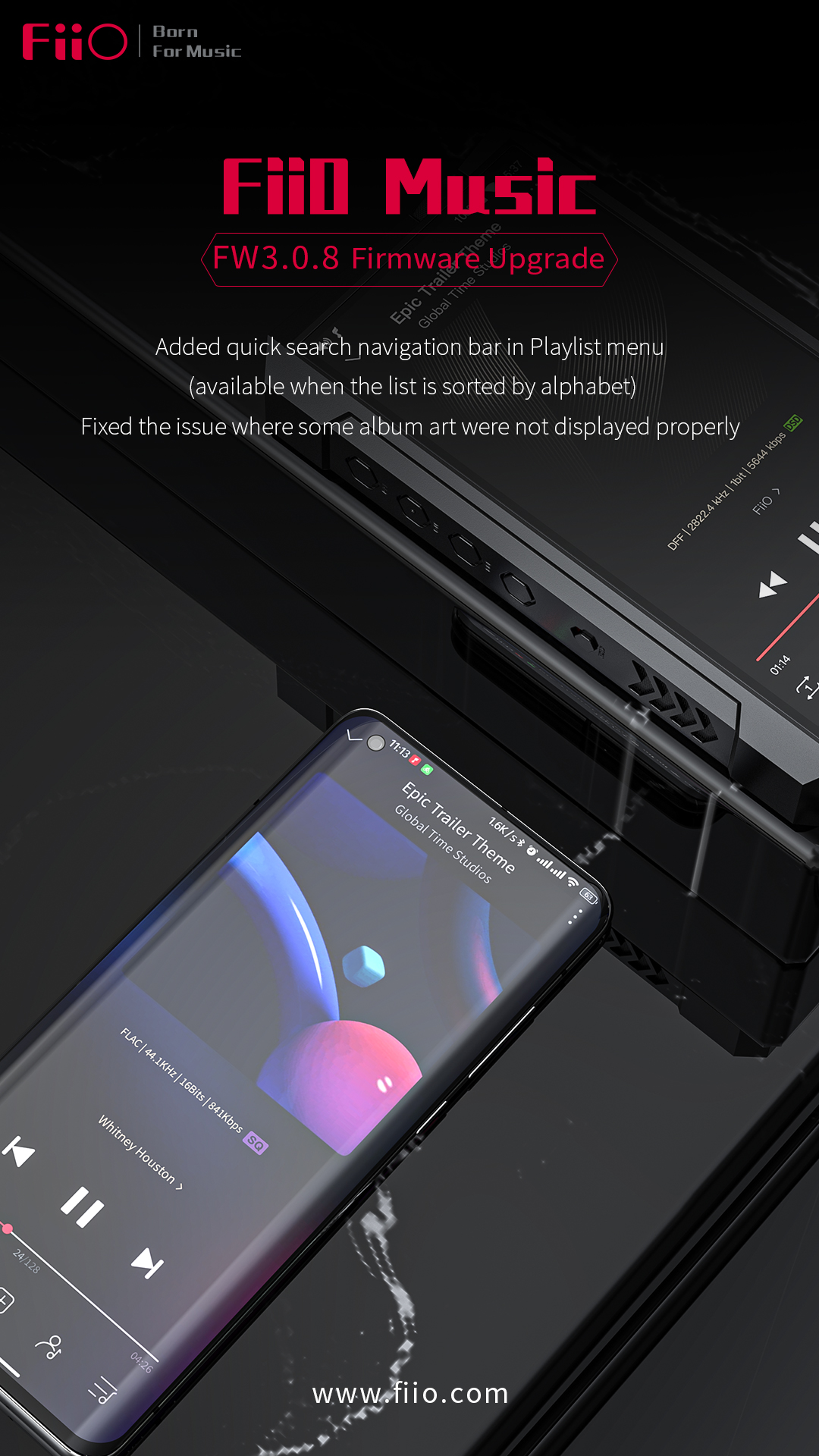
Changes and improvements about new Android APP are as follows :
1. Added quick search navigation bar in Playlist menu (available when the list is sorted by alphabet);
2. Fixed the issue where some album art were not displayed properly;
3. Fixed the issue where scanning for tracks might cause errors in a few cases;
4. Fixed the issue where reading tracks files might fail on some devices running with Android 11;
5. Fixed the issue where the WiFi Song Transfer might not work on some devices running with Android 11;
6. Miscellaneous improvements on performance.
Changes and improvements about new Android APP for for X series and M series Android players are as follows :
1. Added quick search navigation bar in Playlist menu (available when the list is sorted by alphabet);
2. Fixed the issue where some album art were not displayed properly;
3. Fixed the issue where scanning for tracks might cause errors in a few cases;
4. Improve file sorting function;
5. Miscellaneous improvements on performance.
Android FiiO Music app-V3.0.8: Click here
FiiO Music app-V3.0.8 for X series Android players: Click here
FiiO Music app-V3.0.8 for M series Android players: Click here
How to check the APP version of FiiO Music app:
From settings-About-VersionX.X.X
How to update the FiiO Music app in mobile phone:
Search and download FiiO Music in the App Store on your device!
How to update the FiiO Music app in players:
Set the device to storage mode and connect to computer, drag the downloaded FiiO Music (.apk) to the device. Then disconnect the connection and enter ES file explorer/file manager, find the FiiO Music app in internal storage/sd card and click install.

|
Stay updated on FiiO at their sponsor profile on Head-Fi.
|

