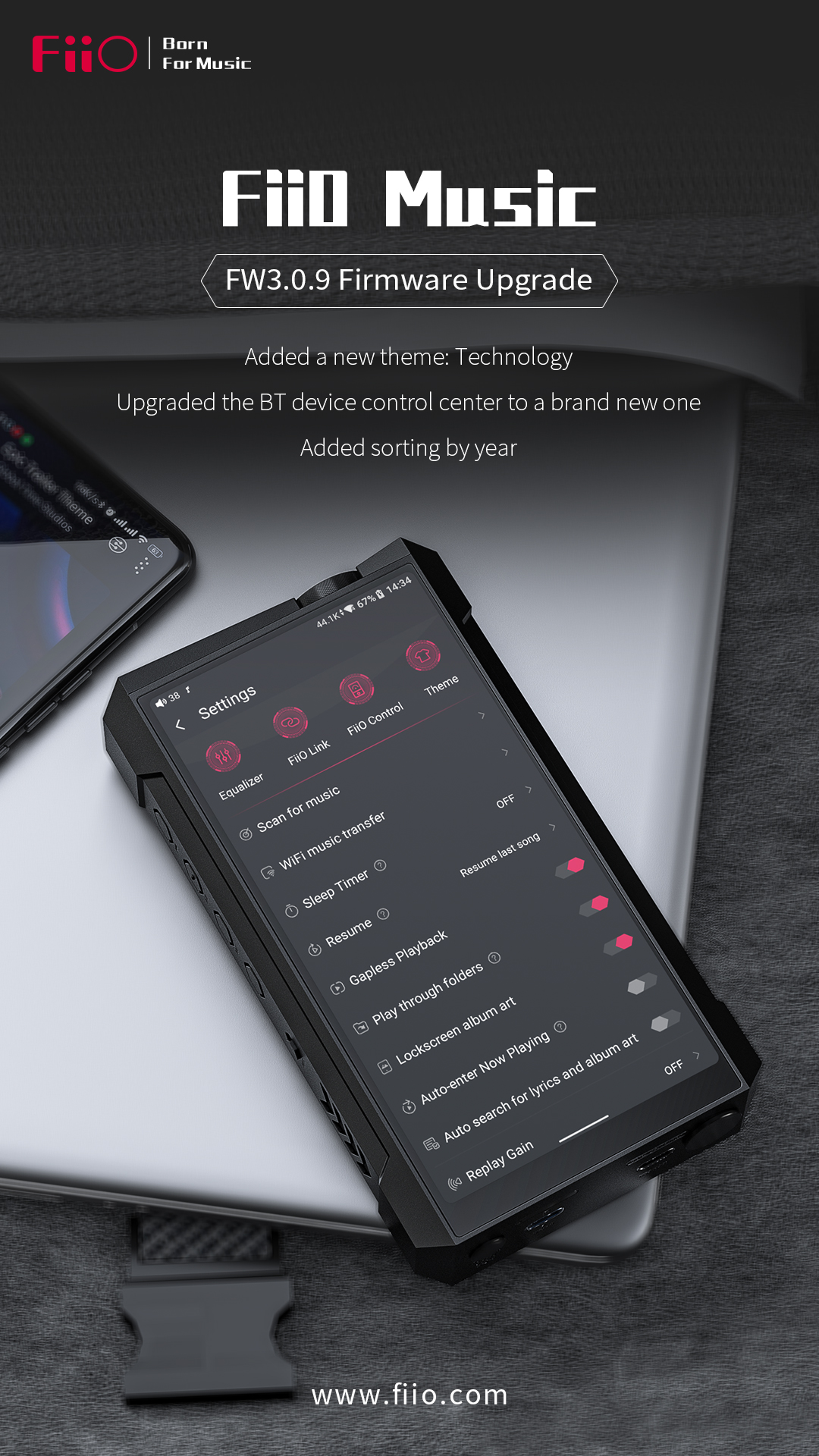FiiO Music App V3.0.9 for M series players update now!
Changes and improvements about new Android APP are as follows :
1. Added a new theme: Technology (can be enabled in Settings -> Theme -> Custom background);
2. Upgraded the BT device control center to a brand new one(now called FiiO Control);
3. Added sorting by year;
4. Added support for DLNA-Emby service in Media Server(Emby/UPNP/SMB protocols are now supported);
5. Added Now Playing list in the Media Server playback menu;
6. Added new options: Max Volume Lock and Allow background Activity (can be set in Settings -> USB output);
7. Fixed the issue where the volume control would not work for some tracks in D2P output mode;
8. Fixed the issue where the DSD tracks might not be played properly (only white noise can be heard) while the Exclusive USB audio access mode is turned off;
9. Miscellaneous improvements on performance;1. Added a new theme: Technology (can be enabled in Settings -> Theme -> Custom background);
2. Upgraded the BT device control center to a brand new one(now called FiiO Control);
3. Added sorting by year;
4. Added support for DLNA-Emby service in Media Server;
5. Added Now Playing list in the Media Server playback menu;
6. Added new options: Max Volume Lock and Allow background Activity (can be set in Settings -> USB output);
7. Fixed the issue where the volume control would not work for some tracks in D2P output mode;
8. Fixed the issue where the DSD tracks might not be played properly (only white noise can be heard) while the Exclusive USB audio access mode is turned off;
9. Miscellaneous improvements on performance;
FiiO Music app-V3.0.9 for M series Android players: Click here
How to check the APP version of FiiO Music app:
From settings-About-VersionX.X.X
How to update the FiiO Music app in players:
Set the device to storage mode and connect to computer, drag the downloaded FiiO Music (.apk) to the device. Then disconnect the connection and enter ES file explorer/file manager, find the FiiO Music app in internal storage/sd card and click install.