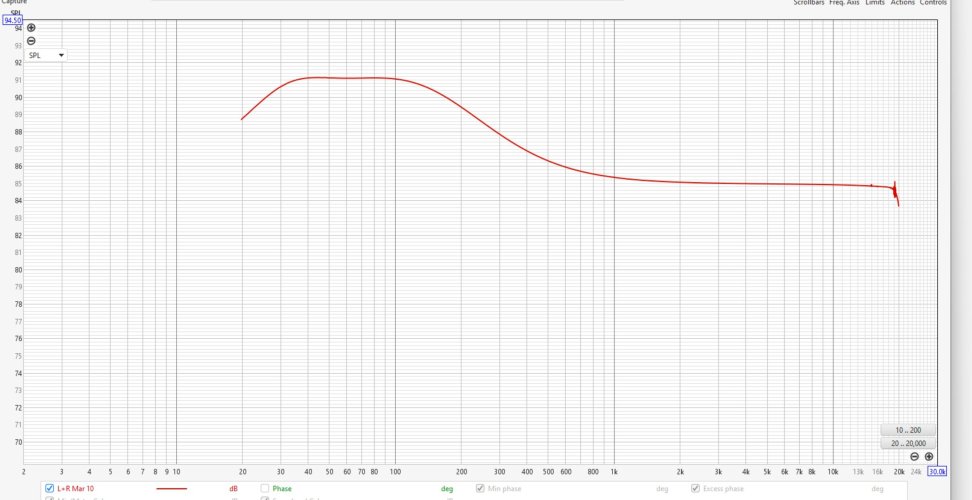There was someone mentioning how they cannot adjust the BTR17 call volume.
I've done some testing:
1. Using the volume wheel while in a call actually adjusts the call volume from the smartphone. Keep the smartphone's screen on while on a call, and when you'll use the BTR17 volume wheel, you should notice a self-adjusting volume bar on the smartphone, based on how you rotate the BTR17's volume wheel.
2. When making a call with the BTR17 connected,
but using the LC3 codec, then you will be able to adjust the volume, but it will adjust the "Device Volume", and not the "Volume of call" (as shown in the FiiO Control app).
3. When making a call with the BTR17 connected, and using the LC3 codec, the quality of the recorded voice is affected by some crackling - it seems software related (recordings attached).
4. When making a call with the BTR17 connected, and using the LC3 codec, the BTR17 doesn't seem to enter the call mode, as in the telephone icon is not showing up on the BTR17 screen.
Hopefully I'm not wasting my time writing all this, seeing how there are no more replies from the FiiO team