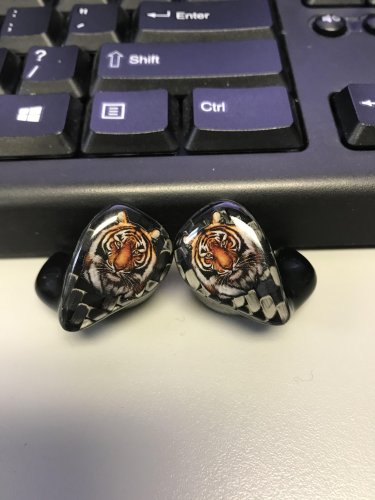- Joined
- Oct 14, 2013
- Posts
- 29,278
- Likes
- 35,198
Why ?
Basically sigma-delta DAC will apply oversampling process at 2x or 4x or 8x. Theoretically, 32 bits into 1 bit at 2x sampling is 64. This is DSD64.
Majority of the newest desktop class DAC will do 8X or 256 oversampling such as disclosed on the Datasheet of AKM4497EQ. All of your PCM under this process will become DSD256 by the DAC modulator and filters (modern DAC allows optional filters), then it comes through Low-pass filters and become analog signals.

Therefore, anything with desktop DAC already is processing at such rate, and if you convert your PCM into anything like DSD64 / 128/ 256, it will not show much of an improvements if you can observe at all. However, DSD256 will show improvements only if you are using offline conversion.
DSD512 Offline conversion is virtually 2X of what the most capable DAC-IC currently can do including the newest Sabres Pro line and AKM4497-4499 flagship
What is DSD ?
Simply put, DSD is a processed PCM signals, and all it need doing is to pass through Low-pass filters to become analog signals. The different types of DSD is due to the original bits and the processing of oversampling. A DSD record being done by a Studio and ship to you under SACD format is an offline conversion of the original PCM. Why ? Because PCM allows better editing for the track. Then this DSD files are already processed with sigma-delta modulations from the studio, and what they deemed best, and your equipments job is to simply pass it onto the last chain of it process (low pass filter)
There are Native DSD recording but very very little, and some studios are doing analog tape recording and then convert to DSD later. However, the majority of digital recording shall fall into the offline conversions (I could be wrong as this is not a business I know too much about).
Why off line vs live conversion ? Live conversion takes up a lot of resource, and everything counts. Hence the implementations of a DAC, different design and different parts being used on different manufacturers will sound different eventhough if they are using the same kind of DAC. Due to this limitations, the live conversion has too many errors, like timing errors, phase , noises errors....etc...
You can’t add informations ?
That is correct for existed files! But you can EQ when playing back PCM can you ? It can be altered (this is why different softwares will affect your outcome. Different modulators, different algorithms). Yes, you can look at it as a different tuning, but remember, the latest Delta-Sigma can only do 256X over Sampling and not 512 or 1024!
However, it is not about adding but it is about how much information your system has lost during the process. This is the reason why we all crave for better power supply, better clocks.....and even better software. By trying very hard, we minimize the lost of informations during this processing but at cost.
Then, let’s say everything else is optimized, what is the best to do ?
In the event where you have a superbly built computer, live conversion will save storage.
IMO, Offline conversion of DSD is better, because the computer can take so long to process with the algorithm, it negates the Jitters, the errors that could happen to a live conversions. So basically put, to get a perfectly done Process like an offline conversion of DSD256, your system need to be very precise and expensive. Where as offline conversion with a great program that has great algorithm can sound easily at it best (notice, bad program and algorithm can also bring bad results). The only thing you are losing is storage! That is correct, a DSD512 track can take up 1.7Gb or more.
What program out there is for Offline DSD512 conversions ? There are 2 that I know, 1 is affordable and another one is much more expensive: Xivero, and AUIconverter.
https://samplerateconverter.com
https://www.xivero.com/xisrc/
I can recommend Xivero as a much more affordable and observable improvement in performances
Equipments: Just look for anything that is able to play DSD512 Native ! Portability wise, the only 2 I know are Ibasso DX200 and The upcoming Lotoo Paw Gold Touch ! And more to come in the future ? Hopefully
***the advantages of DSD512 Offline conversions*** are more pronounced with portable equipments due to it limitations of It Form/functions
Recommend to use only quality CD FLACS or better!!
I personally love this DSD512 on the dx200 and so many others, so it was better to have another thread for it own rather than burying it deep inside dx200 discussion thread. Over here, we get to discuss about the how, the why, and the perceived impressions of Dx200!
Basically sigma-delta DAC will apply oversampling process at 2x or 4x or 8x. Theoretically, 32 bits into 1 bit at 2x sampling is 64. This is DSD64.
Majority of the newest desktop class DAC will do 8X or 256 oversampling such as disclosed on the Datasheet of AKM4497EQ. All of your PCM under this process will become DSD256 by the DAC modulator and filters (modern DAC allows optional filters), then it comes through Low-pass filters and become analog signals.

Therefore, anything with desktop DAC already is processing at such rate, and if you convert your PCM into anything like DSD64 / 128/ 256, it will not show much of an improvements if you can observe at all. However, DSD256 will show improvements only if you are using offline conversion.
DSD512 Offline conversion is virtually 2X of what the most capable DAC-IC currently can do including the newest Sabres Pro line and AKM4497-4499 flagship
What is DSD ?
Simply put, DSD is a processed PCM signals, and all it need doing is to pass through Low-pass filters to become analog signals. The different types of DSD is due to the original bits and the processing of oversampling. A DSD record being done by a Studio and ship to you under SACD format is an offline conversion of the original PCM. Why ? Because PCM allows better editing for the track. Then this DSD files are already processed with sigma-delta modulations from the studio, and what they deemed best, and your equipments job is to simply pass it onto the last chain of it process (low pass filter)
There are Native DSD recording but very very little, and some studios are doing analog tape recording and then convert to DSD later. However, the majority of digital recording shall fall into the offline conversions (I could be wrong as this is not a business I know too much about).
Why off line vs live conversion ? Live conversion takes up a lot of resource, and everything counts. Hence the implementations of a DAC, different design and different parts being used on different manufacturers will sound different eventhough if they are using the same kind of DAC. Due to this limitations, the live conversion has too many errors, like timing errors, phase , noises errors....etc...
You can’t add informations ?
That is correct for existed files! But you can EQ when playing back PCM can you ? It can be altered (this is why different softwares will affect your outcome. Different modulators, different algorithms). Yes, you can look at it as a different tuning, but remember, the latest Delta-Sigma can only do 256X over Sampling and not 512 or 1024!
However, it is not about adding but it is about how much information your system has lost during the process. This is the reason why we all crave for better power supply, better clocks.....and even better software. By trying very hard, we minimize the lost of informations during this processing but at cost.
Then, let’s say everything else is optimized, what is the best to do ?
In the event where you have a superbly built computer, live conversion will save storage.
IMO, Offline conversion of DSD is better, because the computer can take so long to process with the algorithm, it negates the Jitters, the errors that could happen to a live conversions. So basically put, to get a perfectly done Process like an offline conversion of DSD256, your system need to be very precise and expensive. Where as offline conversion with a great program that has great algorithm can sound easily at it best (notice, bad program and algorithm can also bring bad results). The only thing you are losing is storage! That is correct, a DSD512 track can take up 1.7Gb or more.
What program out there is for Offline DSD512 conversions ? There are 2 that I know, 1 is affordable and another one is much more expensive: Xivero, and AUIconverter.
https://samplerateconverter.com
https://www.xivero.com/xisrc/
I can recommend Xivero as a much more affordable and observable improvement in performances
Equipments: Just look for anything that is able to play DSD512 Native ! Portability wise, the only 2 I know are Ibasso DX200 and The upcoming Lotoo Paw Gold Touch ! And more to come in the future ? Hopefully
***the advantages of DSD512 Offline conversions*** are more pronounced with portable equipments due to it limitations of It Form/functions
Recommend to use only quality CD FLACS or better!!
I personally love this DSD512 on the dx200 and so many others, so it was better to have another thread for it own rather than burying it deep inside dx200 discussion thread. Over here, we get to discuss about the how, the why, and the perceived impressions of Dx200!
Last edited: