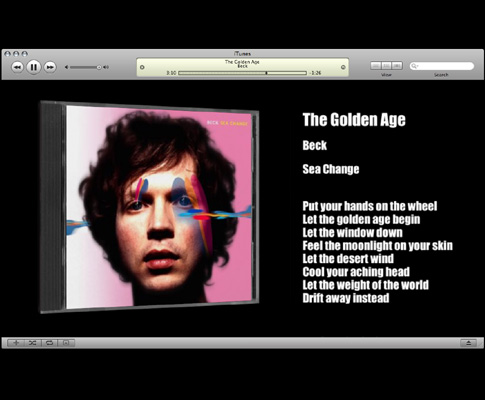rhythmdevils
Member of the Trade: rhythmdevils audio
- Joined
- Feb 11, 2005
- Posts
- 8,225
- Likes
- 485
ive been thinking how sweet it would be to have this setup for some time now. I think one of the biggest weaknesses of listening to music through a computer is the lack of the album artwork. thats whats so great about a record. every time you play it, you have to open up this huge piece, and it helps pull you into the world of that album.
while the itunes artwork wouldnt be nearly the same as a record, it would be much better than nothing
it just seems like so much darn work!

maybe in the future they will include a jpeg on the cd, so itunes will download it automatically.
while the itunes artwork wouldnt be nearly the same as a record, it would be much better than nothing
it just seems like so much darn work!

maybe in the future they will include a jpeg on the cd, so itunes will download it automatically.