I have been coveting one of those fancy desktop player type units with a large display. It started when I saw a Squeezebox Touch. I began to research them and it led me down the rabbit hole to the units costing from near a thousand USD to tens of thousands USD. Here are some of the ones that appeal to me

Well, this will never come to be. I can't afford it. I am not an audiophile. My aging ears can barely tell the difference between MP3 and FLAC. That does not, however, keep me from desiring a nice component for my stereo system.
So, being always on the cheap, I discovered the Raspberry Pi type computer boards. I've found several DIY builds with the Pi along with a DAC daughter board. There are even some attempts with a case (printed or crowd sourced) to hold the Pi 7" touch screen. The problem with this method for me is that all of the cables have to be strung across the surface or component upon which they sit. The top four pics are of those types:

The next two pics above are of DIY projects more in line with my desires - a full-sized component.. I'd like to have all of the guts, the Pi, DAC, laptop HDD or SSD, touch screen, power supplies, inside a nice case. It would be fine with me if the power cord(s) just snake out a hole in the back panel.
Finally, the last two pics above are of empty DIY amp cases that might serve well. I was thinking that I could find a local CNC tech that could cut out the face plate for the display, on/off switch, etc., to look like the professionally made servers in the first set of photos.

The cost of the Pi, DAC board, and touch screen comes to about $200 USD. The case, about $50. The CNC work - I don't know yet. I may have a HDD or SSD. The free music management software is available for the Pi touch screen. So, perhaps for approximately $300, I could have a nice-looking component that plays my ~5000 FLAC files and displays the album art on the touch screen. I believe there is a way (squeezebox software) to use a tablet to mimic the display for remote control, as a couple of the expensive units above show. I don't need the network streaming function, as my music collection doesn't change that often, and I don't stream or distribute music to other devices.
Here is a very nice build by a guy in Germany. He sells the empty case for 229 Euros.

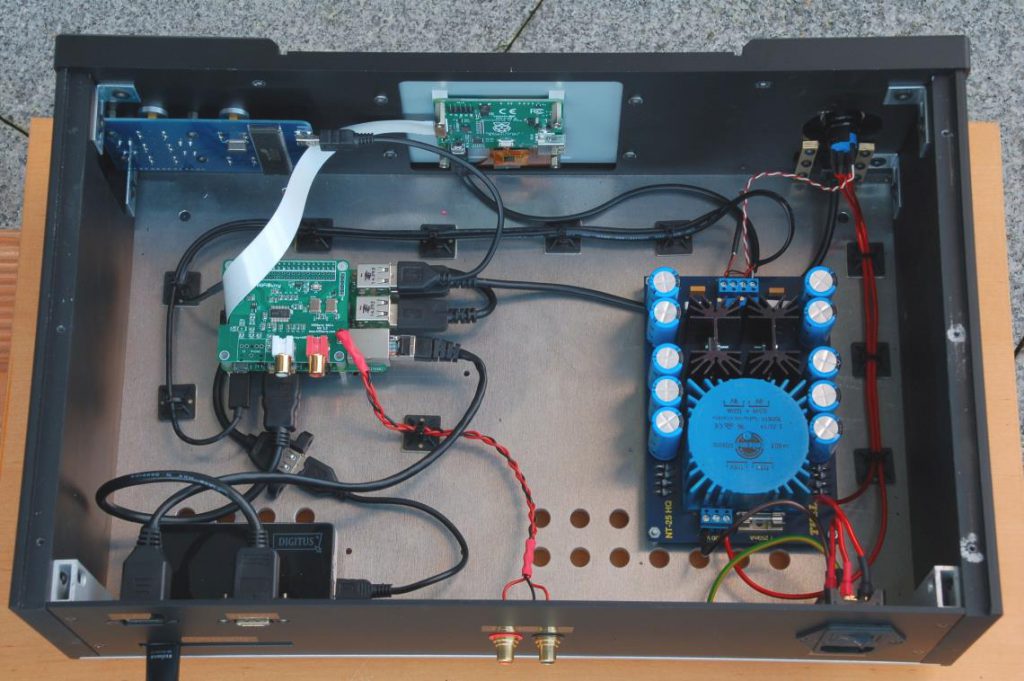
As nice as it is, the case is too expensive for my budget. I believe that blue thing is a higher end power supply, which doesn't factor into my budget either.
The top right photo at the beginning of this post is the Bryston BDP-Pi, which uses a Raspberry Pi. The cost of the Bryston is $1,300. I'm sure it is worth it in one or more ways. It's just out of my league.
My question to you folks is, does this make sense? Am I overlooking anything that might render all this useless?
Any suggestions to improve the build, but still on the cheap?
I feel like this is a "Keeping Up Appearances" type build, you know, form over function, but I'm a simple guy.
Thanks.

Well, this will never come to be. I can't afford it. I am not an audiophile. My aging ears can barely tell the difference between MP3 and FLAC. That does not, however, keep me from desiring a nice component for my stereo system.
So, being always on the cheap, I discovered the Raspberry Pi type computer boards. I've found several DIY builds with the Pi along with a DAC daughter board. There are even some attempts with a case (printed or crowd sourced) to hold the Pi 7" touch screen. The problem with this method for me is that all of the cables have to be strung across the surface or component upon which they sit. The top four pics are of those types:

The next two pics above are of DIY projects more in line with my desires - a full-sized component.. I'd like to have all of the guts, the Pi, DAC, laptop HDD or SSD, touch screen, power supplies, inside a nice case. It would be fine with me if the power cord(s) just snake out a hole in the back panel.
Finally, the last two pics above are of empty DIY amp cases that might serve well. I was thinking that I could find a local CNC tech that could cut out the face plate for the display, on/off switch, etc., to look like the professionally made servers in the first set of photos.

The cost of the Pi, DAC board, and touch screen comes to about $200 USD. The case, about $50. The CNC work - I don't know yet. I may have a HDD or SSD. The free music management software is available for the Pi touch screen. So, perhaps for approximately $300, I could have a nice-looking component that plays my ~5000 FLAC files and displays the album art on the touch screen. I believe there is a way (squeezebox software) to use a tablet to mimic the display for remote control, as a couple of the expensive units above show. I don't need the network streaming function, as my music collection doesn't change that often, and I don't stream or distribute music to other devices.
Here is a very nice build by a guy in Germany. He sells the empty case for 229 Euros.

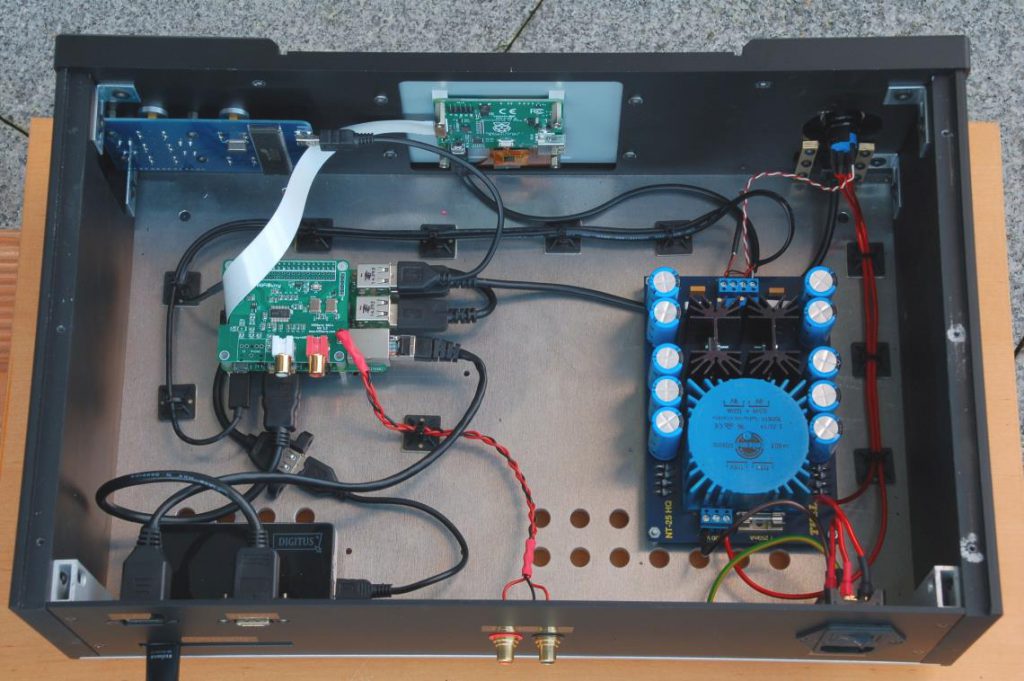
As nice as it is, the case is too expensive for my budget. I believe that blue thing is a higher end power supply, which doesn't factor into my budget either.
The top right photo at the beginning of this post is the Bryston BDP-Pi, which uses a Raspberry Pi. The cost of the Bryston is $1,300. I'm sure it is worth it in one or more ways. It's just out of my league.
My question to you folks is, does this make sense? Am I overlooking anything that might render all this useless?
Any suggestions to improve the build, but still on the cheap?
I feel like this is a "Keeping Up Appearances" type build, you know, form over function, but I'm a simple guy.
Thanks.









