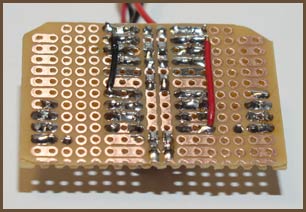splaz
1000+ Head-Fier
- Joined
- Nov 18, 2005
- Posts
- 1,119
- Likes
- 13
Well I have a handful of 5mm led bevel things that snap into a hole and hold the led in place. Haven't even used them yet.
I personally use hot melt glue as it holds them in well, insulates etc. but it's quite often fairly easy to just peel or rip off if you want to remove the LED. Worst case scenario you could use a heat gun or soldering iron to melt it if you couldn't get it off, although never had that happen before.
I personally use hot melt glue as it holds them in well, insulates etc. but it's quite often fairly easy to just peel or rip off if you want to remove the LED. Worst case scenario you could use a heat gun or soldering iron to melt it if you couldn't get it off, although never had that happen before.