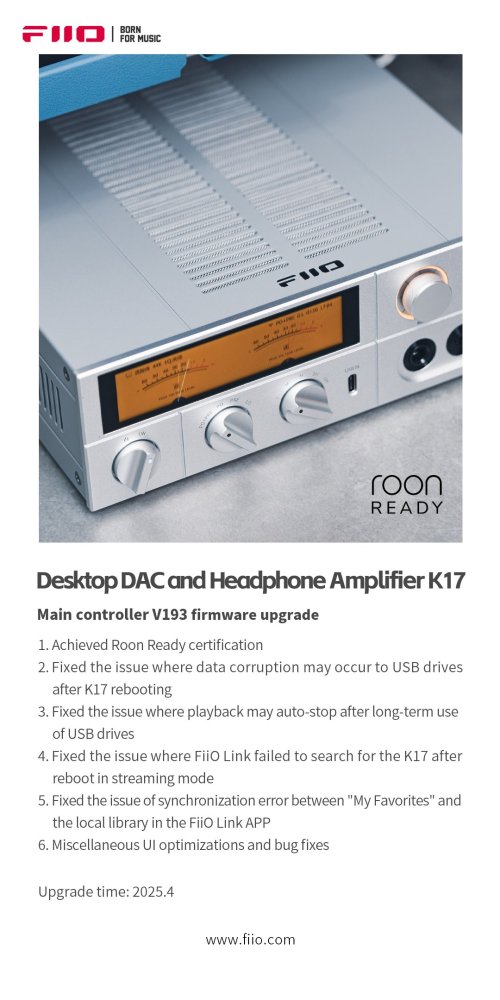@FiiO
Found another issue.
Early last week, I connected my unit to Wifi just for it to sync with the correct time. Disconnected to Wifi as it was just a Guest network.
Today I just notice that the time on my unit was running 1 hour 10 minutes in advance! Unit has stayed on standby for the duration and not connected to Wifi. I had to connect the unit again to Wifi for it to sync to the correct time again.
Please include in your investigation/fix.
Found another issue.
Early last week, I connected my unit to Wifi just for it to sync with the correct time. Disconnected to Wifi as it was just a Guest network.
Today I just notice that the time on my unit was running 1 hour 10 minutes in advance! Unit has stayed on standby for the duration and not connected to Wifi. I had to connect the unit again to Wifi for it to sync to the correct time again.
Please include in your investigation/fix.