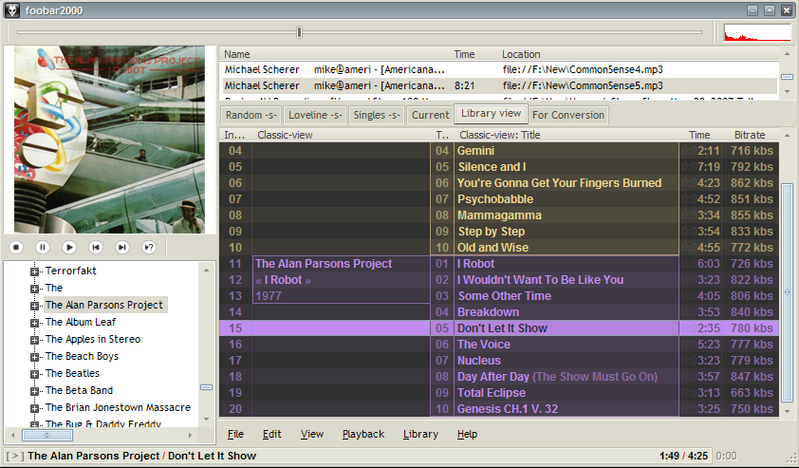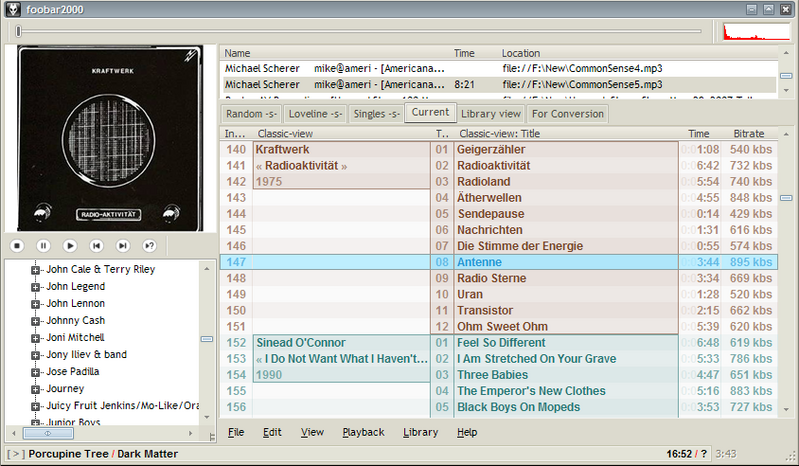Winner:
How about switching to a program that is 20X better then itunes or foobar.
Media Monkey
http://www.mediamonkey.com/index.htm
Manage a music library consisting of small to very large collections (50,000+ ) of audio files and playlists*, whether they're located on your hard drive, CDs, or a network. Organize, browse, or search music by Genre, Artist, Year, Rating, etc., and never waste your time trying to find mp3s you know you have.
MediaMonkey is the music organizer for the serious collector.
*Supports MP3, OGG, WMA, FLAC, MPC, WAV, CDA, M3U, PLS, etc.
Synchronize with iPods, MP3 phones and other Portable Audio Devices in seconds. Simply configure MediaMonkey once, and then click the Synchronize button to synchronize tracks and related properties including Album Art, ratings, play history, and playlists with a broad range of portable devices
Record CDs to your hard drive with fast on the fly encoding, using a number of high-quality digital audio formats (using the OGG encoder, the LAME MP3 encoder*, the WMA encoder, or the FLAC encoder). MediaMonkey's CD Ripper rips the CDs, automatically fills in track properties via freedb, and adds the files to your music library.
Convert audio files from almost any audio format to OGG, MP3, WMA, or WAV files, and preserve tag information when converting from OGG, MP3, WMA, WAV, APE, FLAC or MPC! The MP3 converter, OGG converter, WMA converter, WAV converter and FLAC converters can also be used to convert from other audio formats using input plug-ins.
Automatically identify tracks that are missing information, whose tags are not synchronized, or that are duplicated elsewhere.
Fix Tags with Automatic Lookup and Tagging of album art and other track information from Amazon.
Lookup CD information on Freedb or via CD-TEXT, and find missing track details through music-related sites such as Allmusic.
If you have a large music collection, MediaMonkey will help you update your tags quickly and accurately.
Automatically organize and rename files on your hard drive into a logical hierarchy. Instead of storing your files haphazardly all over your hard drive, MediaMonkey's auto-organizer can organize them into folders and filenames of your choice based on attributes such as artist, album, track title and track number.
If you need to organize a music collection exceeding 10,000 files, MediaMonkey is the music organizer for you.
Create Playlists with ease. Simply drag and drop your tunes to mix mp3s and other files from your Library, or create AutoPlaylists based on simple search criteria to automatically generate a mix. Most importantly, your playlists remain intact even when you rename files and/or retag them.
Export playlists to m3u files, in case you wish to use them with other players.
Whether creating a DJ mix, MP3 Playlist, or a casual party mix, MediaMonkey helps you do it with ease.
Create Statistics and other Reports of your music collection as Excel, html, or xml files, so that you can show it to others.
Customize MediaMonkey using standard scripting tools to integrate it with other applications such as sound editors, create customized reports, customize the view, or create custom playlists such as Two from each album. You can download scripts created by other users, or write your own; either way, you can easily extend MediaMonkey's functionality.
If you're a serious audiophile, MediaMonkey gives you all the control you'll want.